To View Birthday Calendar
There are two ways to view the birthday calendar of the employees.
- Through the Employee Portal module.
- Through Quick Add.
- Through the Employee Portal module.
After logging in, go to the Employee Portal module.
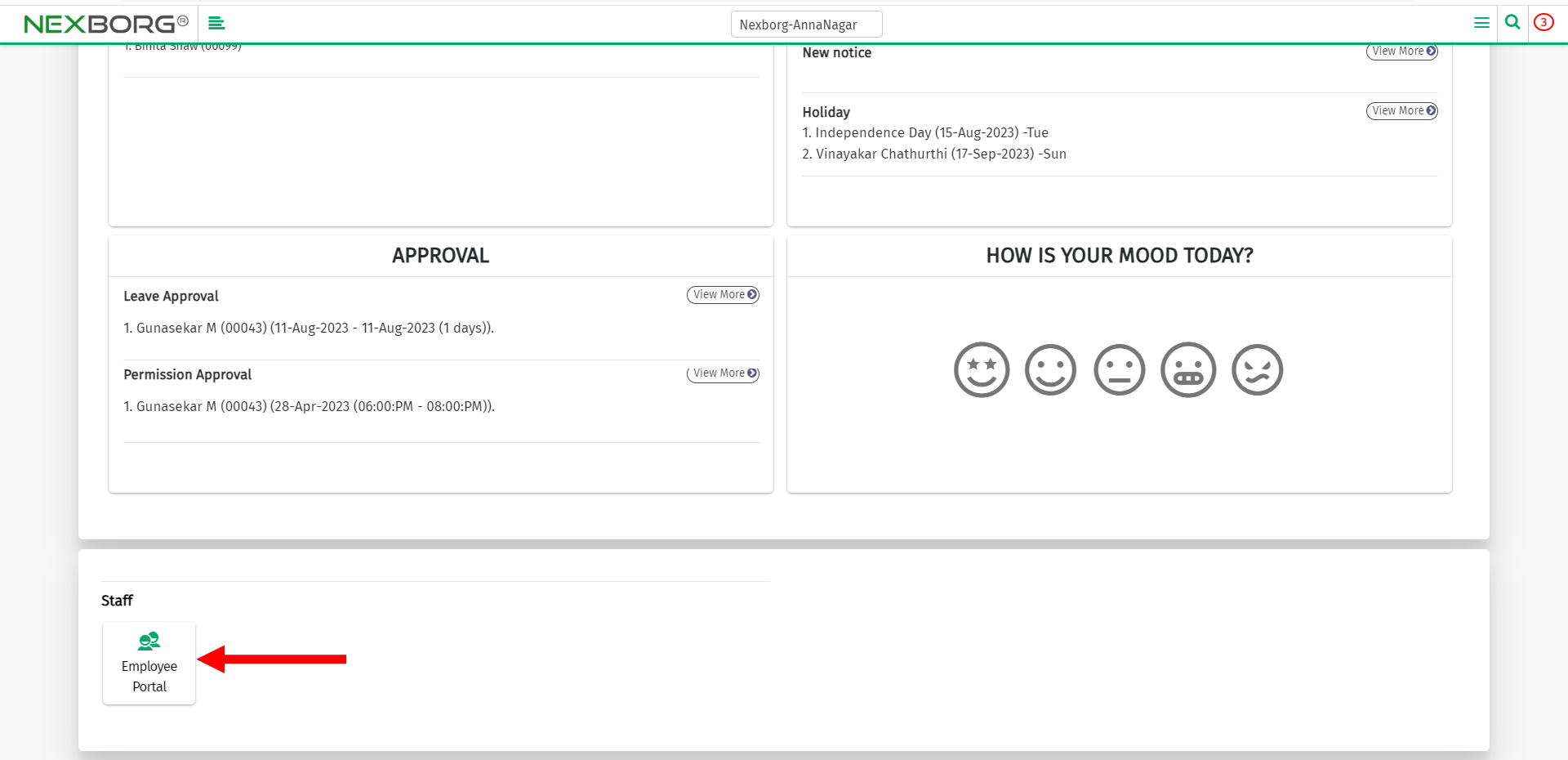
Go to Profile(Employee Portal) --> Birthday Calendar.
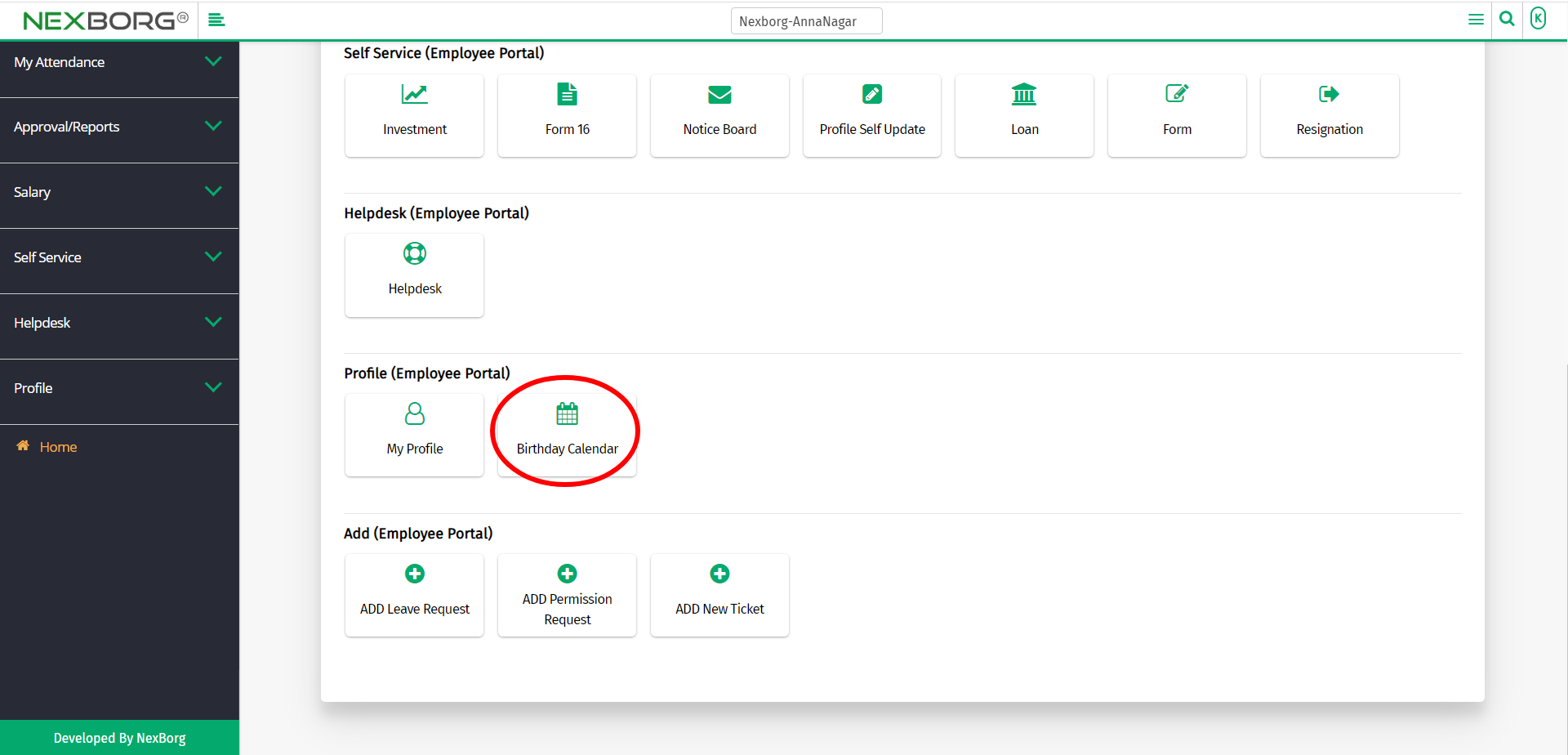
Or select Profile on the left navigation bar.
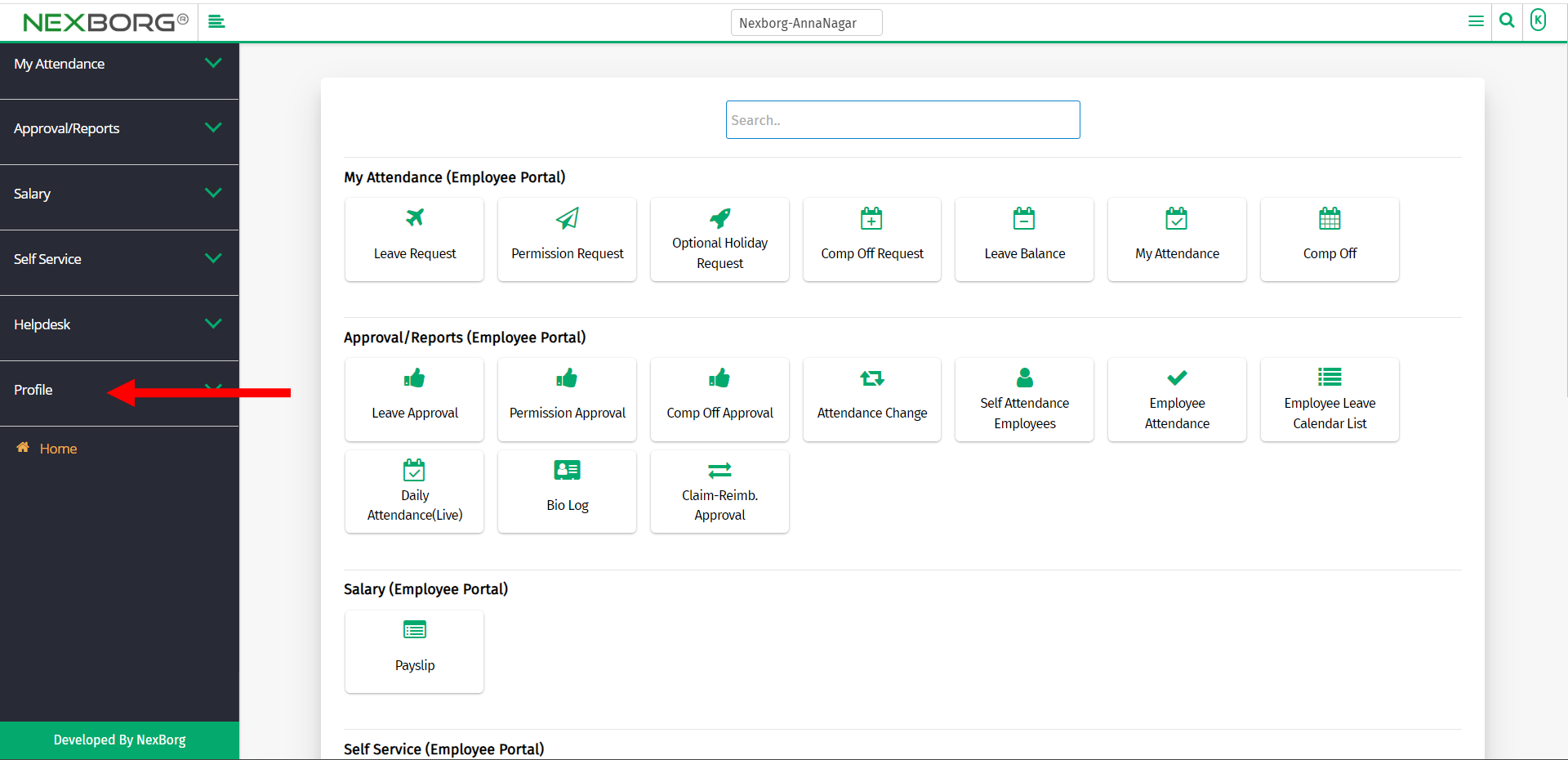
Now select Birthday Calendar.
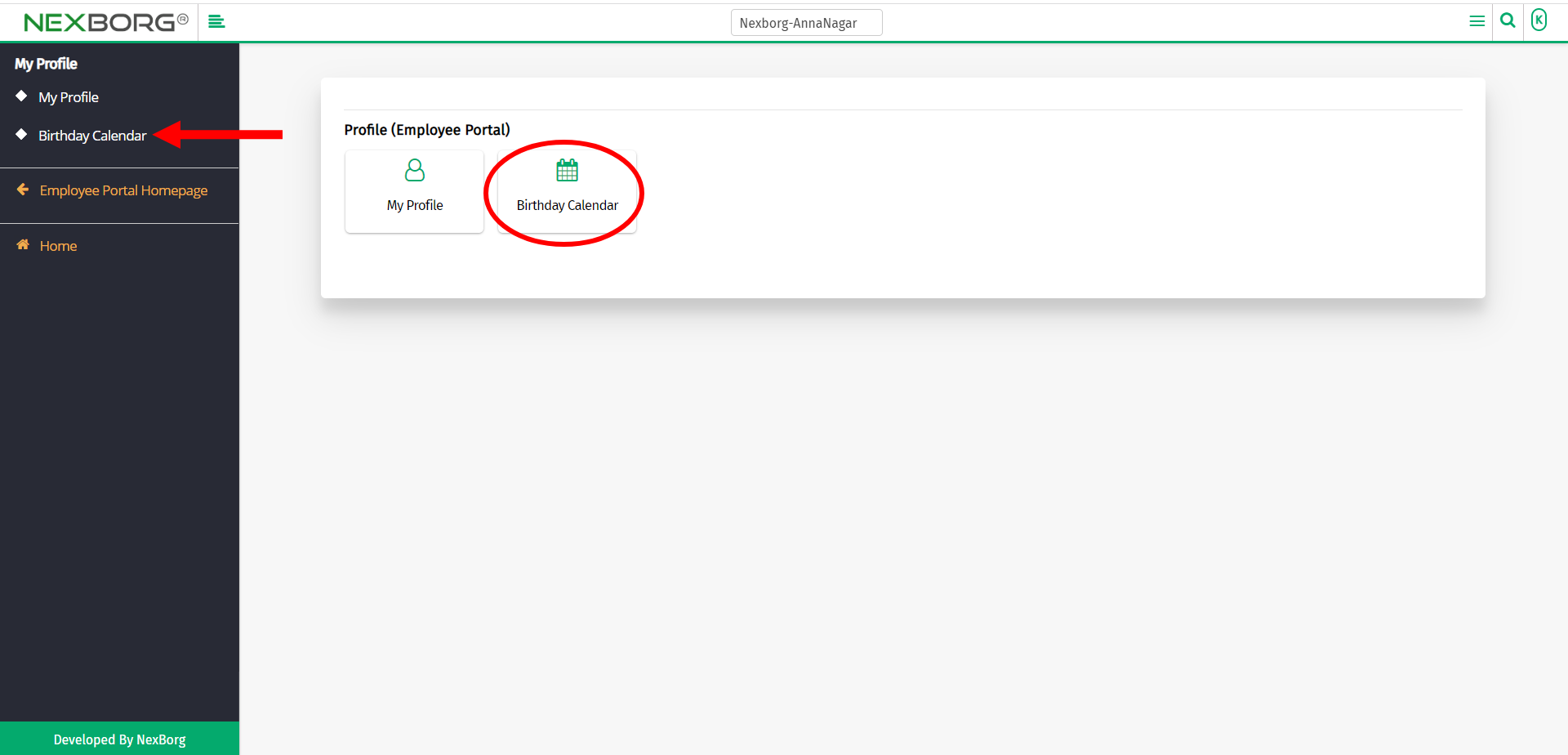
Now in the Birthday Calendar menu, you can view the recent birthdays and upcoming birthdays of the other employees.
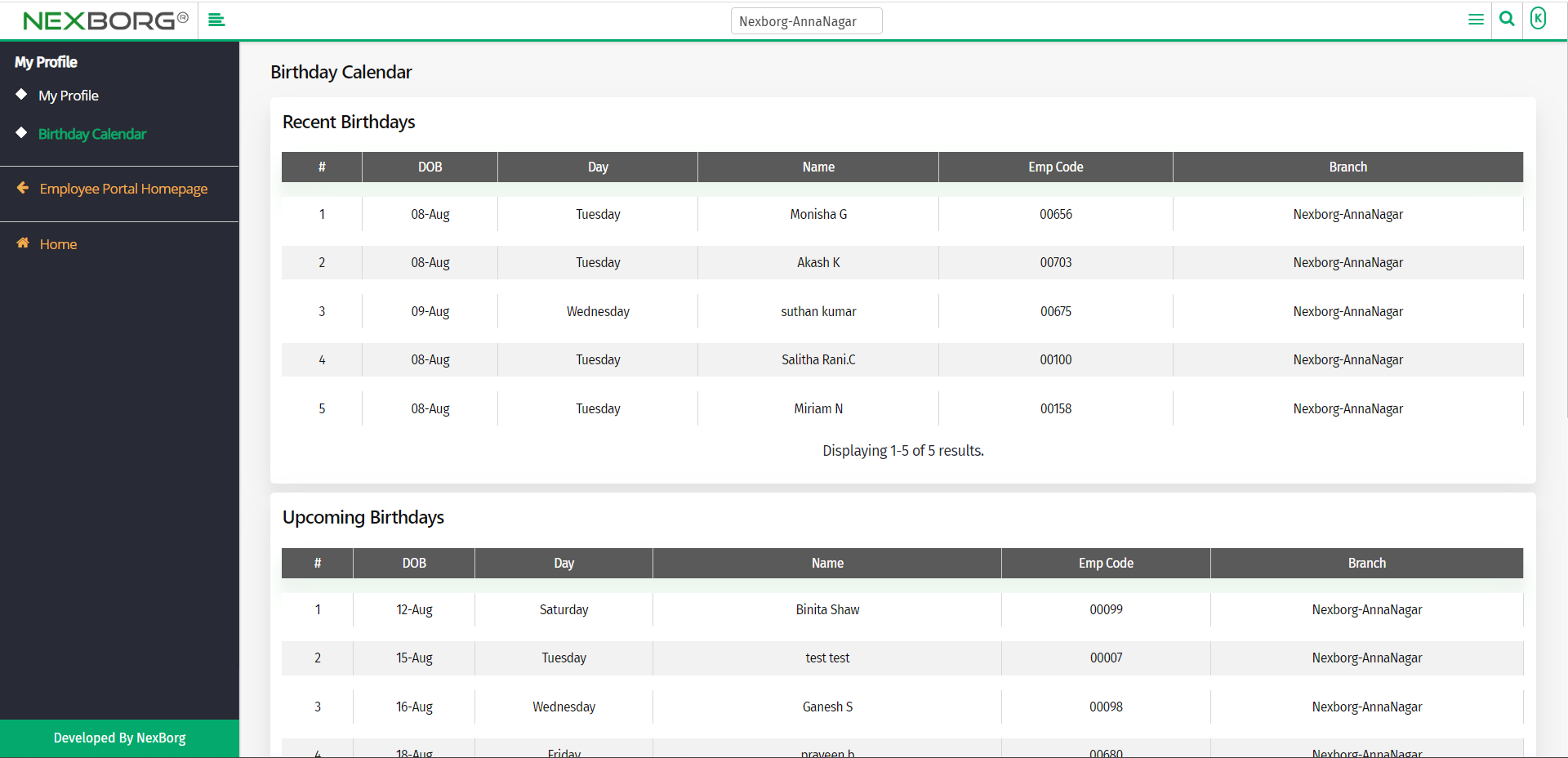
Through quick add:
We can also use the Search menu for quick searches.
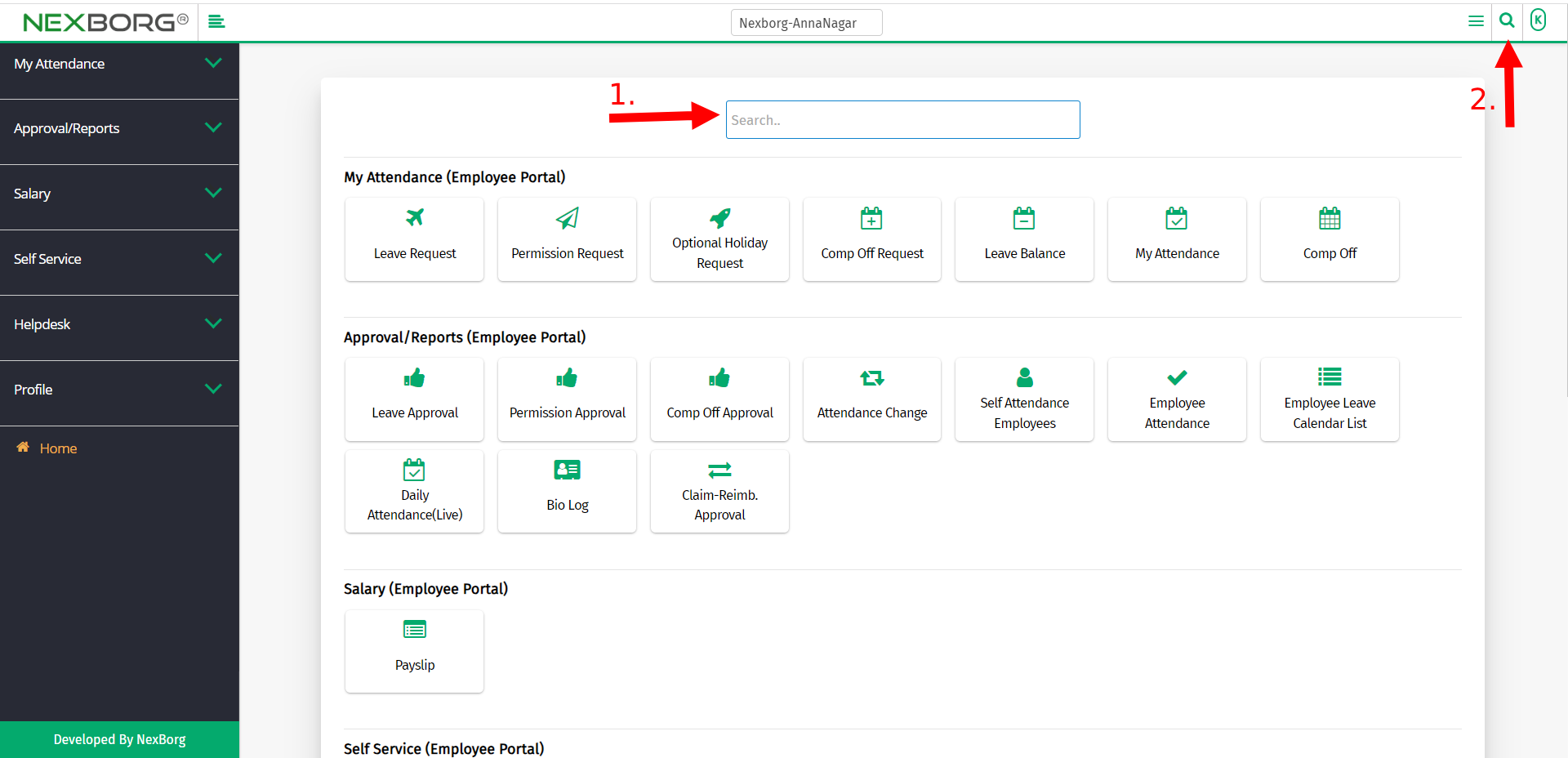
Use the keyword "birthday" to find the Birthday Calendar menu.
