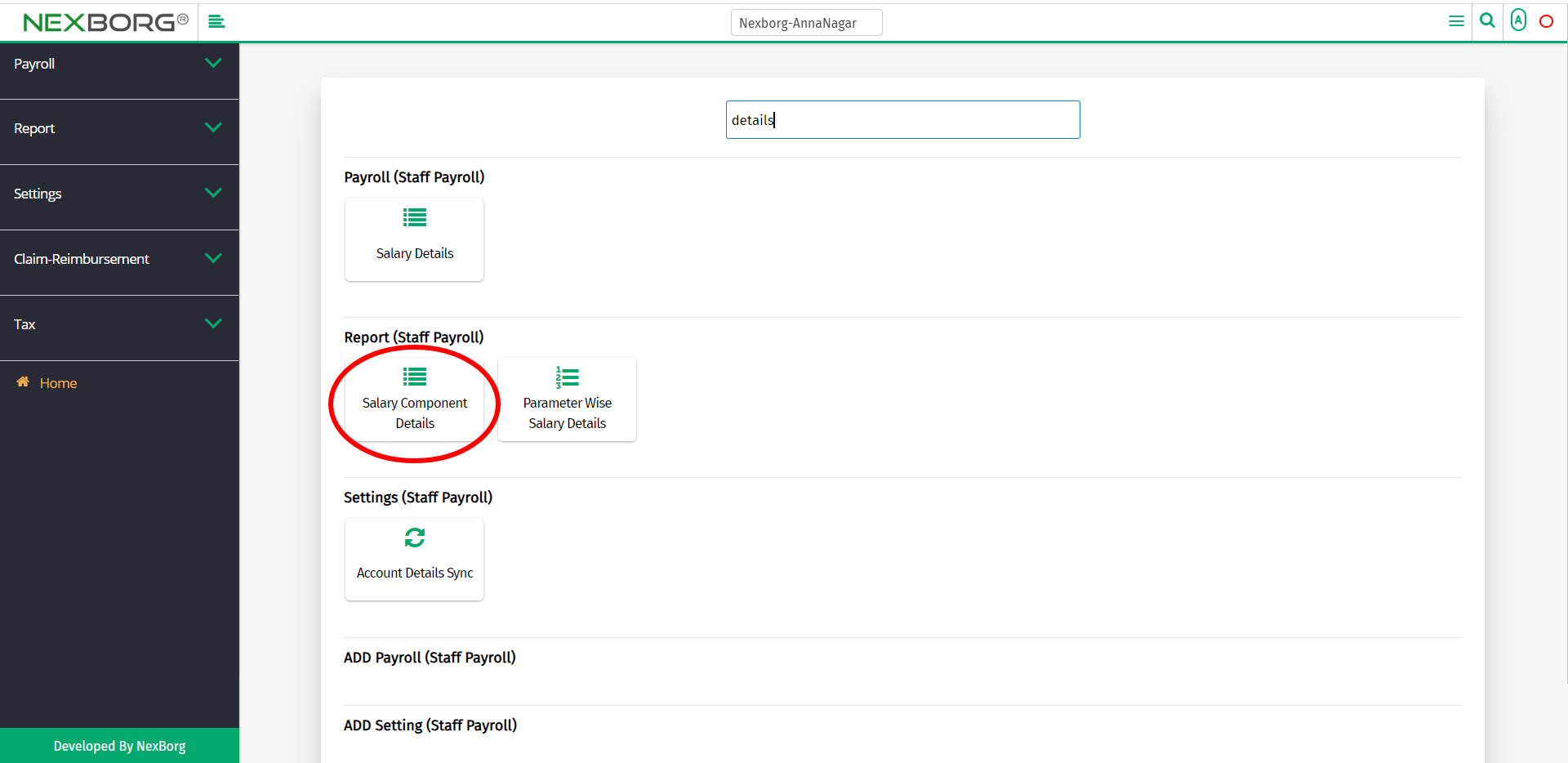To View Salary Component Details
There are two ways to view the salary component details of an organization :
- Through Staff Payroll Module
- Through quick add
- Through Staff Payroll Module.
Go to Staff Payroll-->Report-->Salary Component Details on the home page.
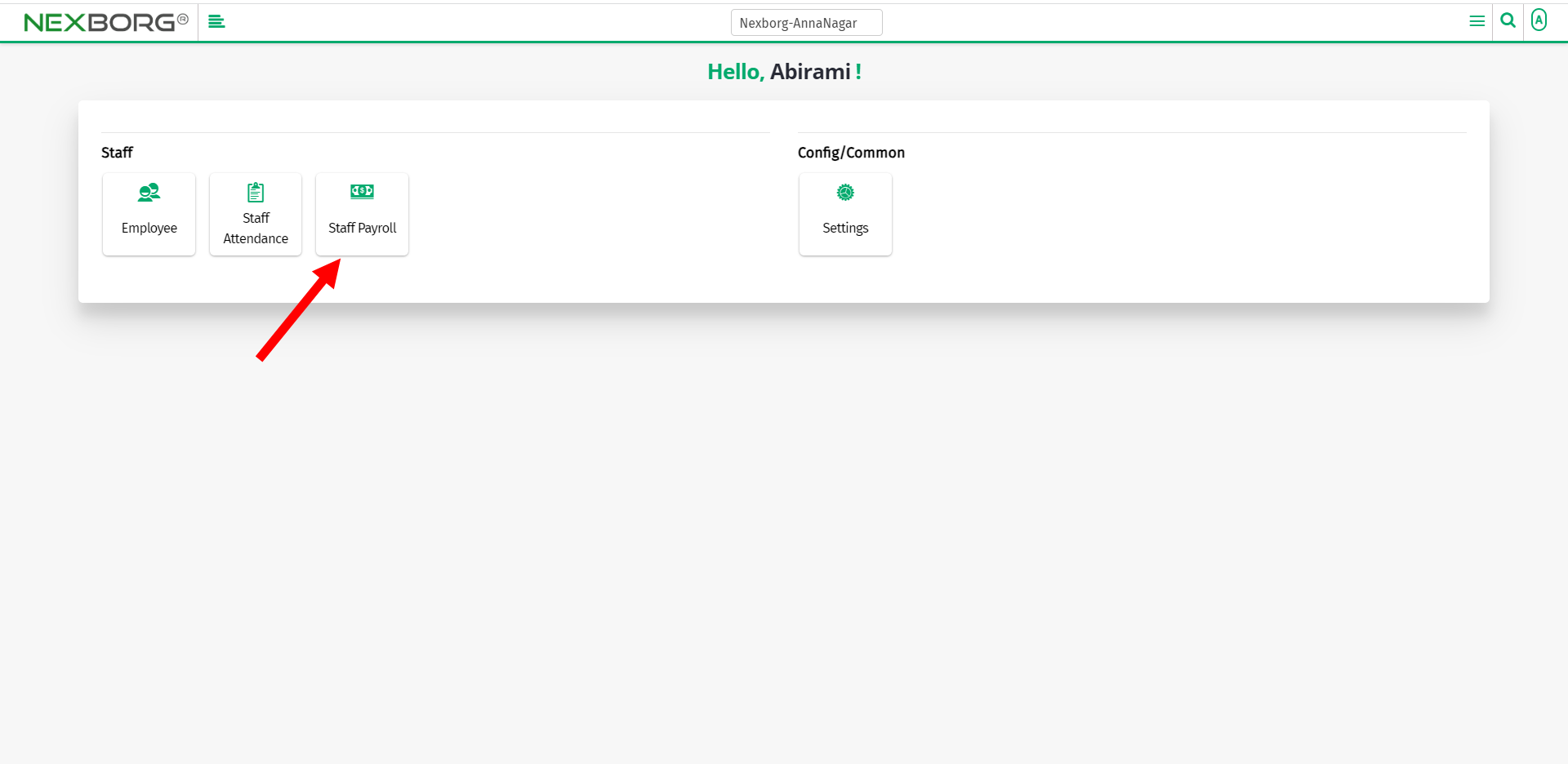
On Report, select Salary Component Details.
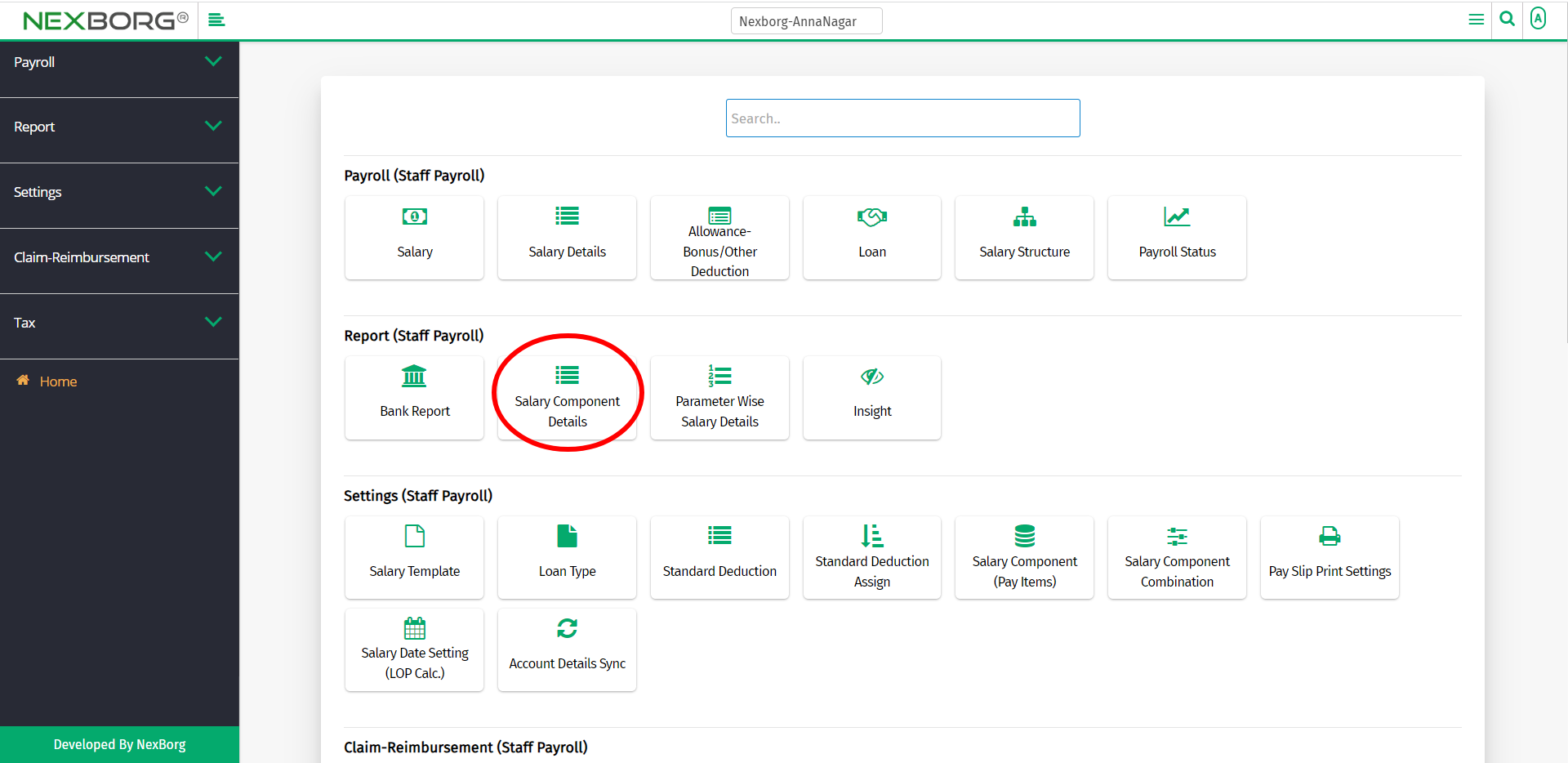
Or select Report on the left navigation bar.
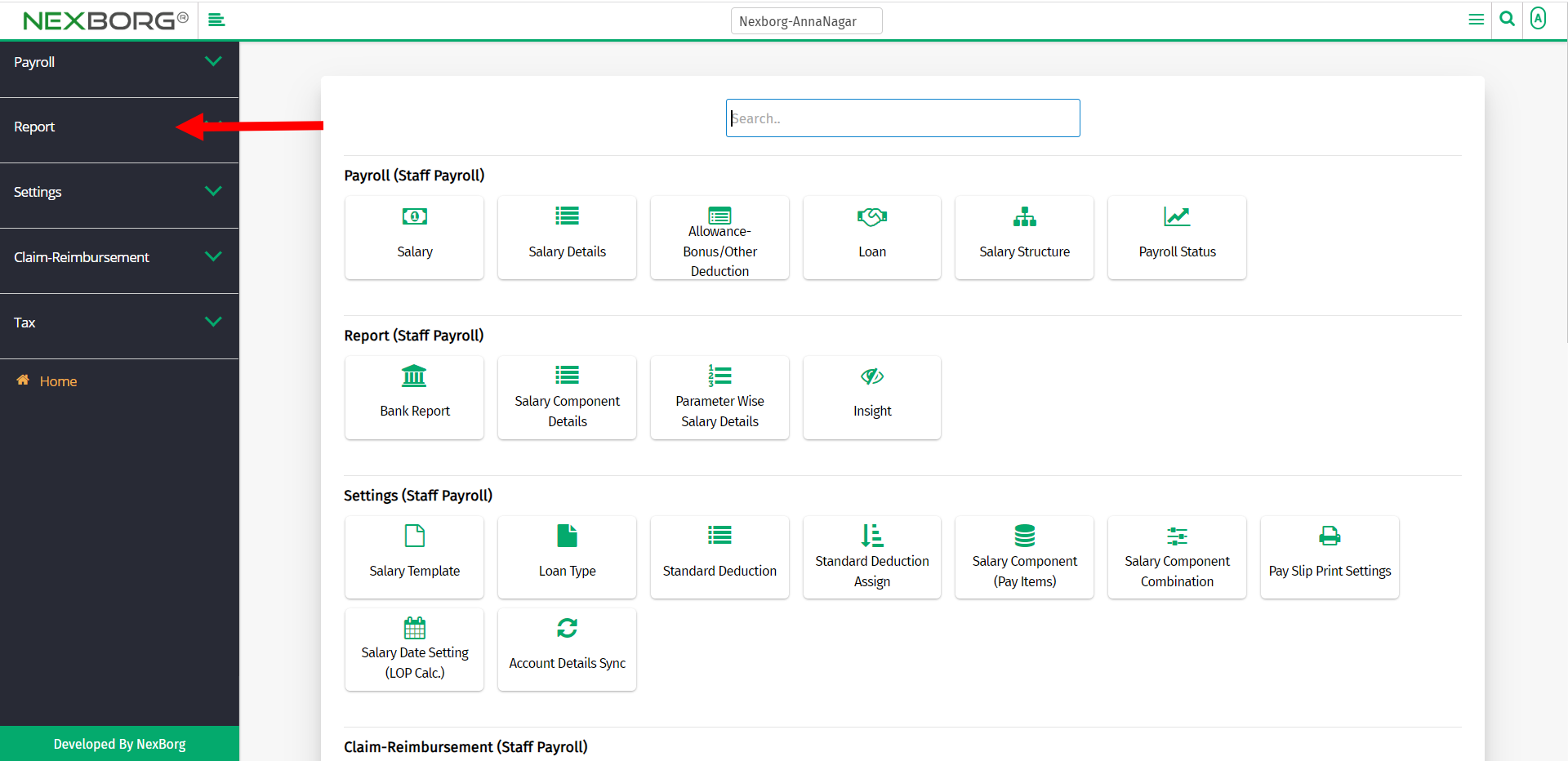
Then select Salary Component Details.
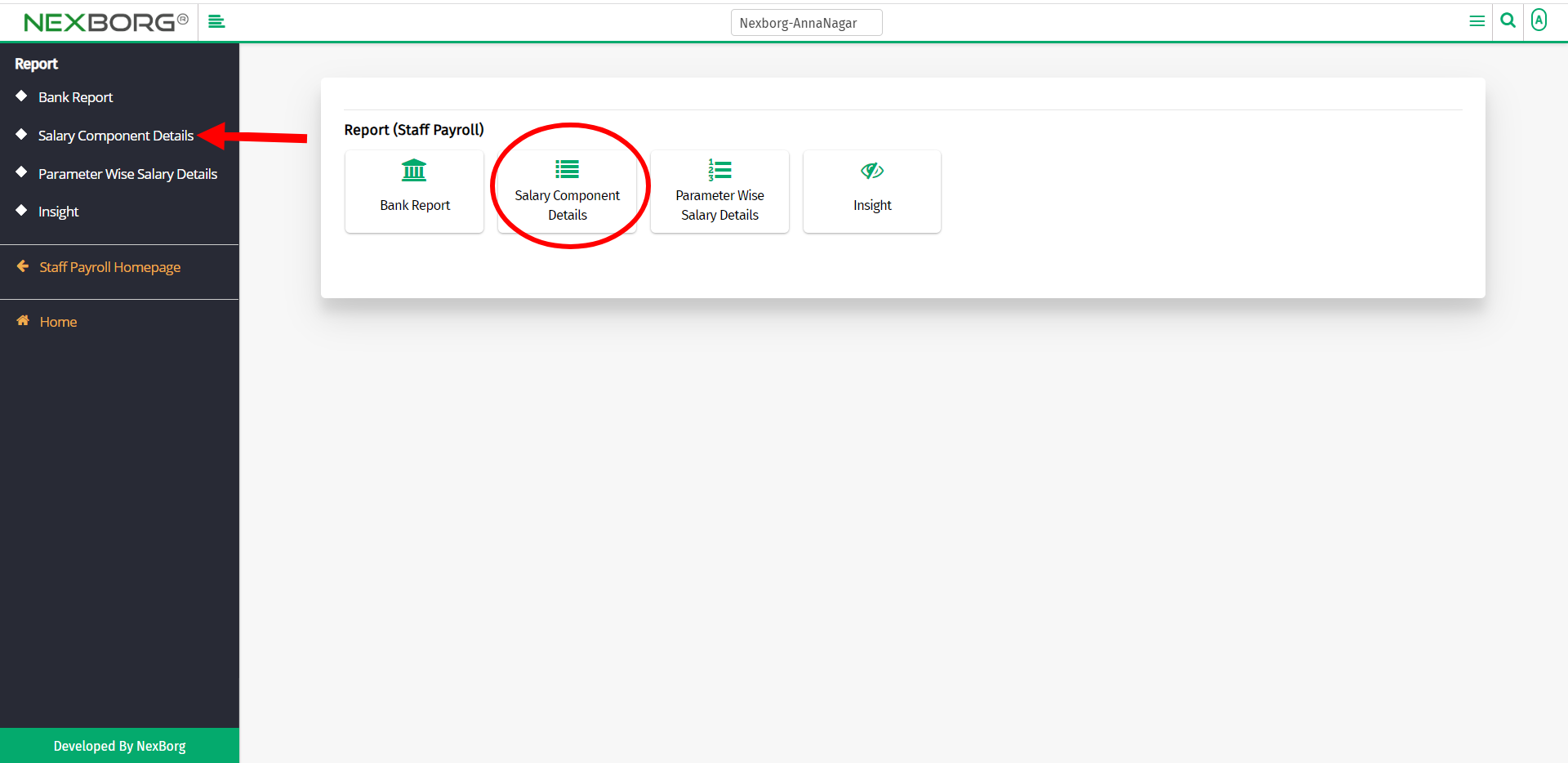
A preview of the Salary Component Details menu is shown below.
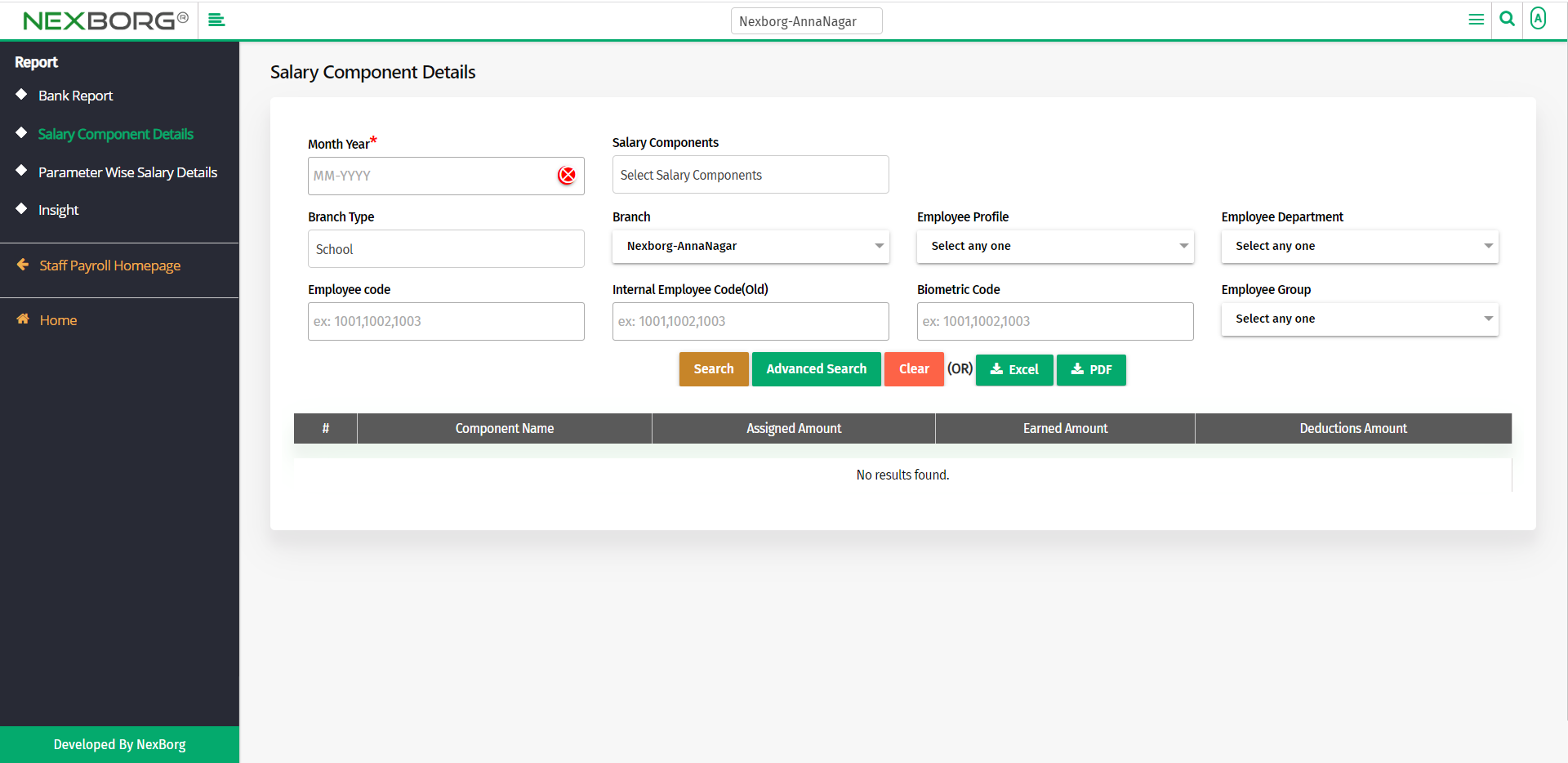
Select the Month Year field.
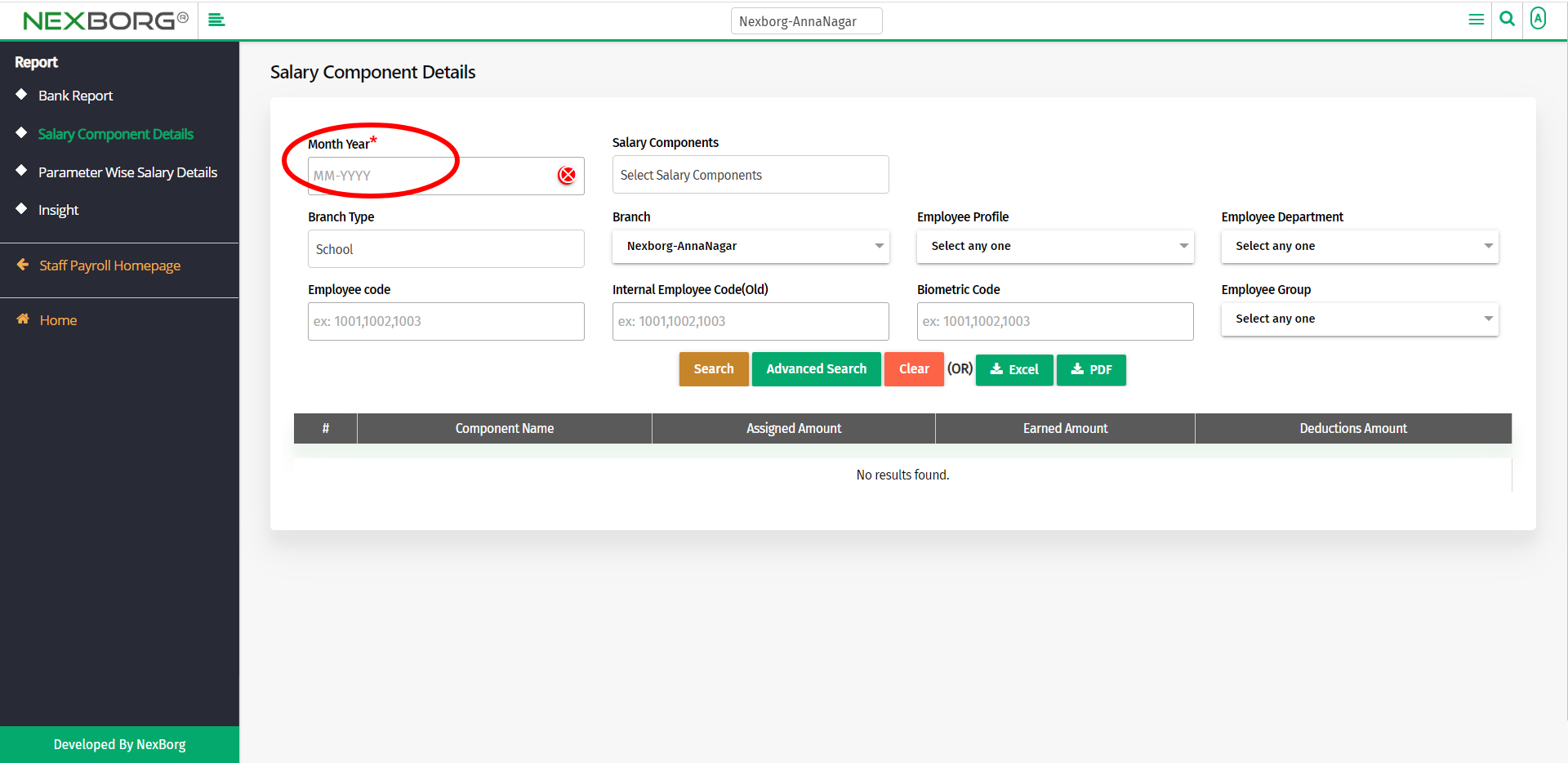
Click on the Search button to view all the salary component details.
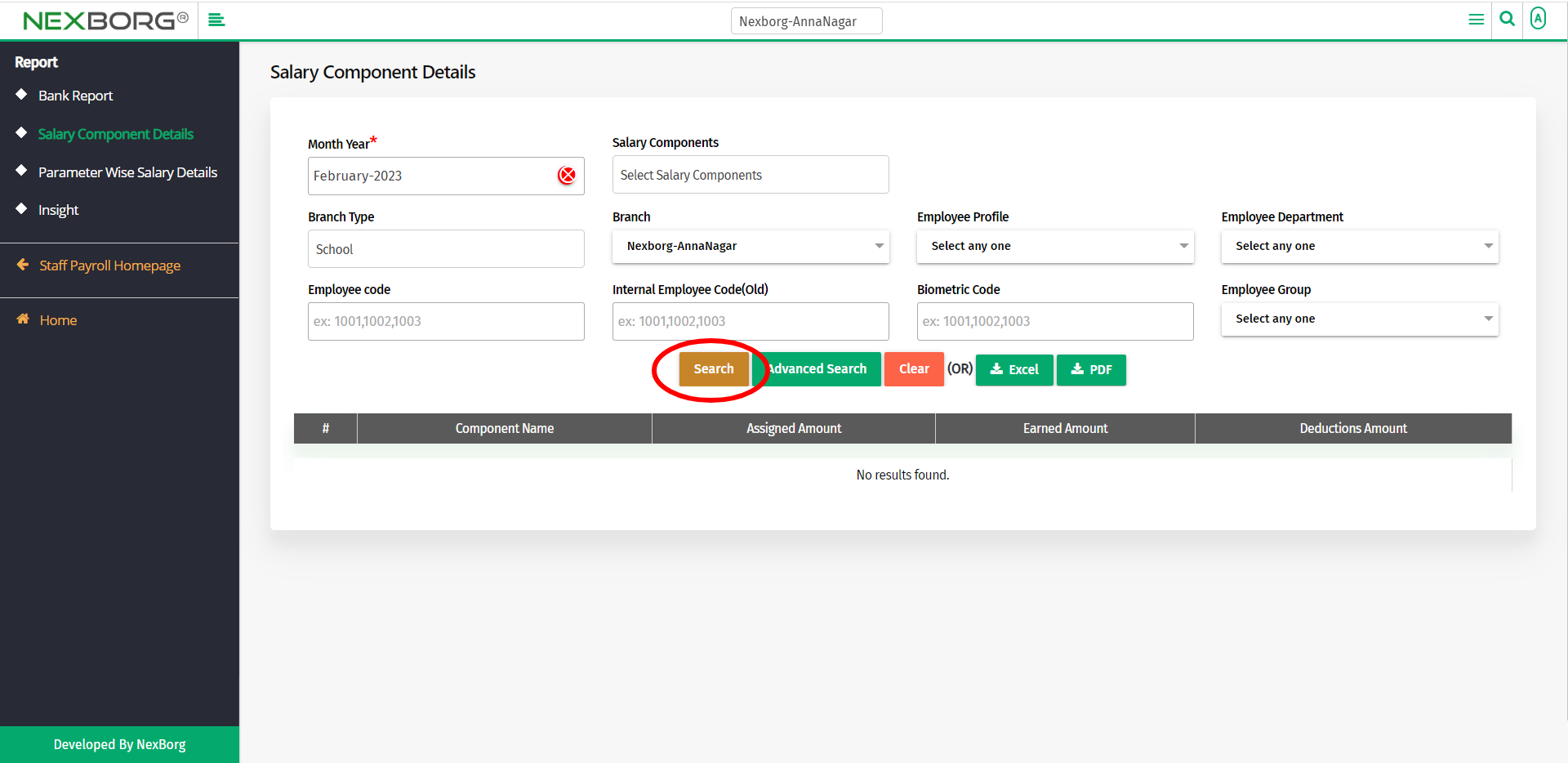
All the salary components will be shown along with the assigned amount, earned amount, and the deduction amount.
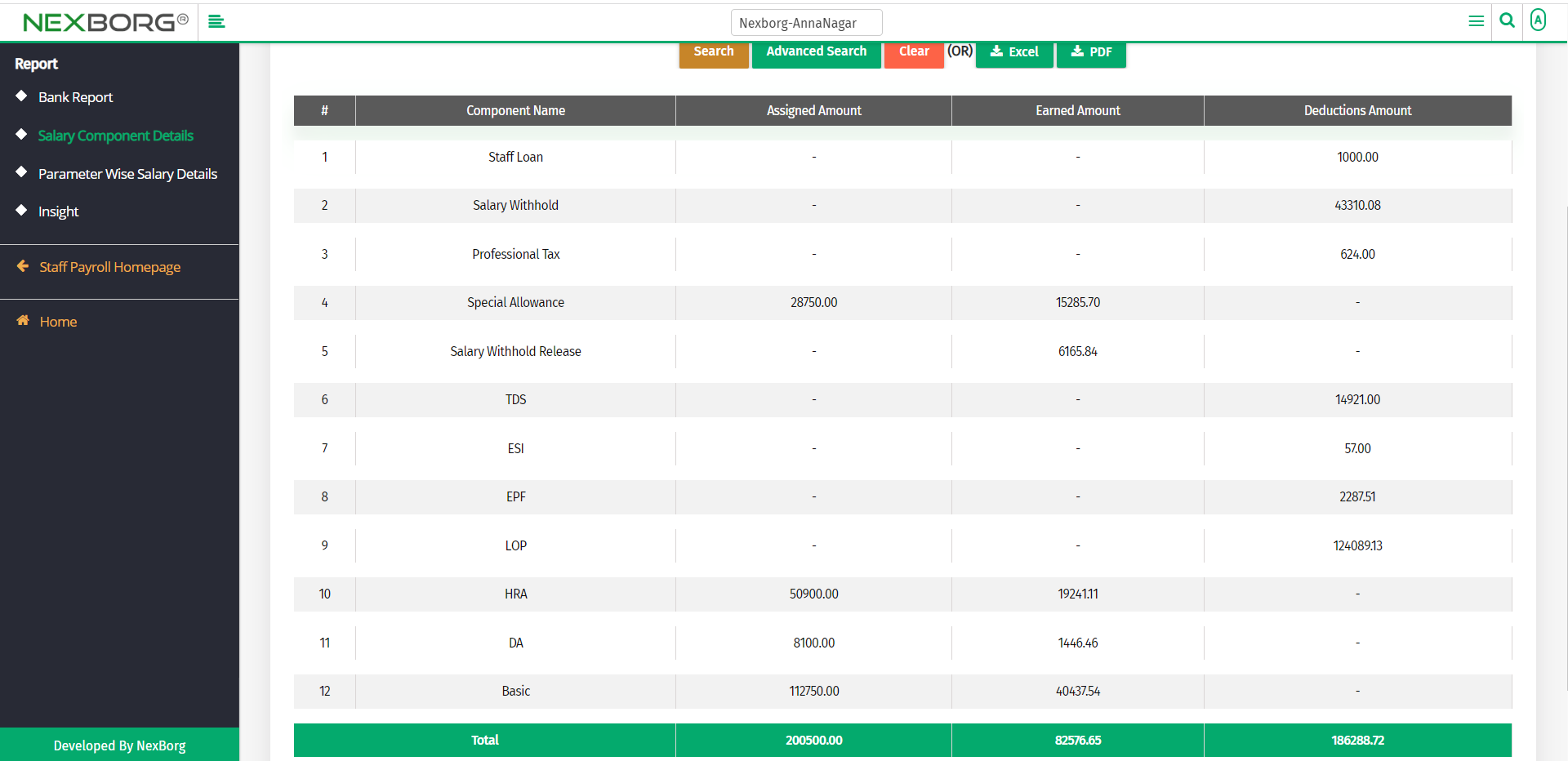
Select a component from the Salary Components field to view one salary component at a time.
Then click on the Search button.
There are various Salary Components:
- Basic
- HRA
- DA
- Medical Allowance
- Special Allowance and much more ...
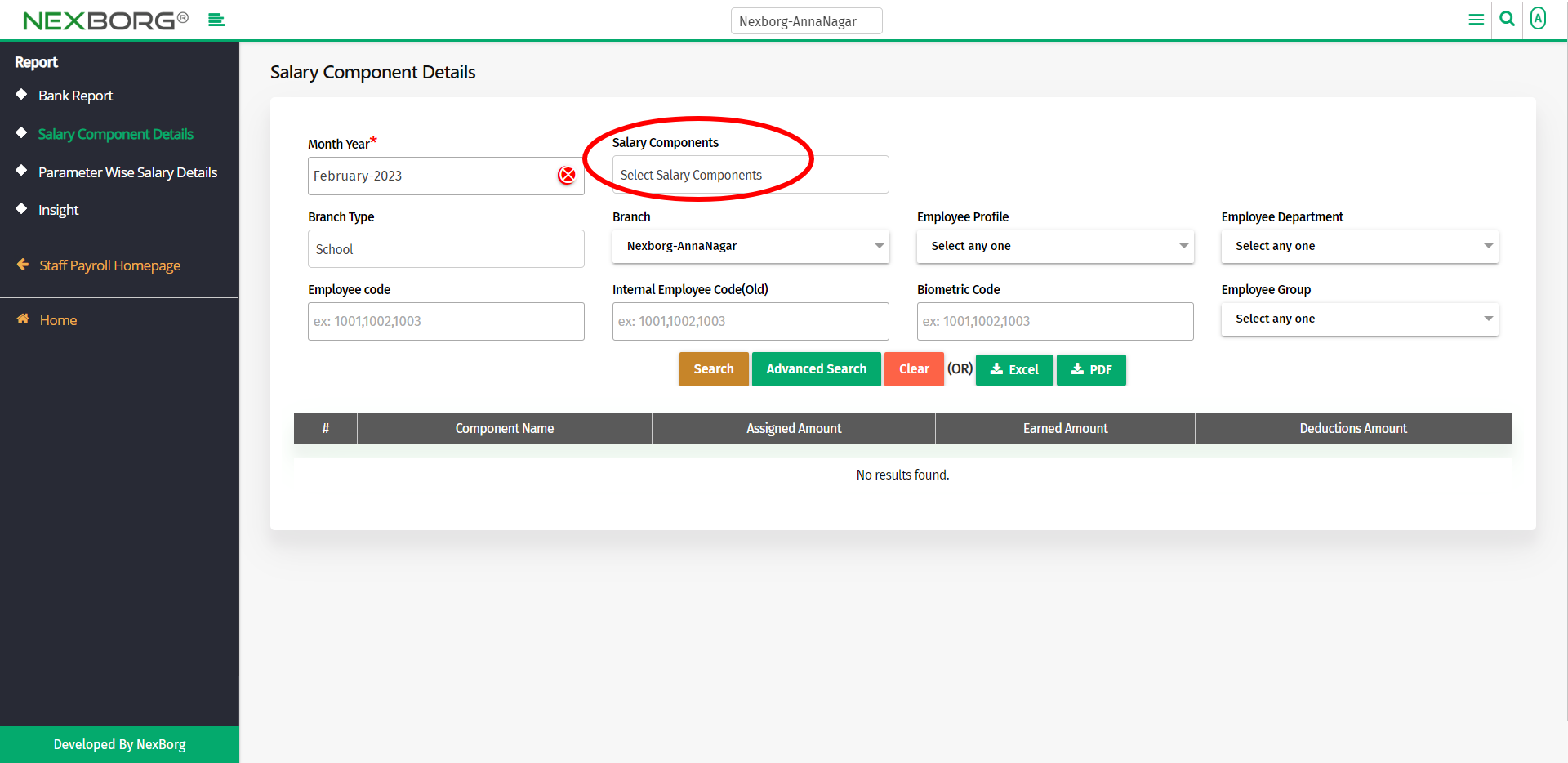
After selecting the salary component, click on the Search button.
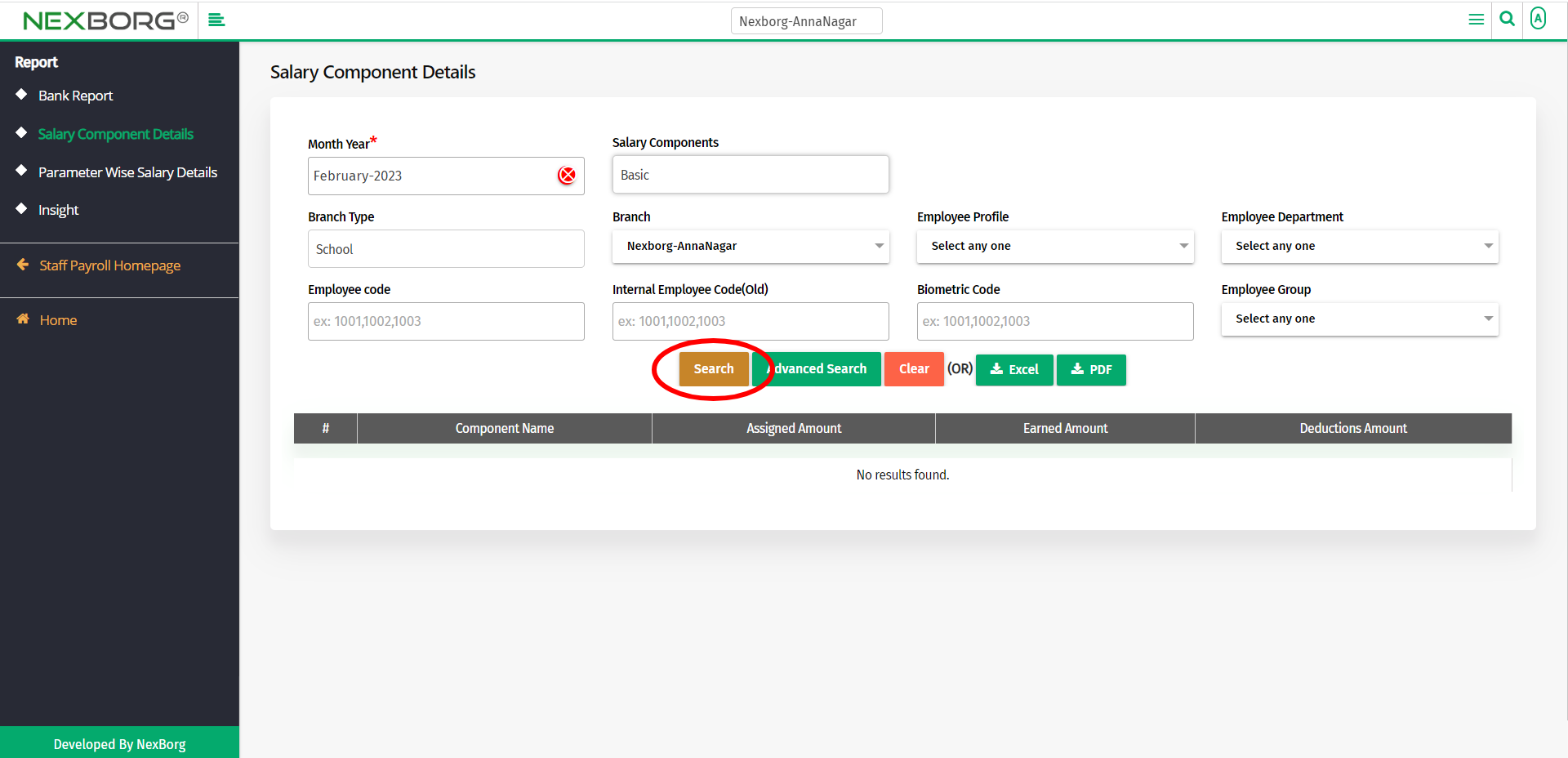
The assigned, earned, and deduction amounts of the selected salary component can be viewed now.
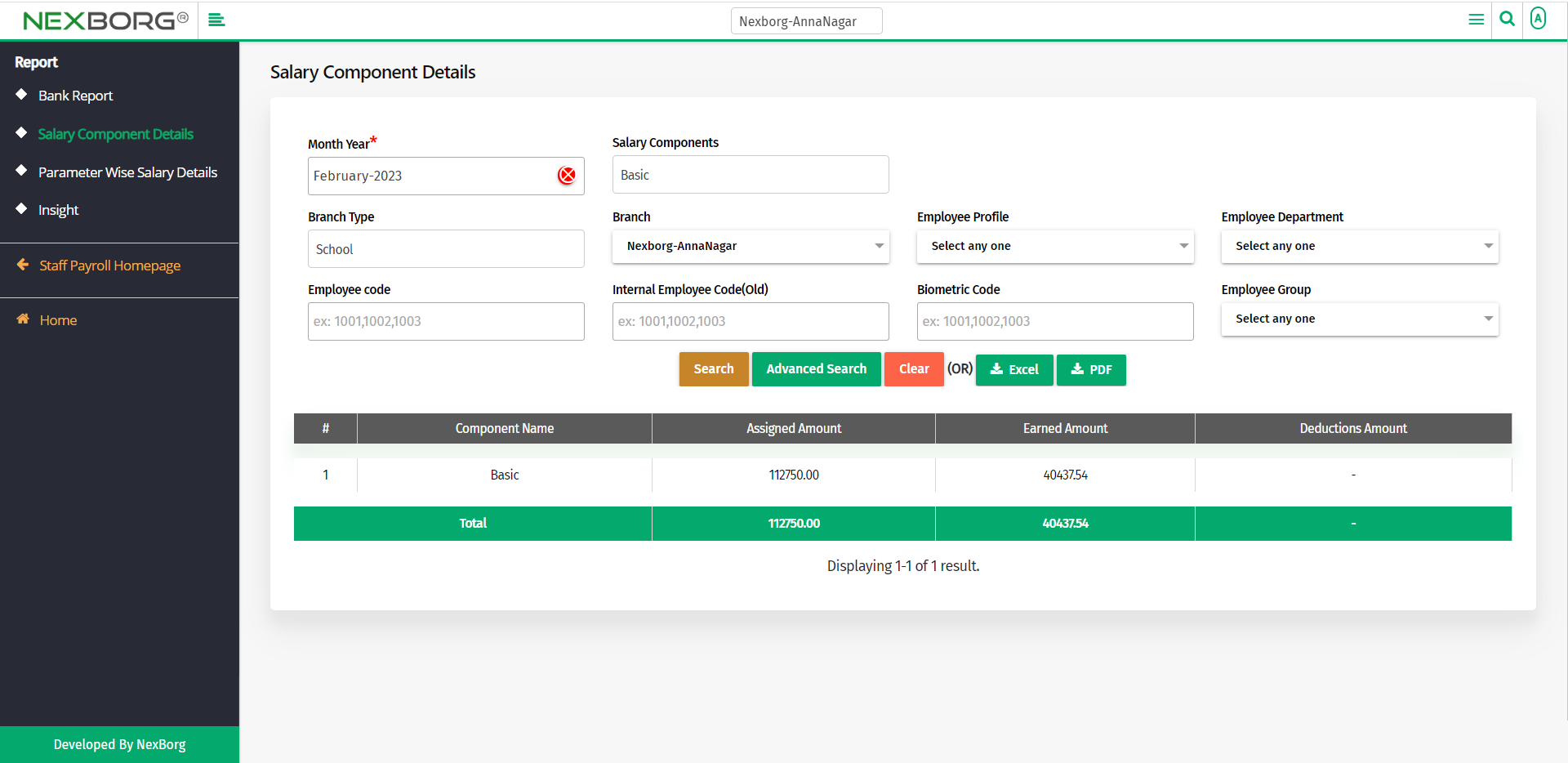
You can download the details in either Excel or PDF format.
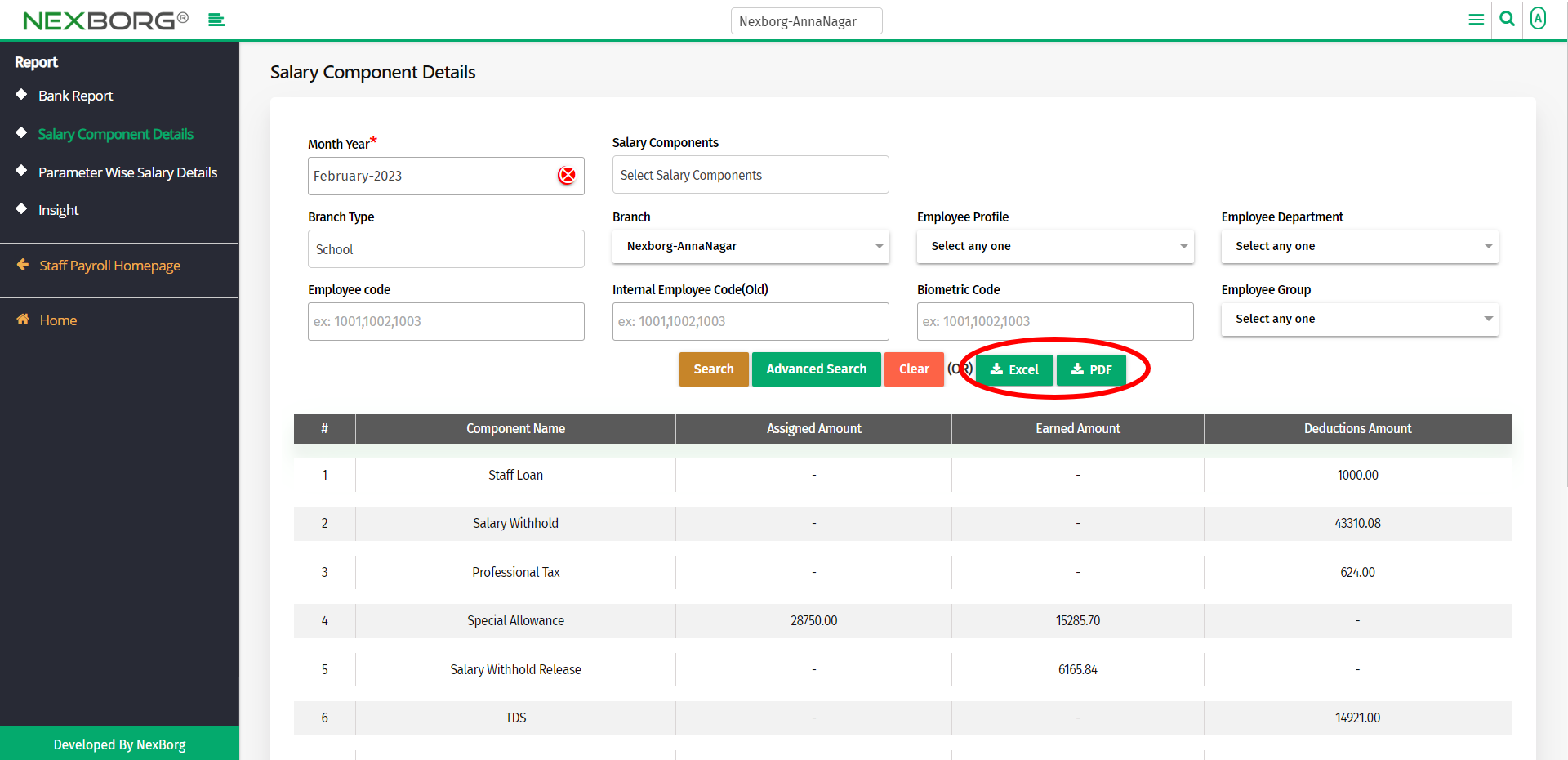
2. Through quick add
We can also use the Search menu for quick searches.
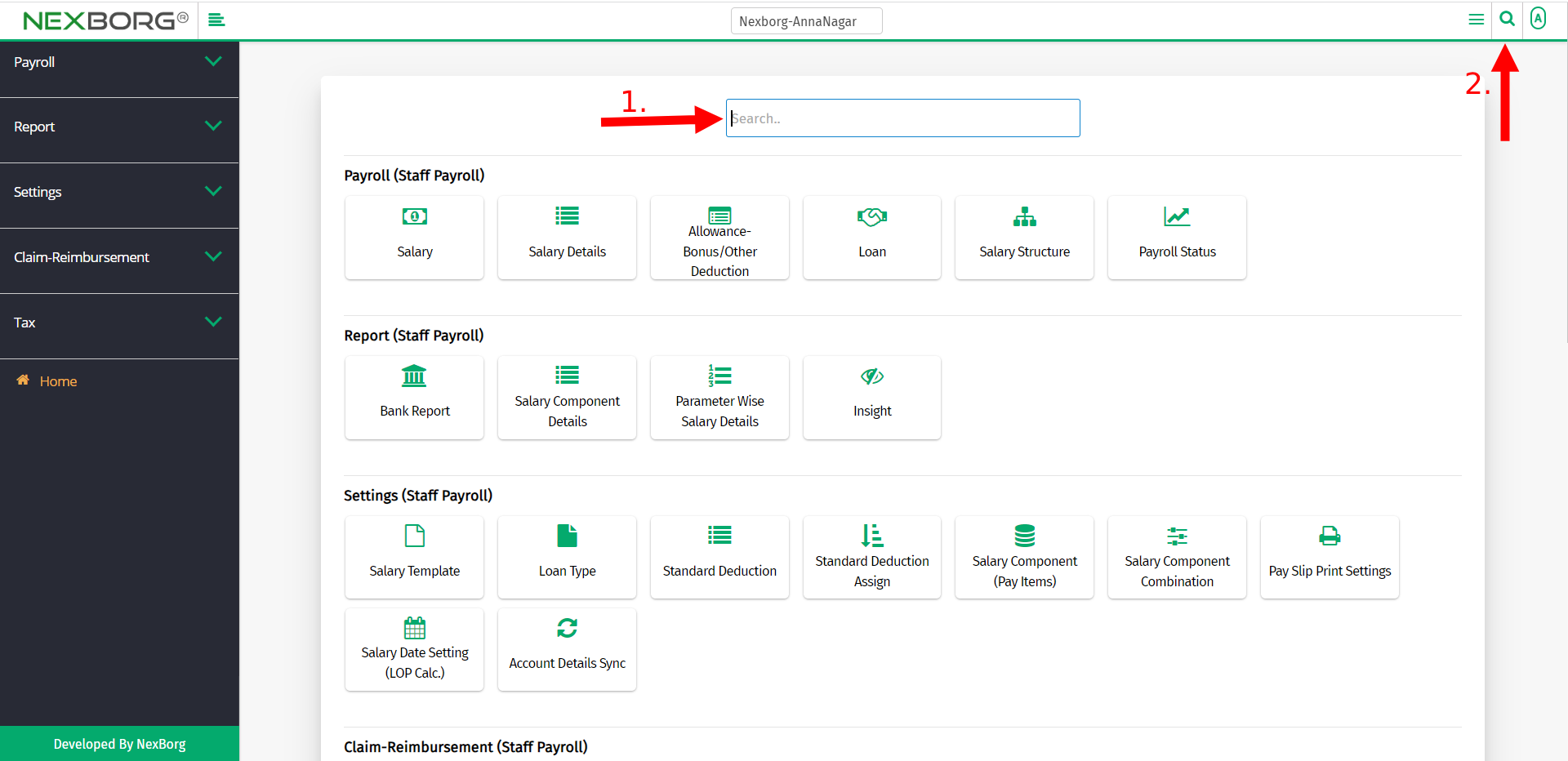
Use the keyword "details" to find the Salary Component Details menu.