To Request Resignation
After logging in, Go to Employee Portal-->Self Service-->Resignation.
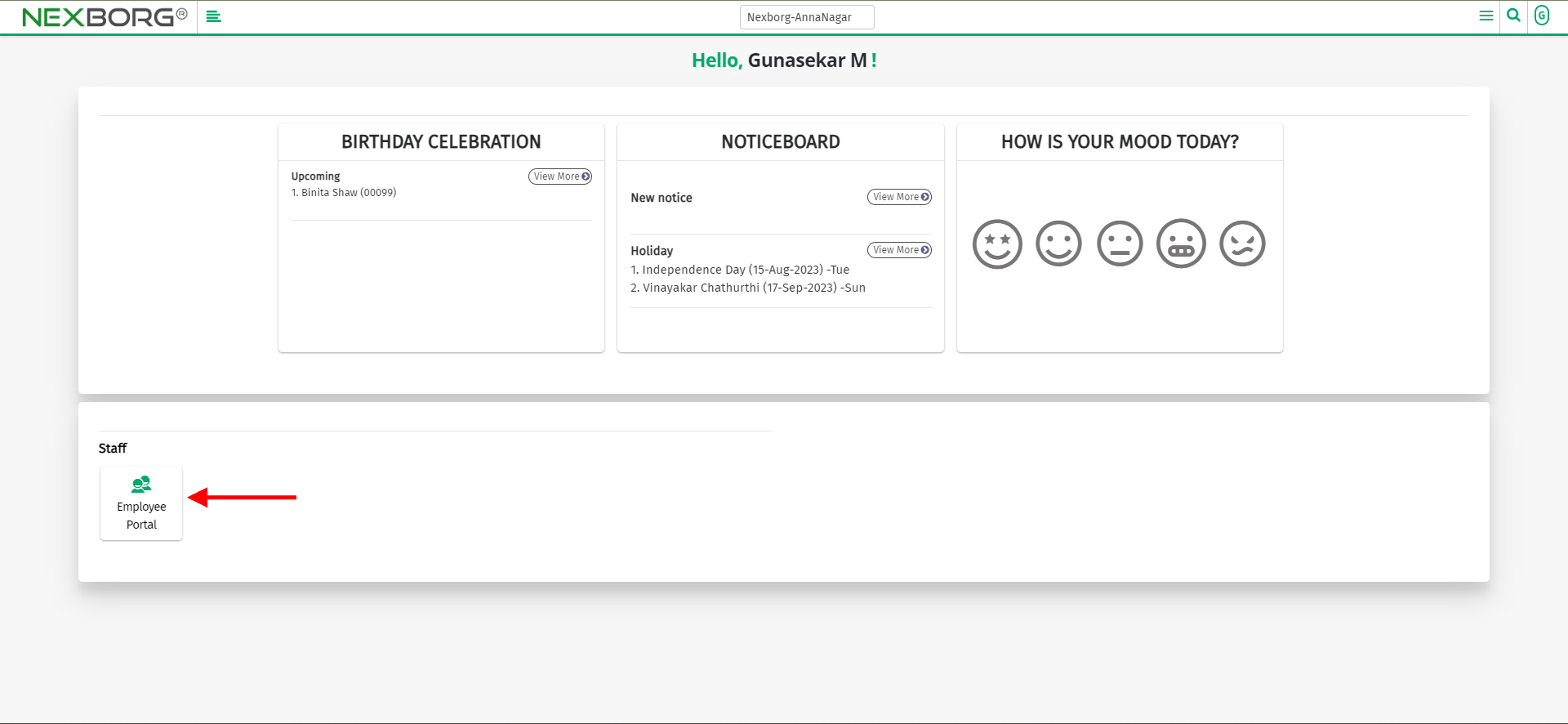
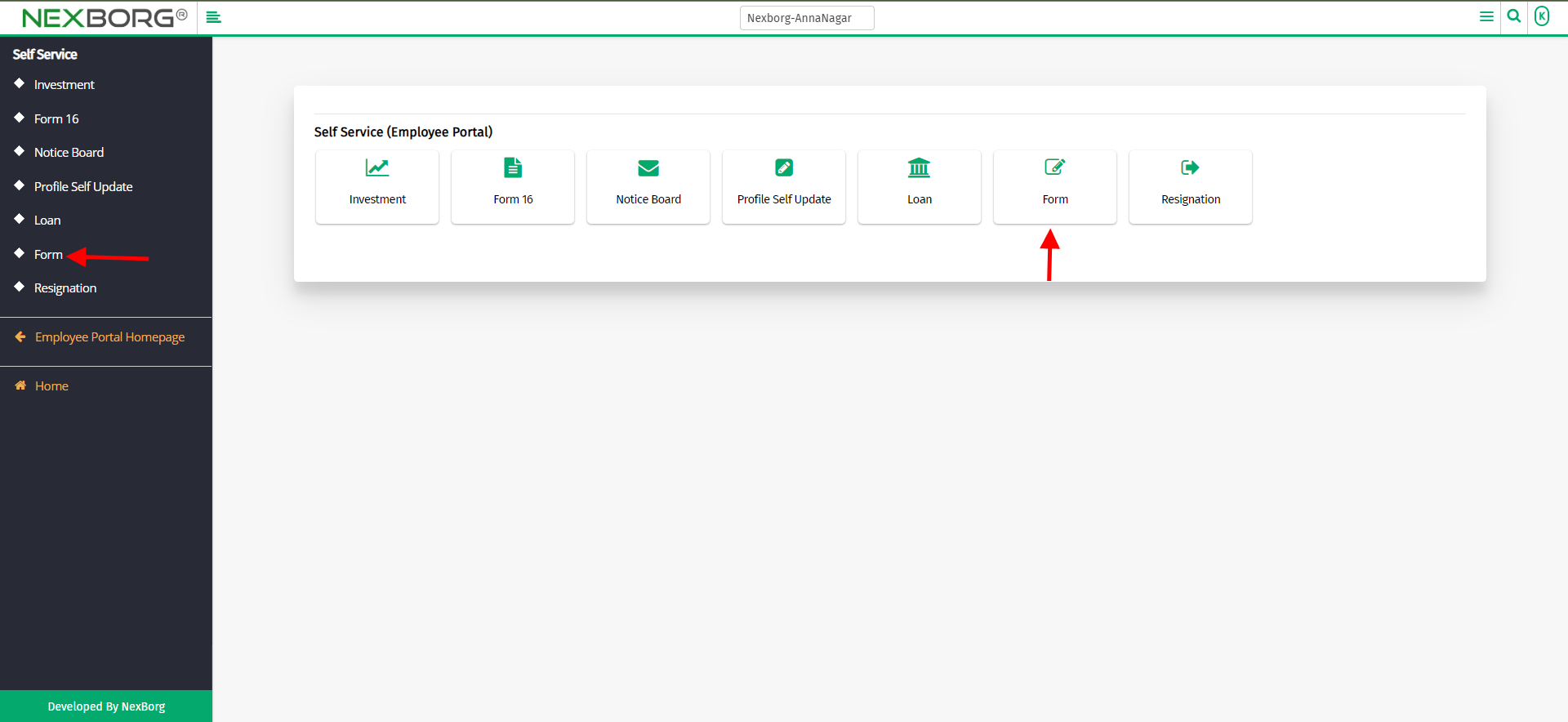
Now, to place a resignation request click on "Resignation Request".
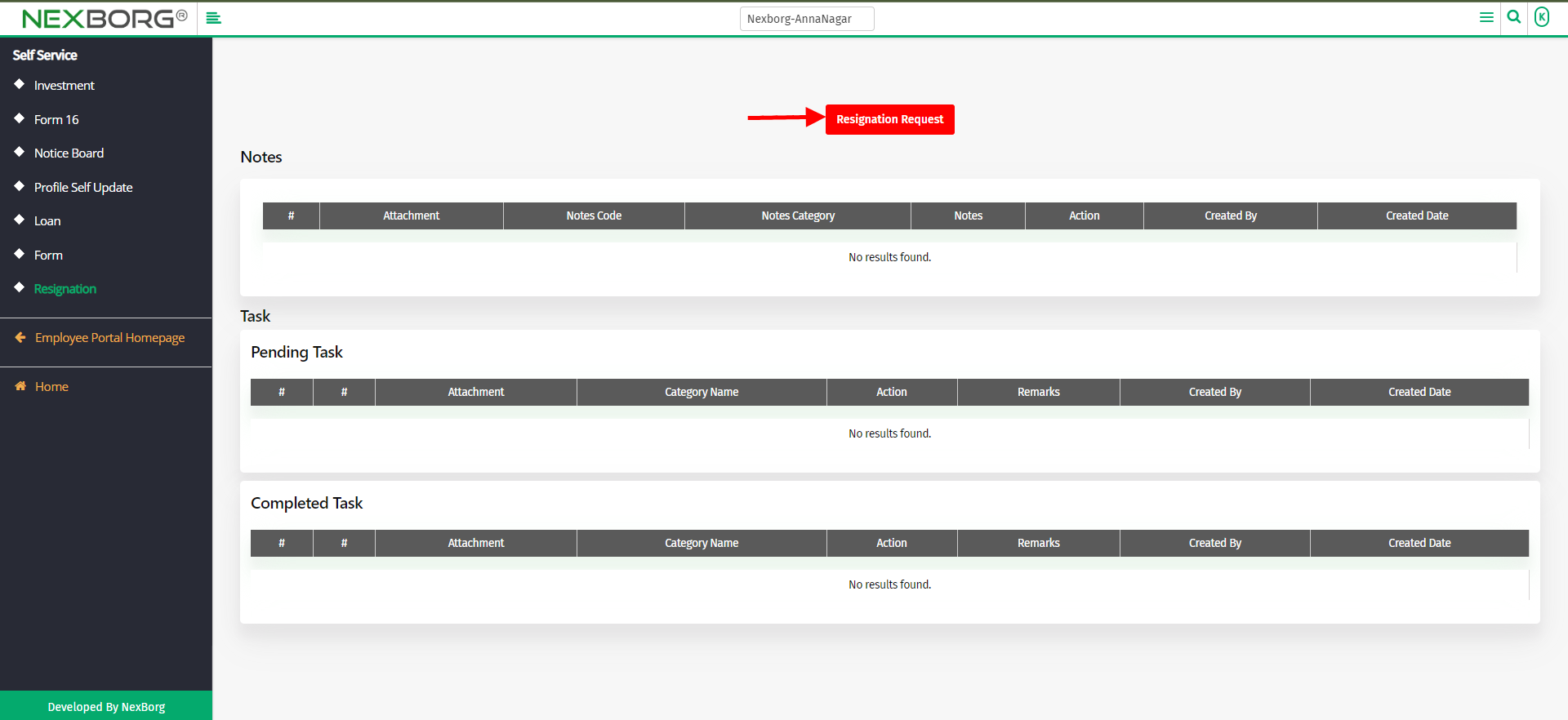
Now, select the exit reason and provide remarks and click on the "Submit" button.
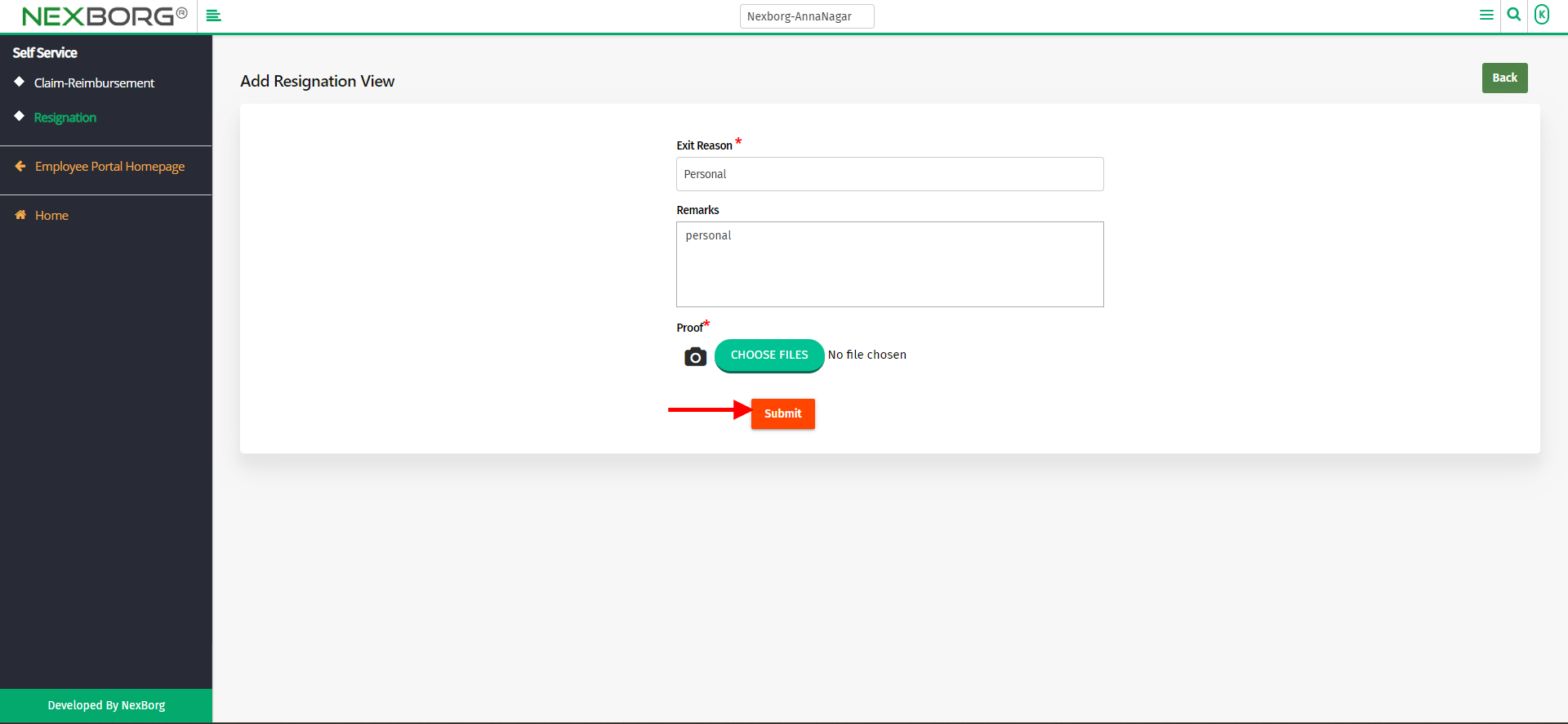
If any notes or tasks are assigned during the resignation process, they can be viewed here.
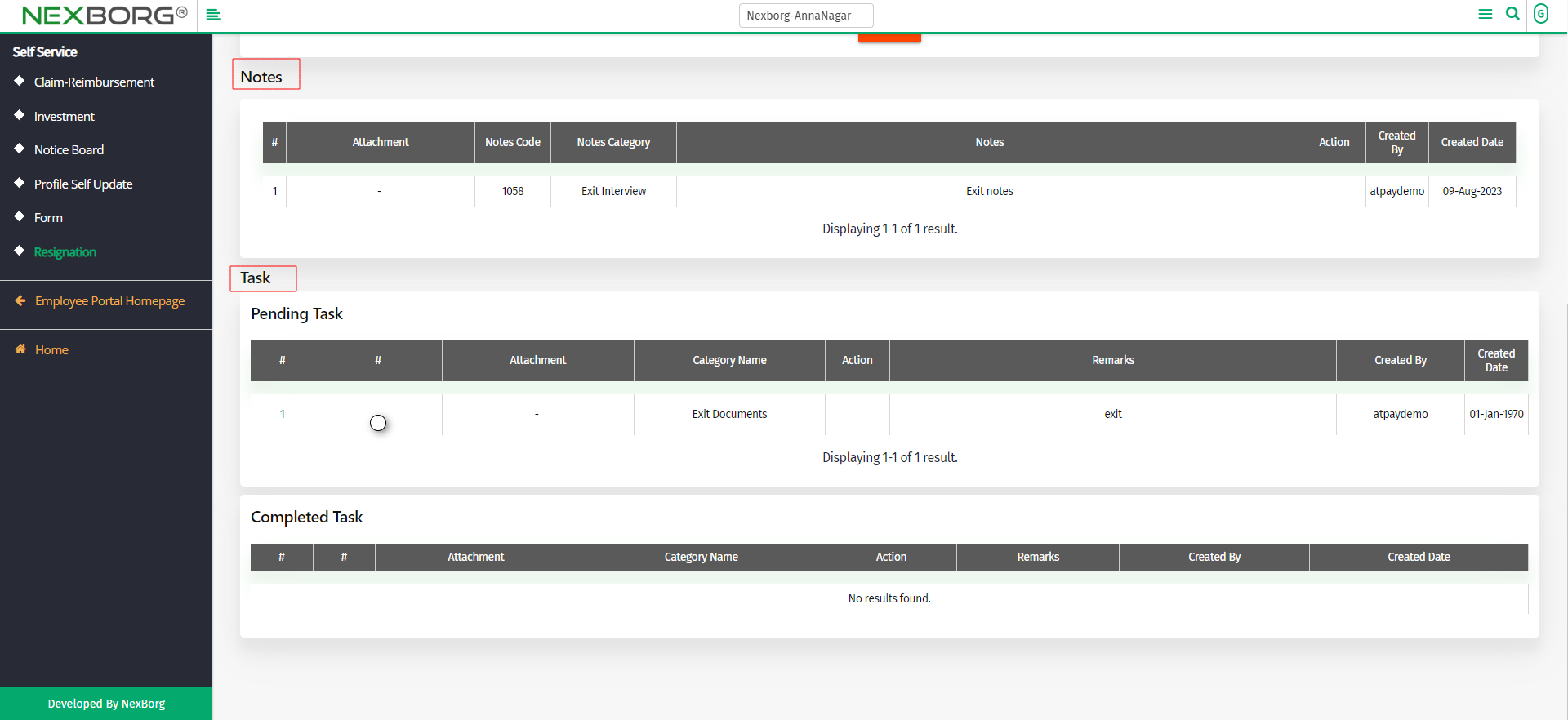
You can also view the status of the approval after placing the request.

