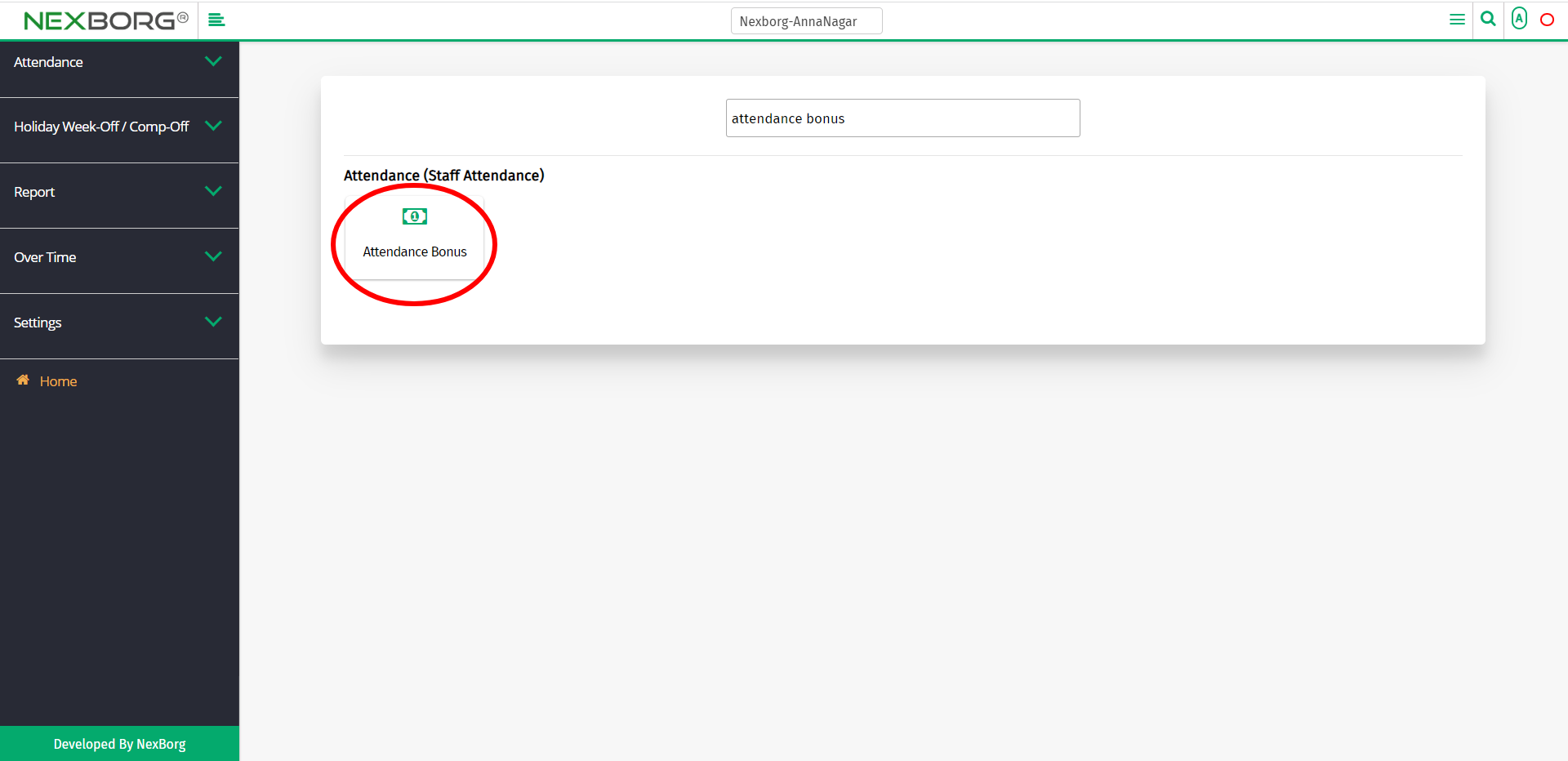Employee Attendance Bonus
There are two ways to provide attendance bonuses for employees:
- Through Staff Attendance Module
- Through quick add
- Through Staff Attendance Module.
Go to Staff Attendance-->Attendance-->Attendance Bonus on the home page.
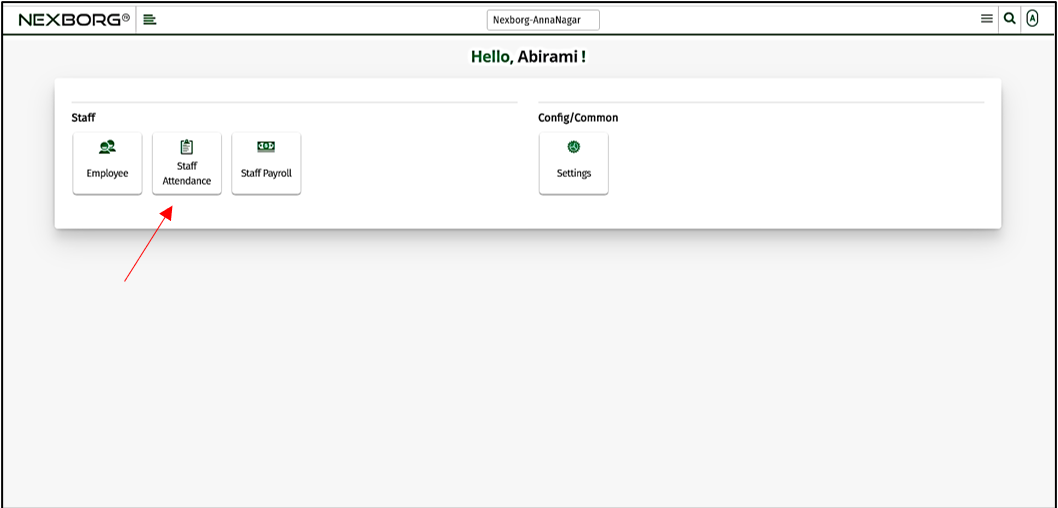
On Attendance, select Attendance Bonus.
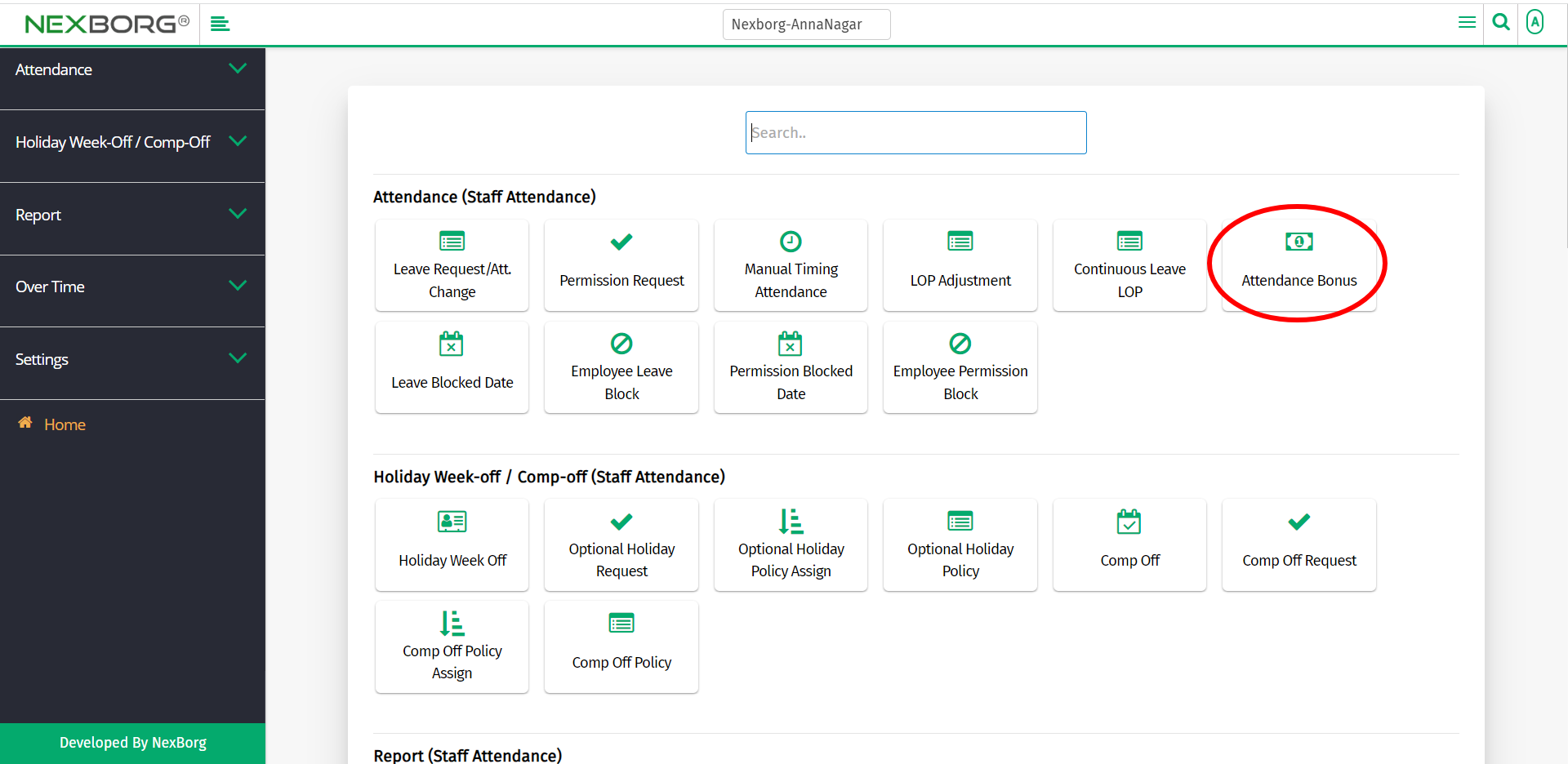
Or select Attendance on the left navigation bar.
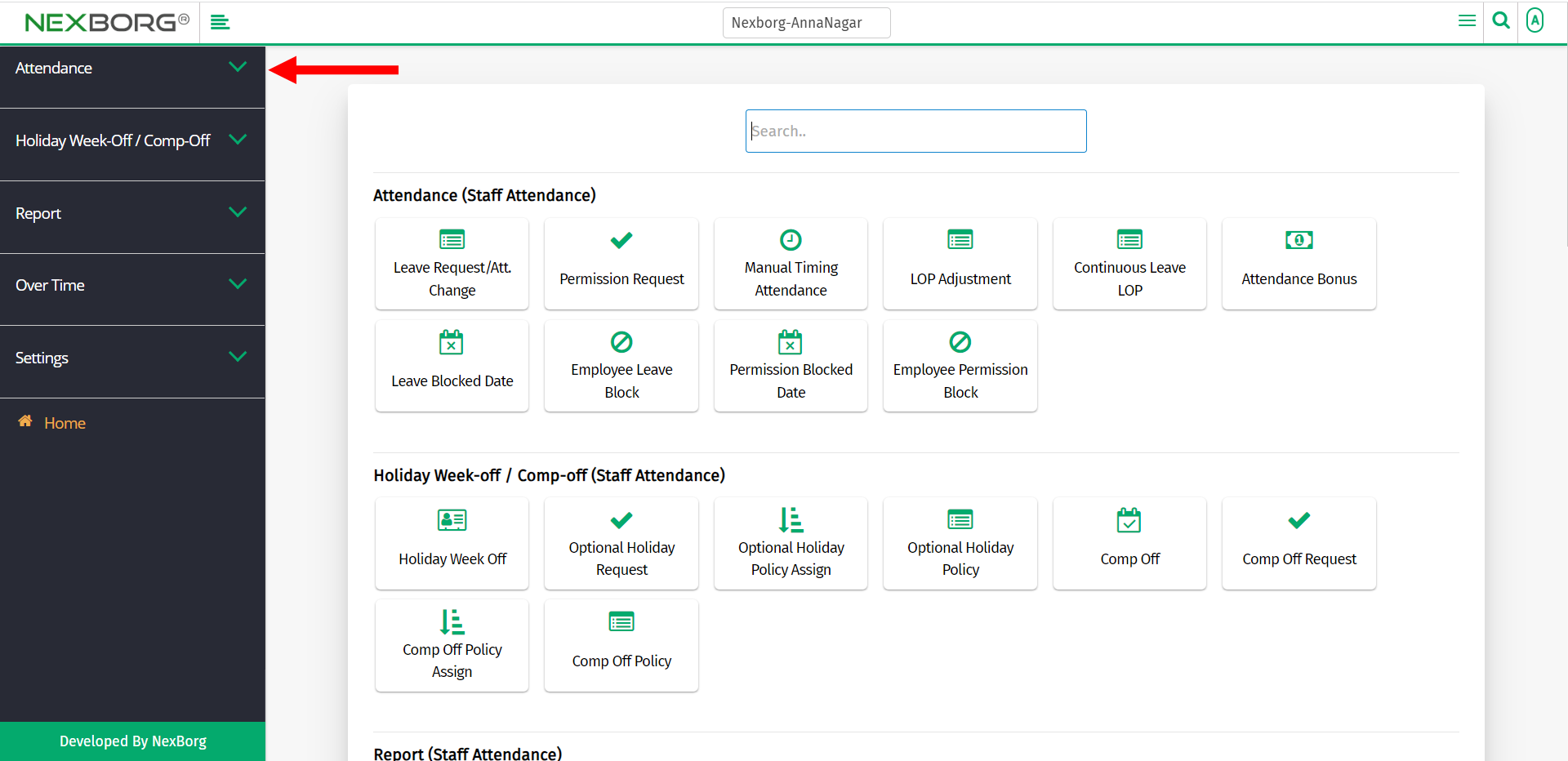
Then select Attendance Bonus.
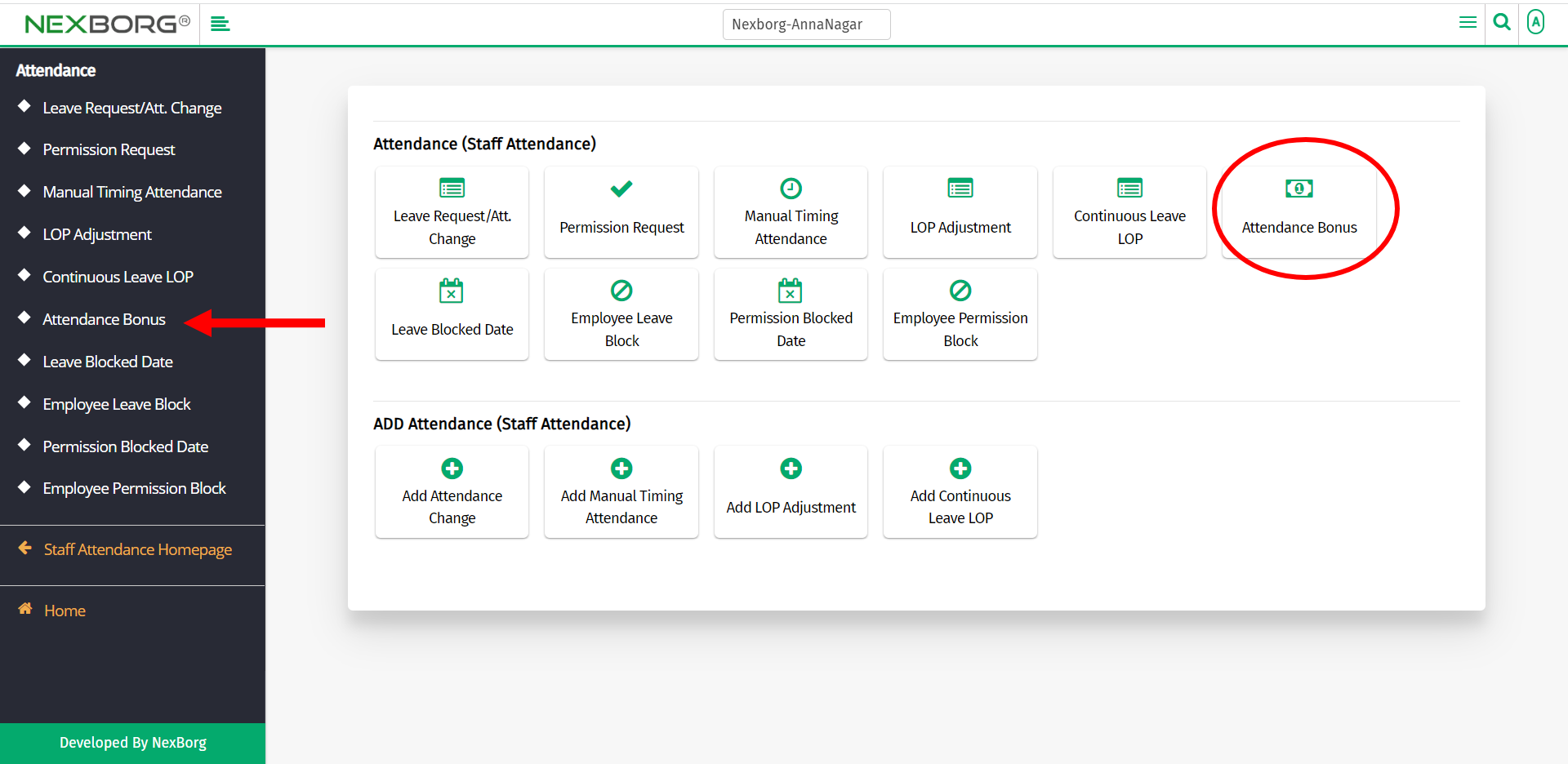
A preview of the Attendance Bonus menu is shown below.
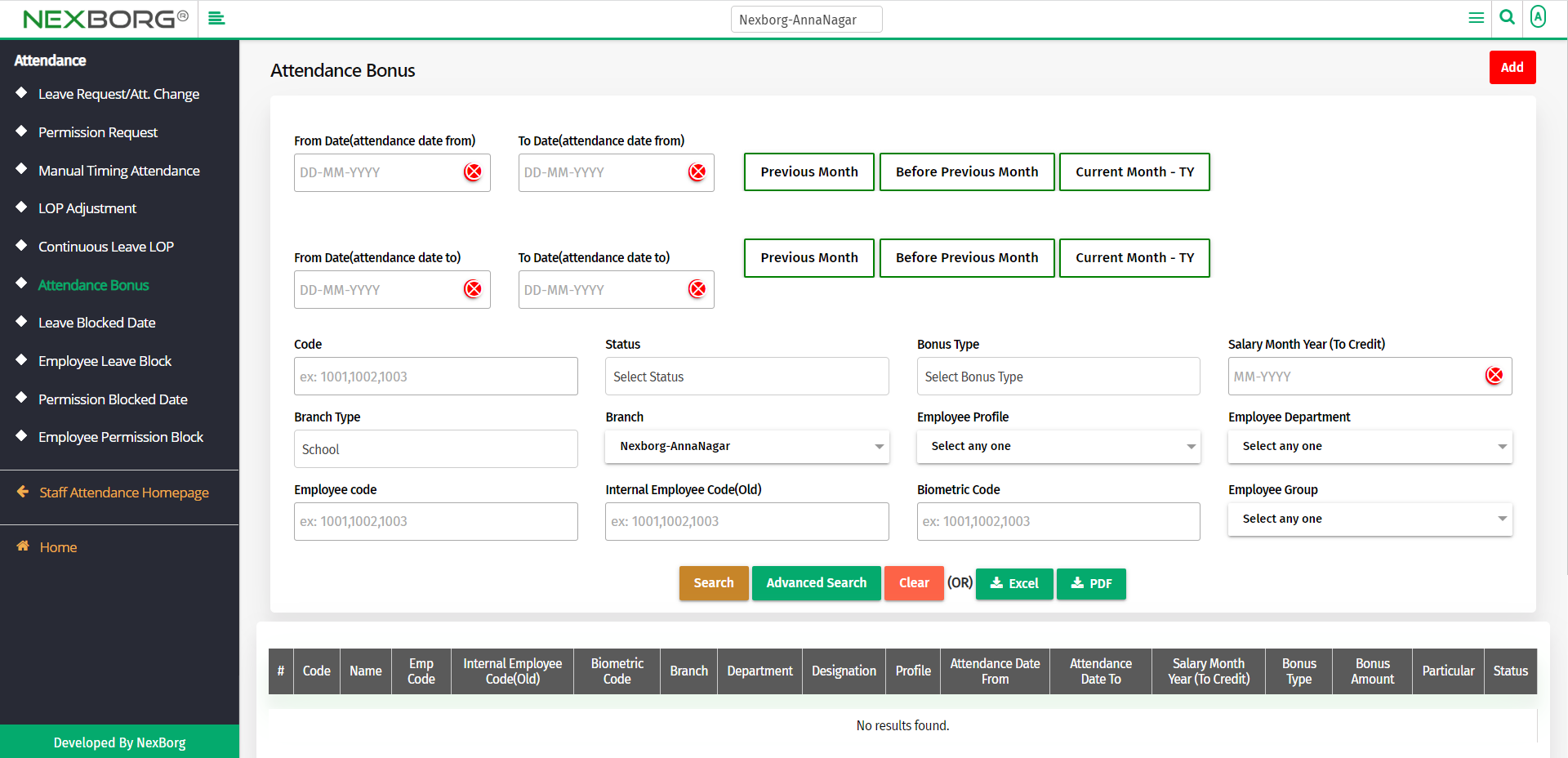
Click on the Add button in the top right corner of the Attendance Bonus menu to add a new attendance bonus.
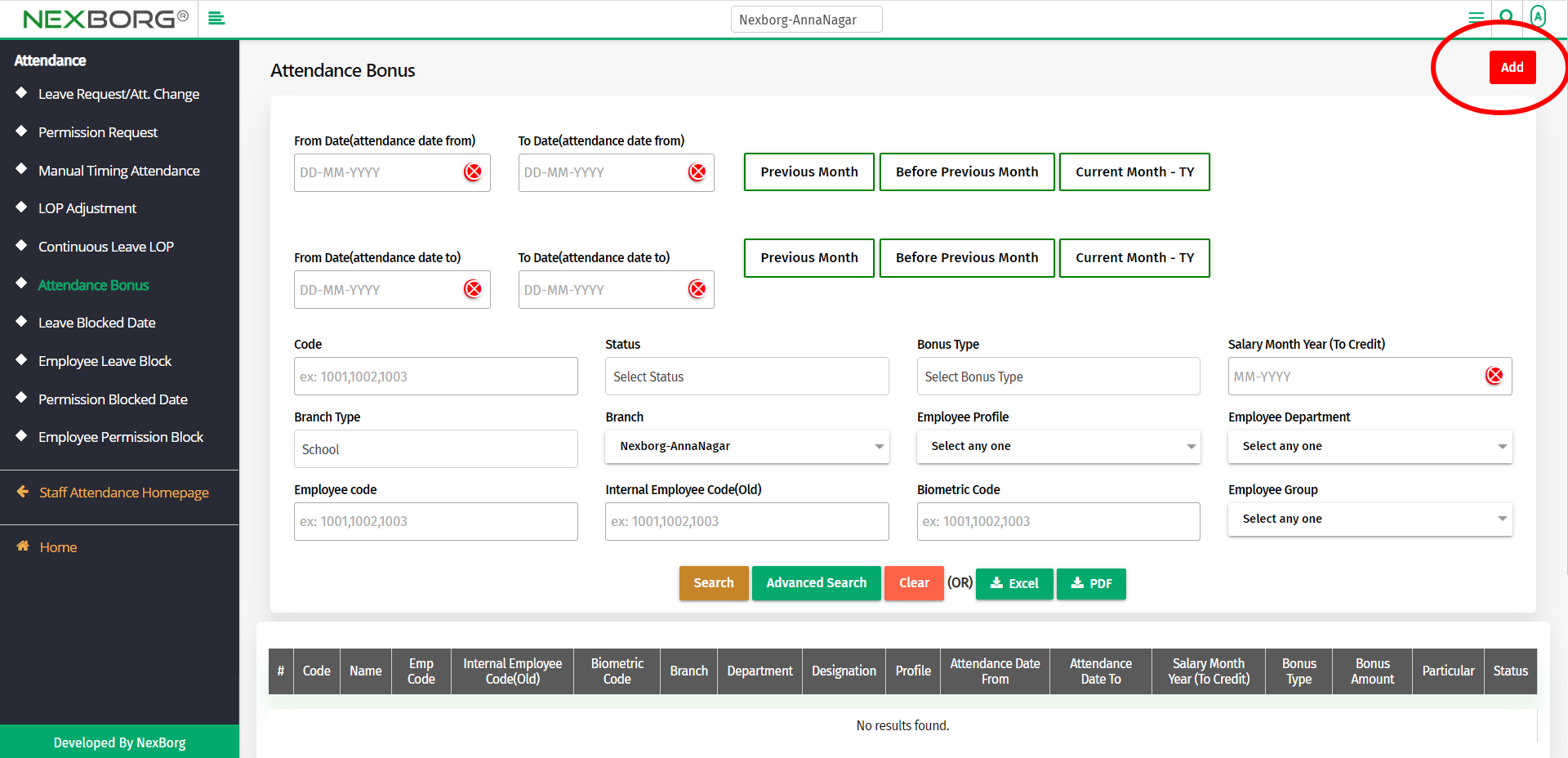
N0w, in the Attendance Bonus Add menu, provide all the necessary details, and then click on the Next button.
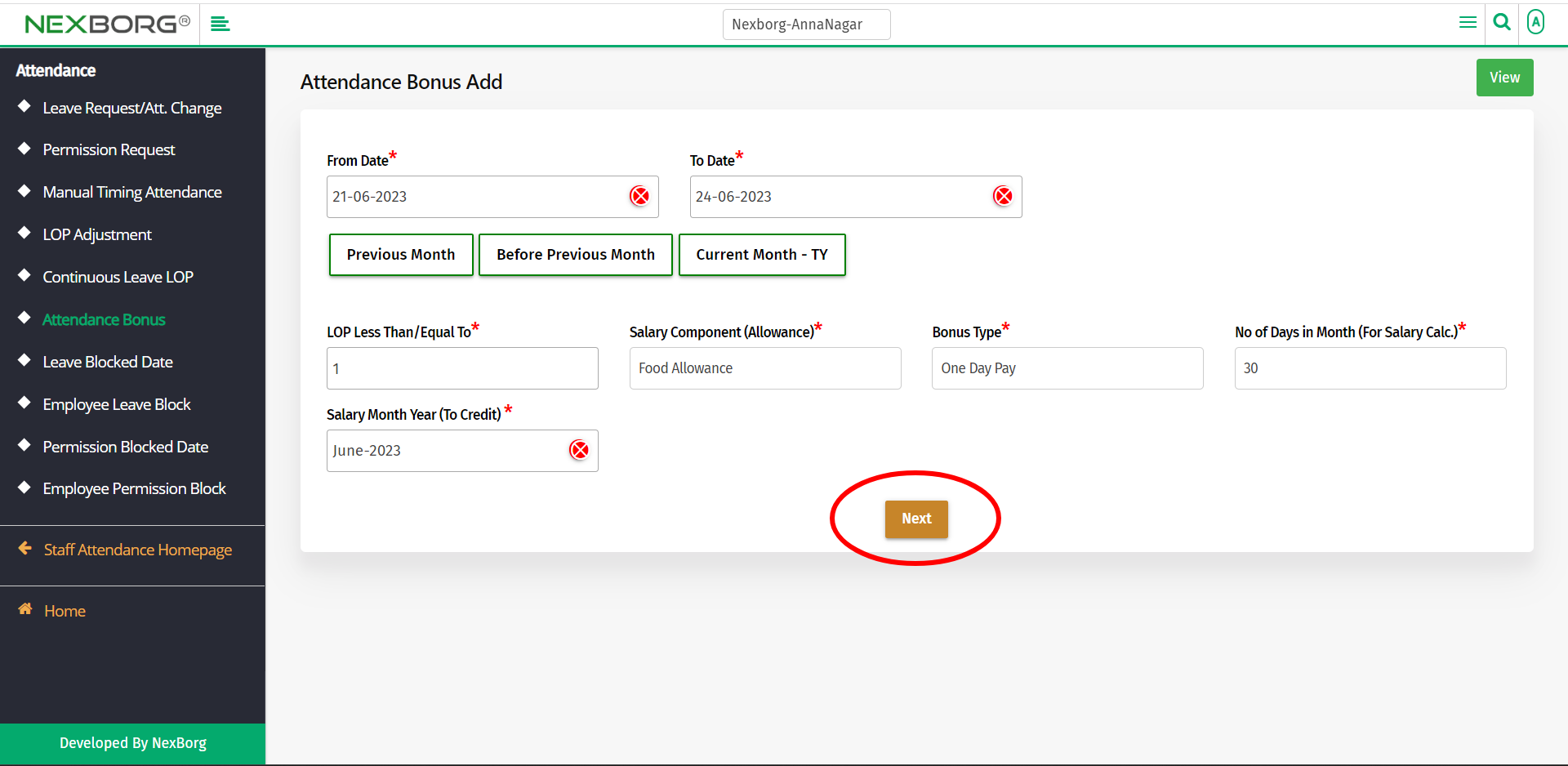
In the Attendance Bonus Add menu, select the employees for whom the bonus is to be provided.
In case you need to edit details, click on the Back button in the top right corner or simply select the employees by clicking on the Search button to list all the employees.
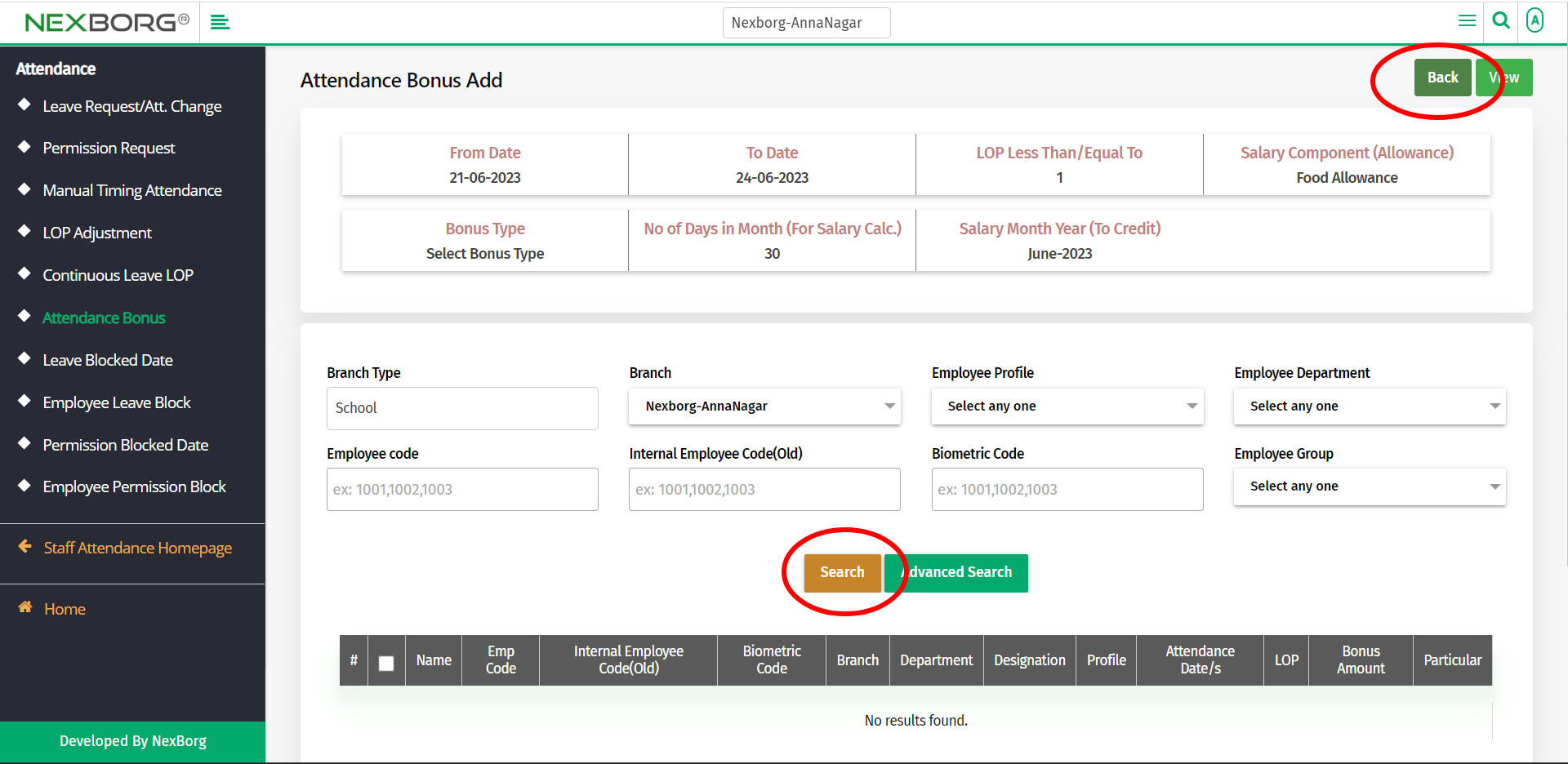
From the list of employees, select the employees(using the check box) for whom the bonus is to be provided.
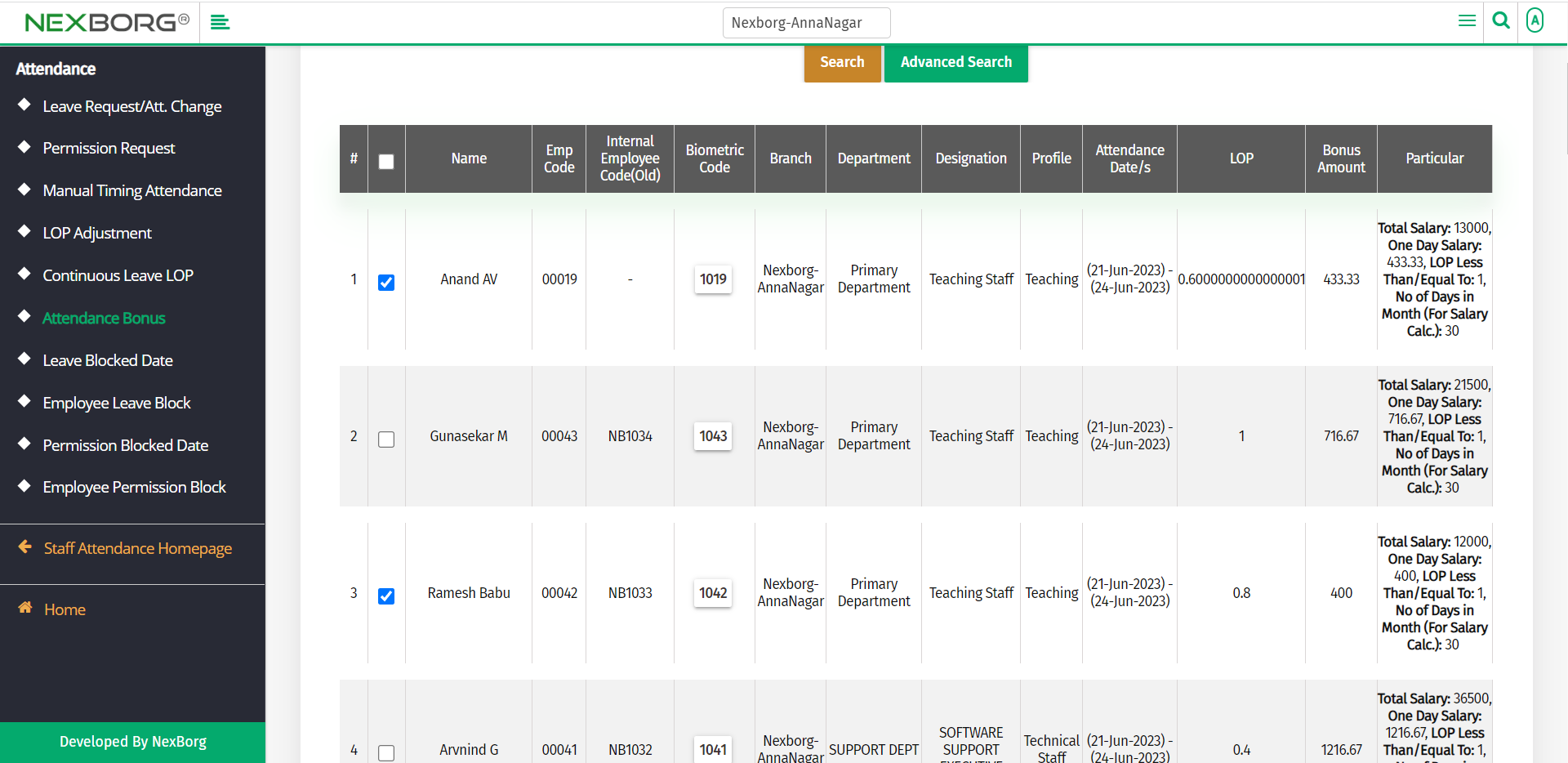
Click on the Save button to save the changes.
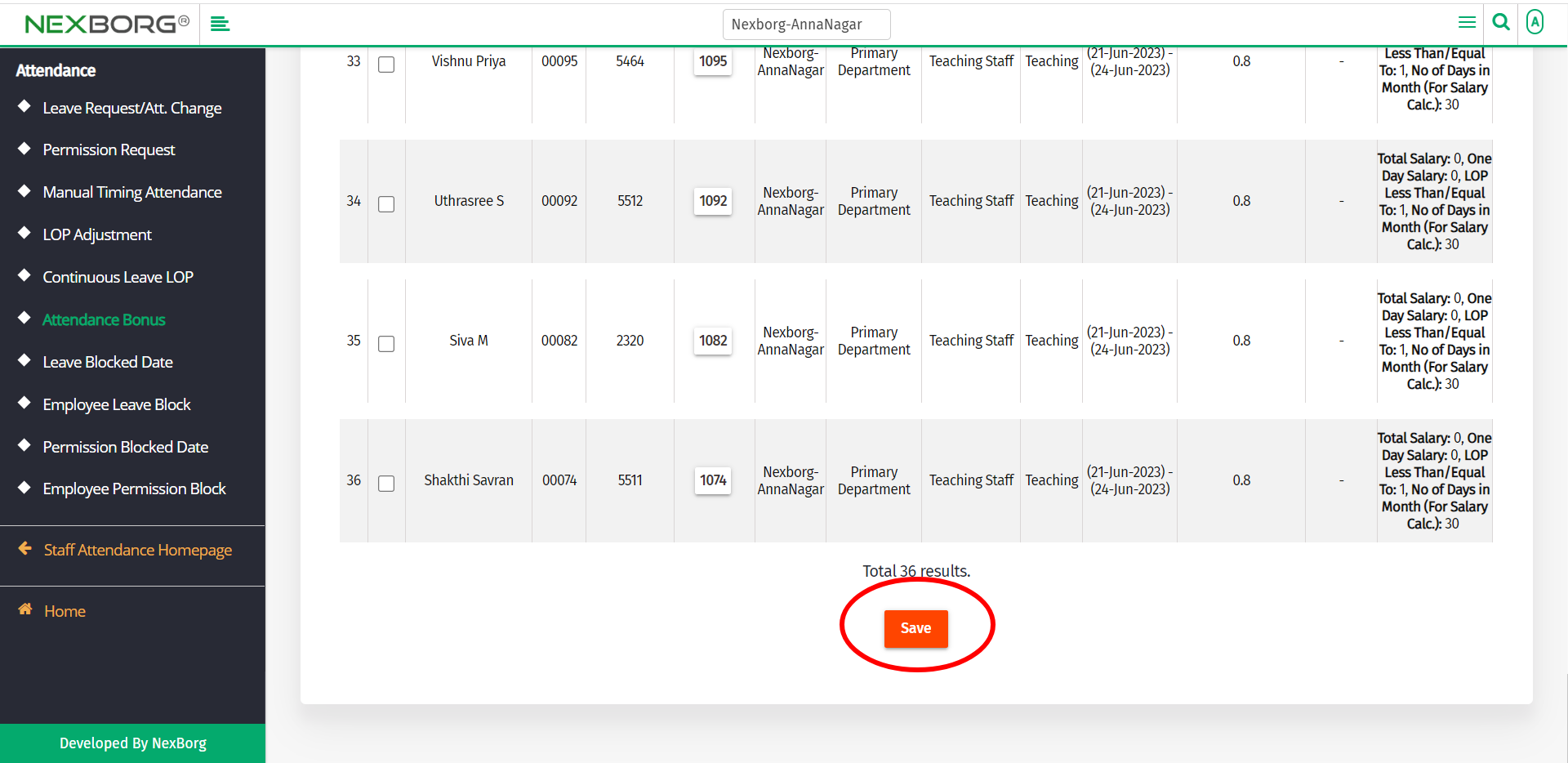
Now, the attendance bonus will be added.
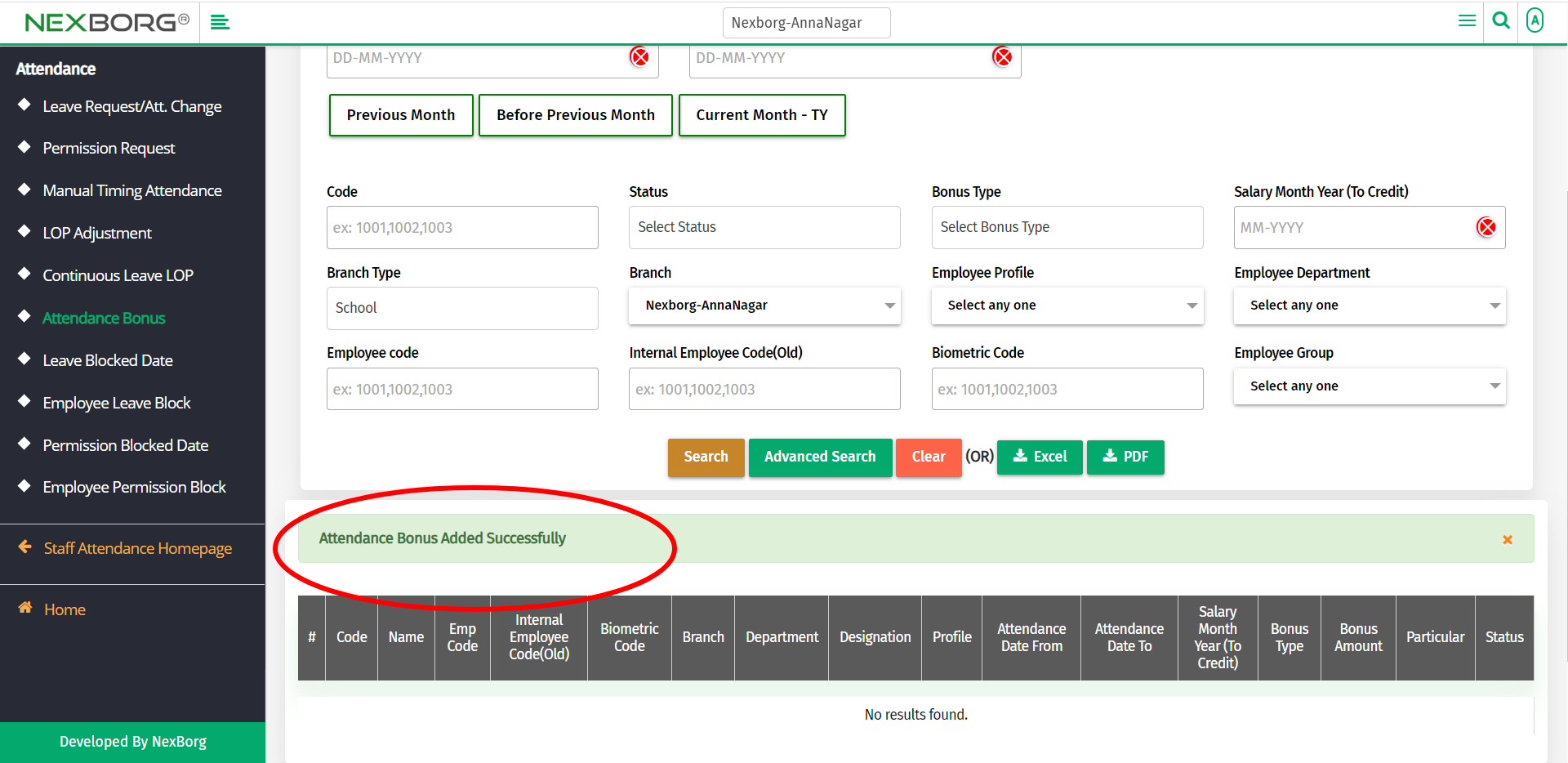
In the Attendance Bonus menu, click on the Search button to list the details of the employees.
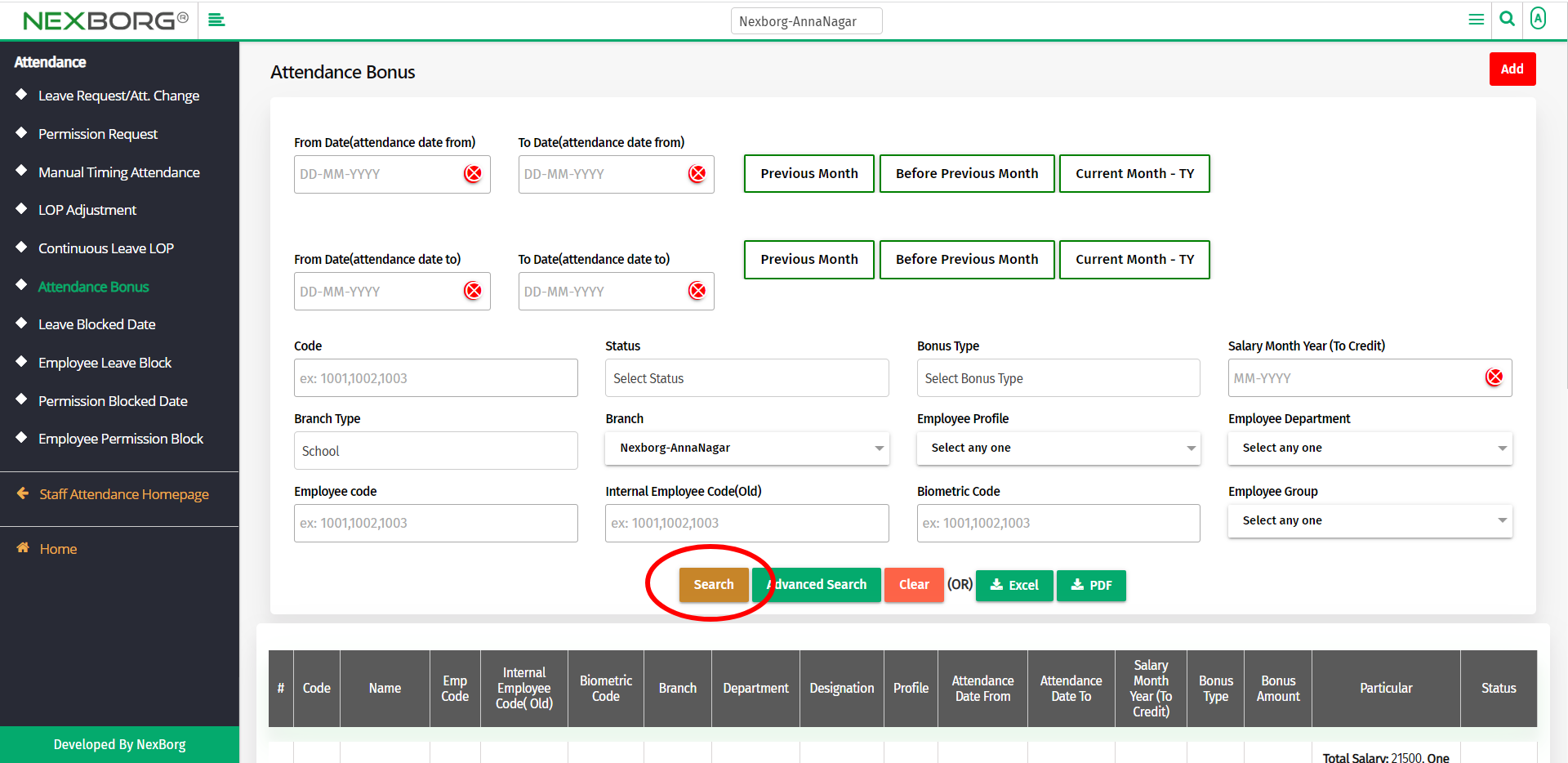
If you click on the Biometric Code of any employee, the page moves to the Employee Attendance menu.
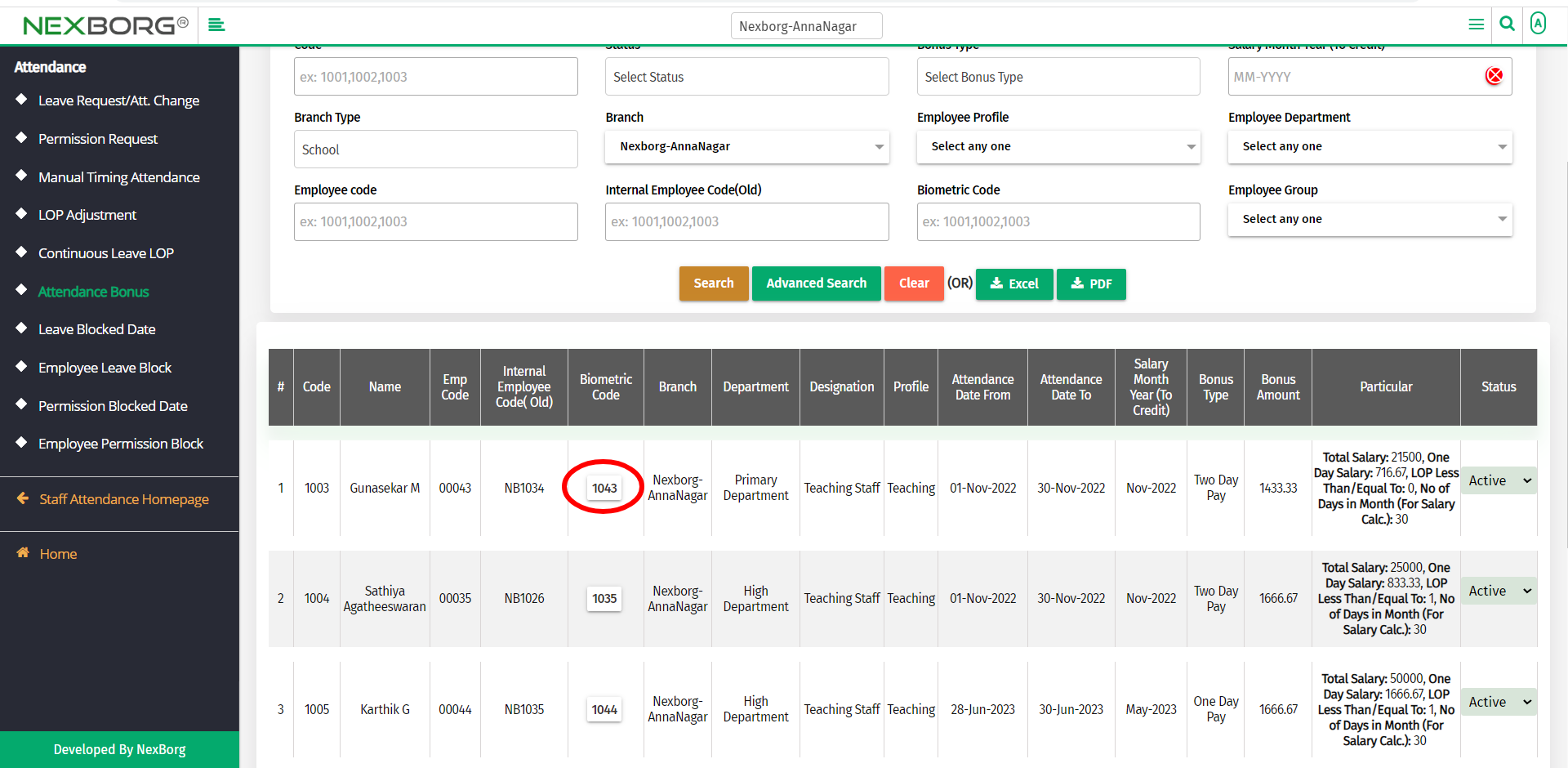
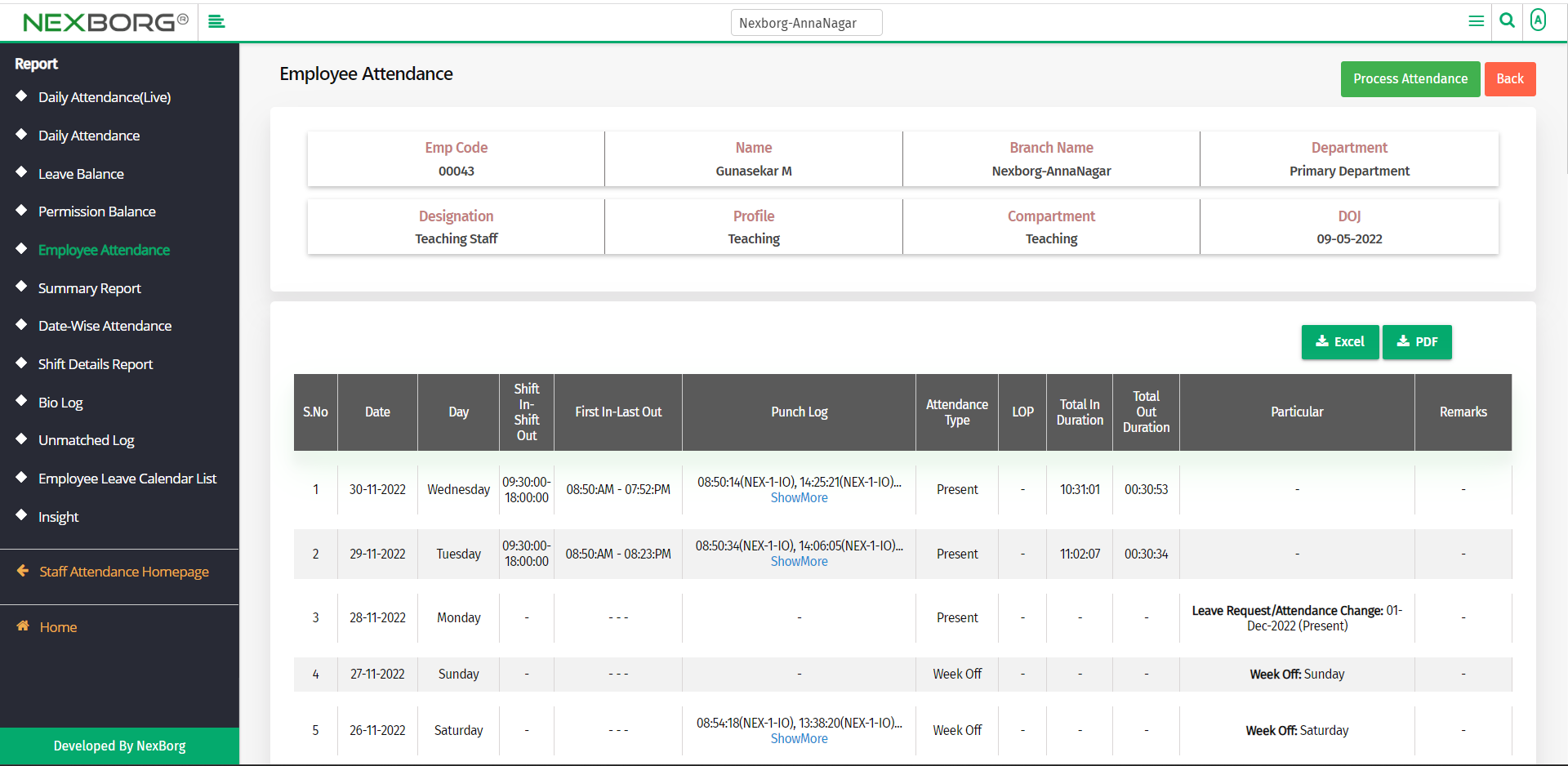
2. Through quick add
We can also use the Search menu for quick searches.
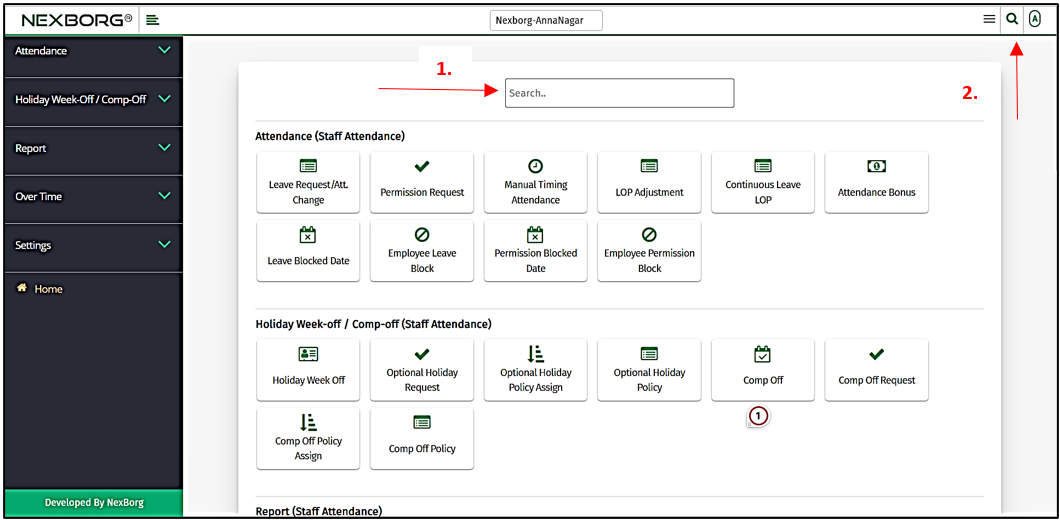
Use the keyword "attendance bonus" to find the Attendance Bonus menu. Now you can provide attendance bonuses for employees.