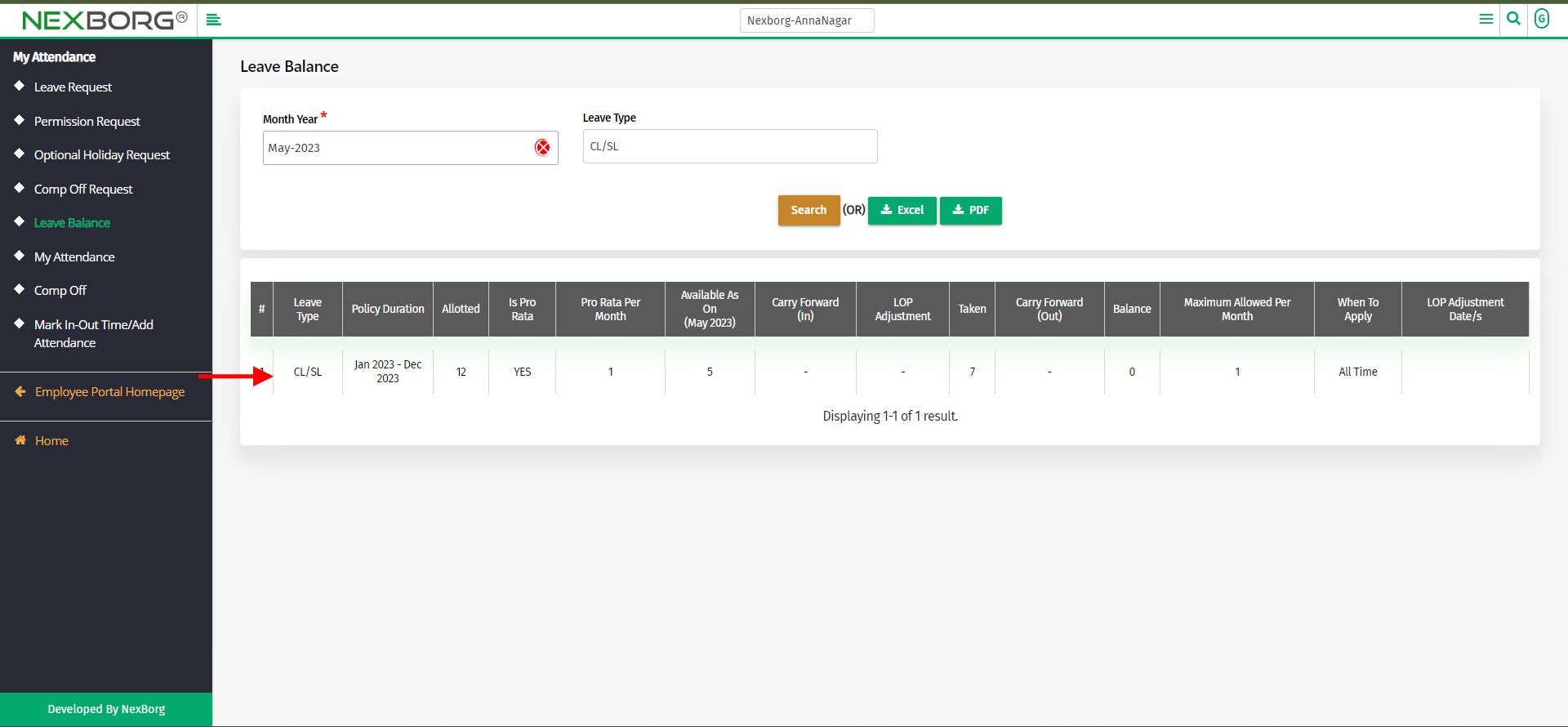To view Leave Balance
After Logging in, Go to Employee Portal-->My Attendance-->Leave Balance.
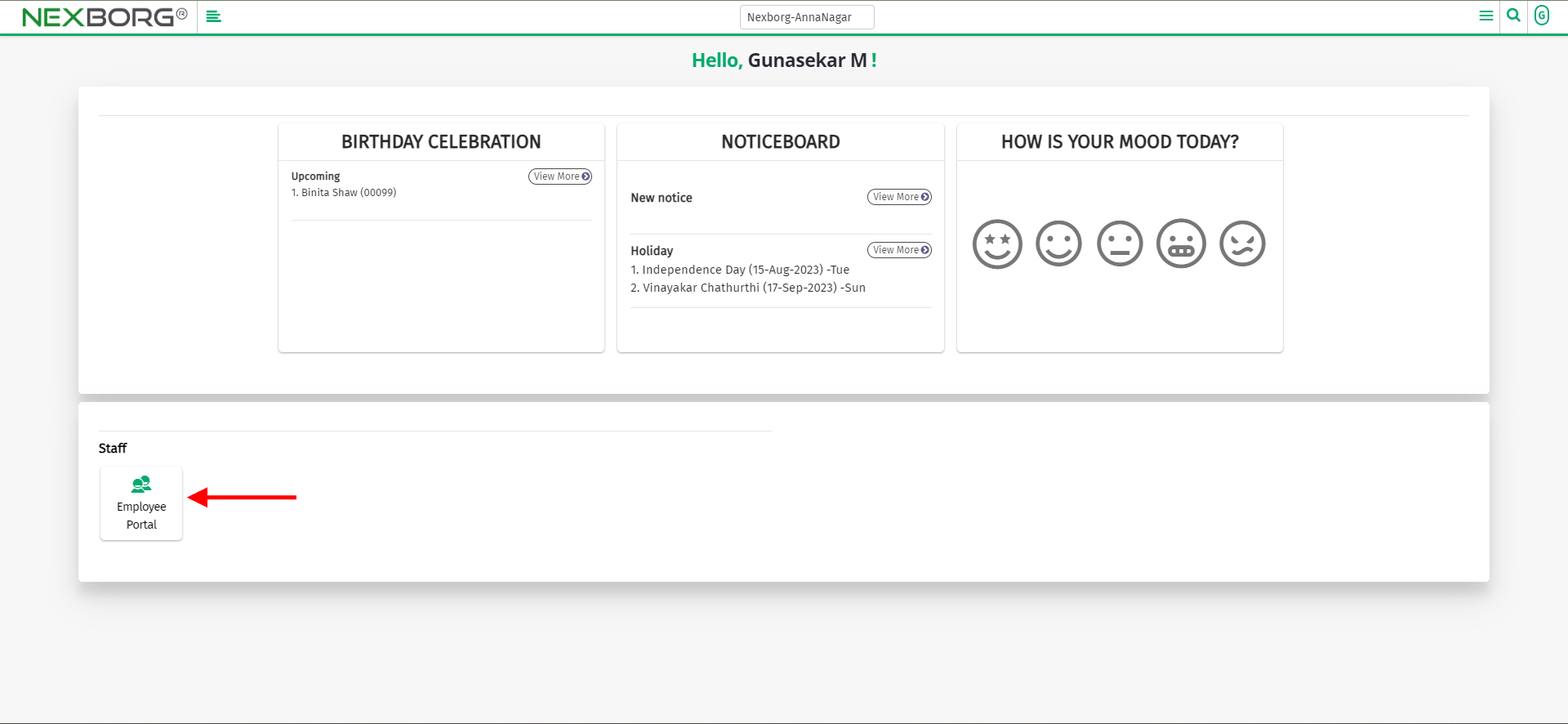
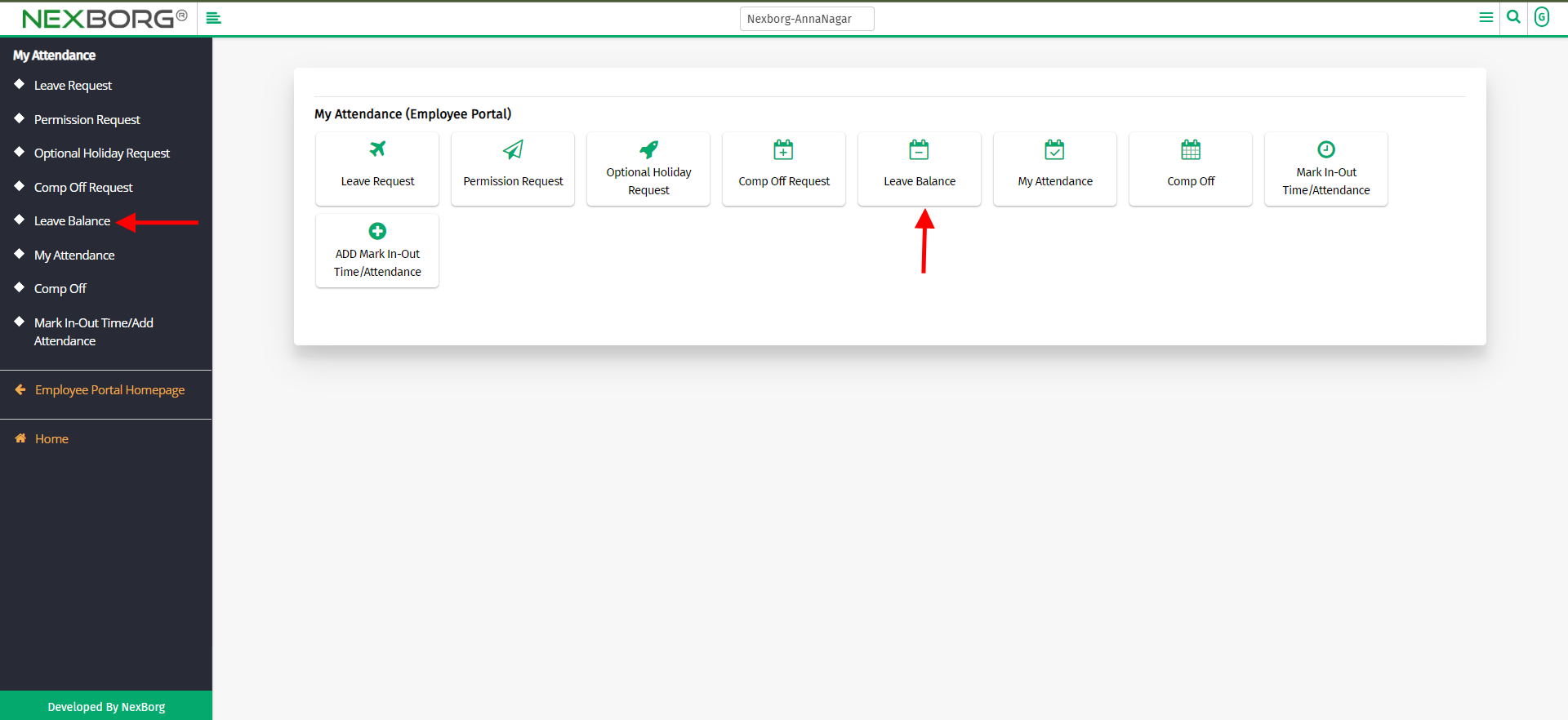
Select the month and select the leave type and click on the "Search" button.
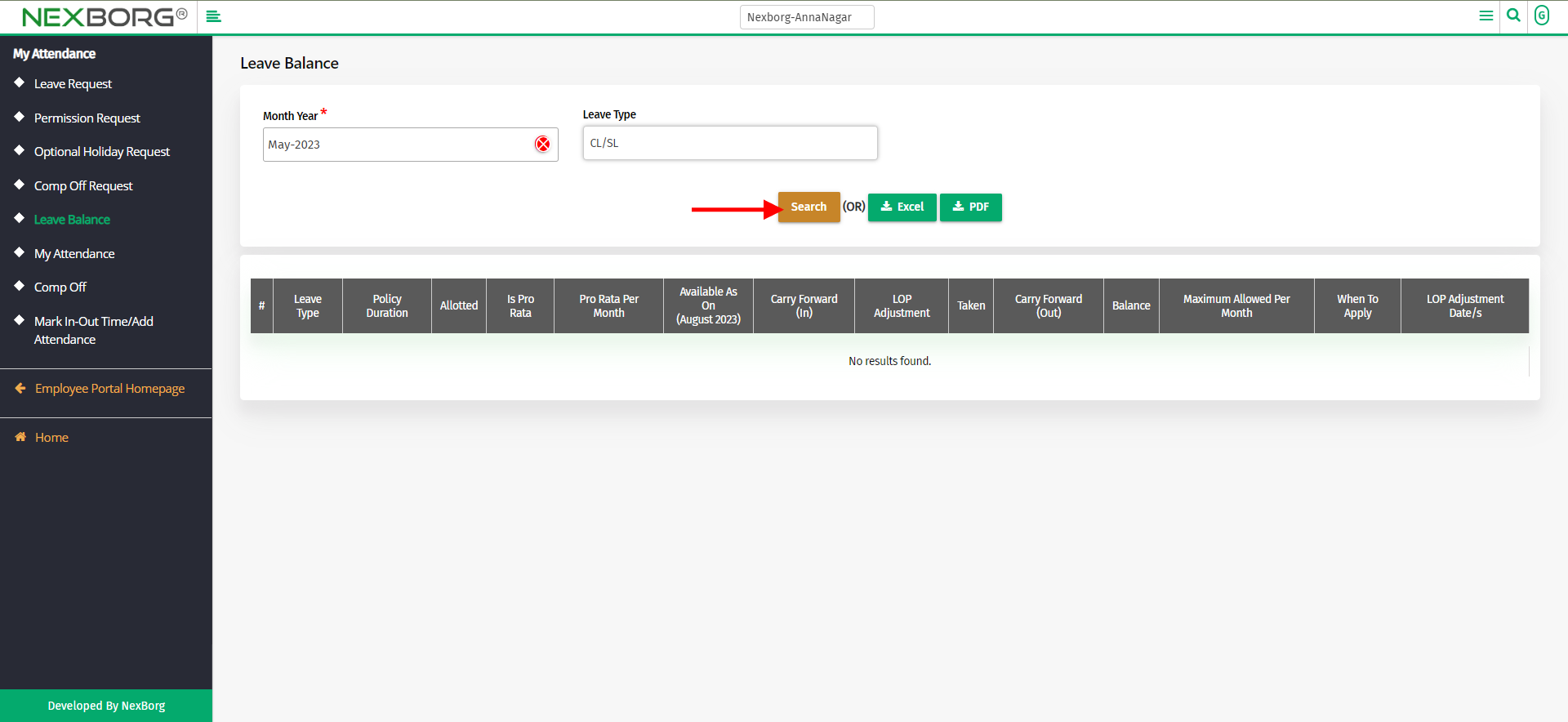
You can view the allotted number of leaves, available leave as of the selected month, and Total number of leave taken and balance number of leave.