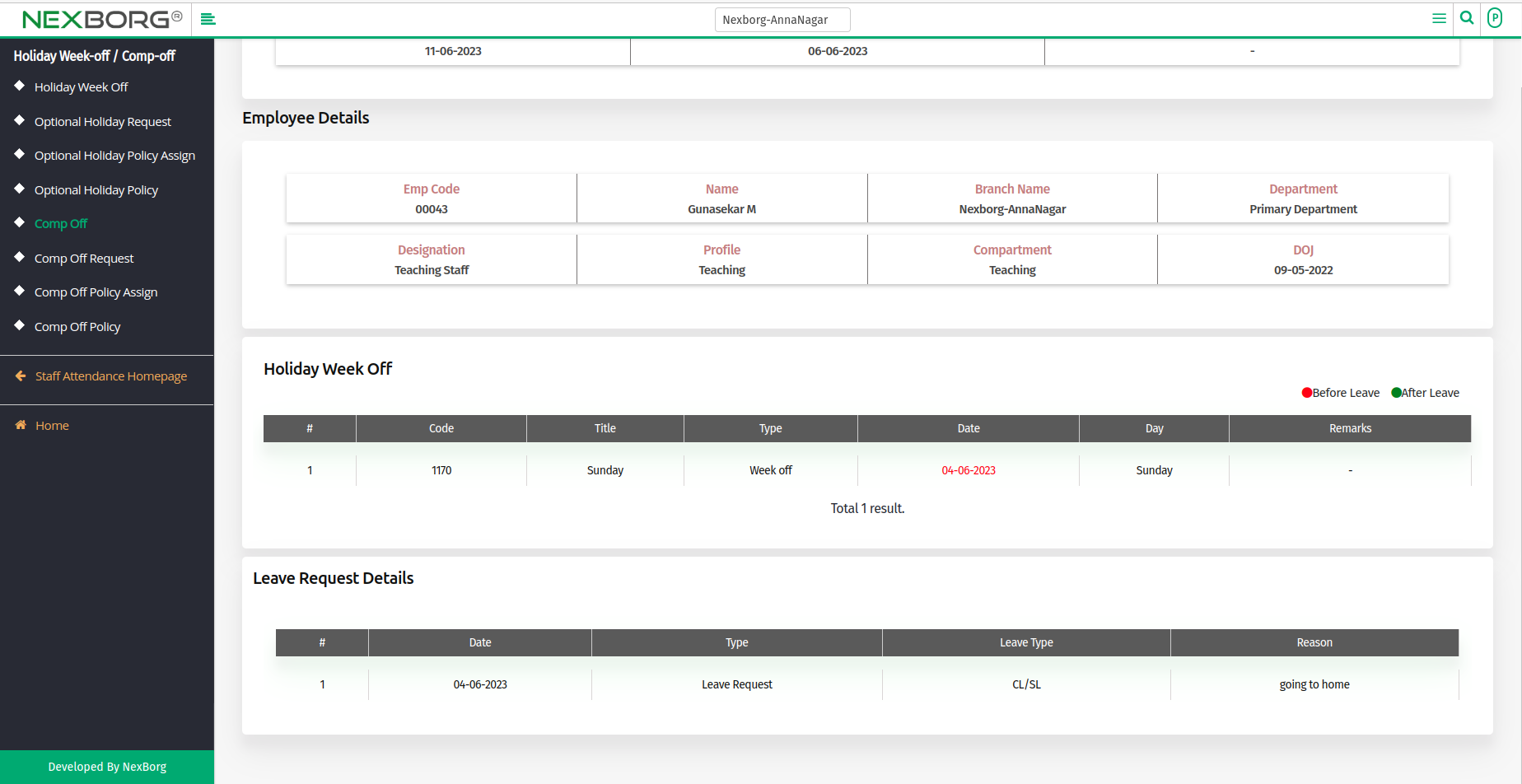To View/Create New Comp Off For an Employee
Create New Comp off For an Employee :
It can be done in 2 Methods:
Method 1:Go to the Staff Attendance module --> Click on Holiday Week-off / Comp-off on the left navigation bar --> Select Comp Off or use the Comp Off button in the Holiday Week-off / Comp-off (Staff Attendance) menu.
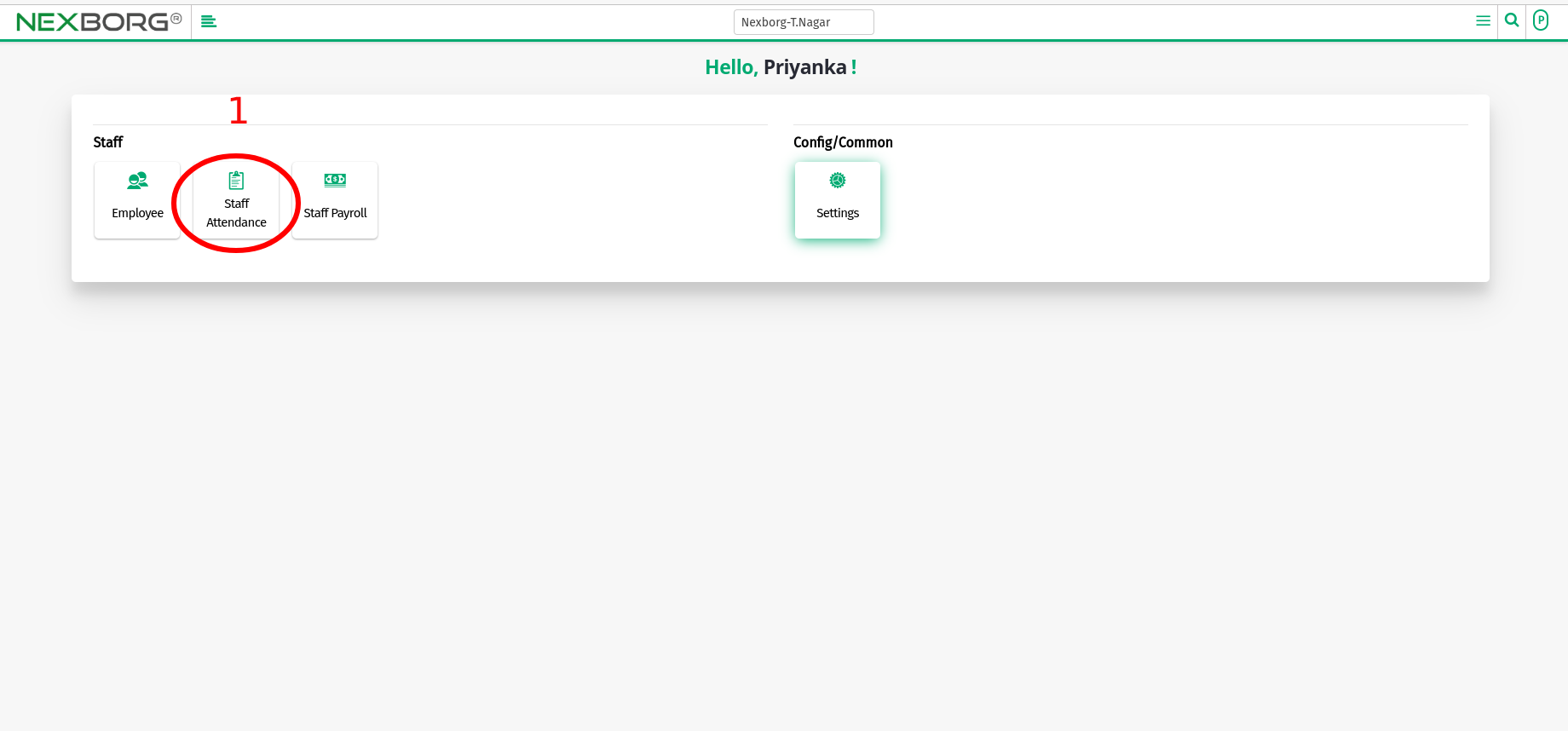
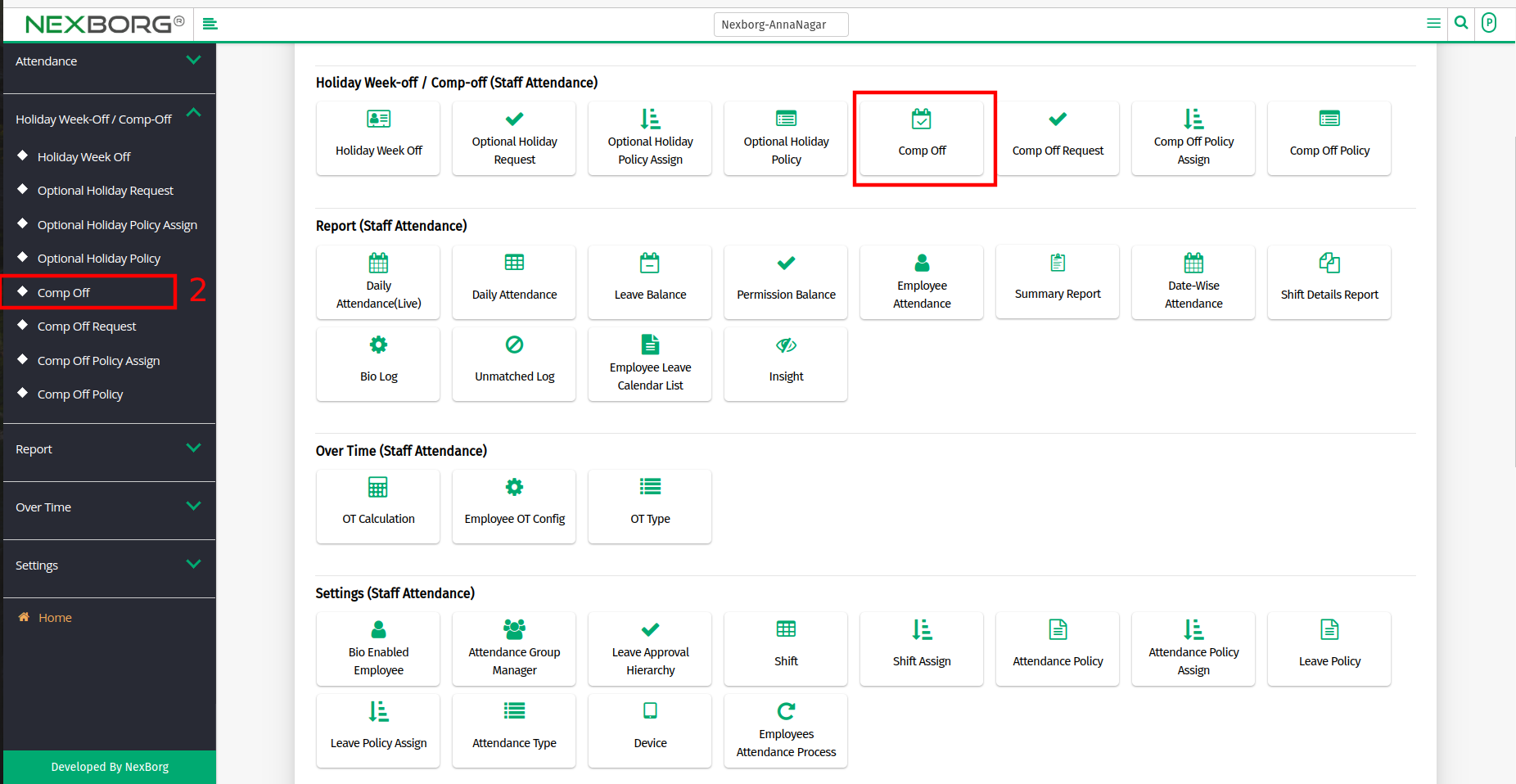
- Click on the "Add" button at the top right corner.
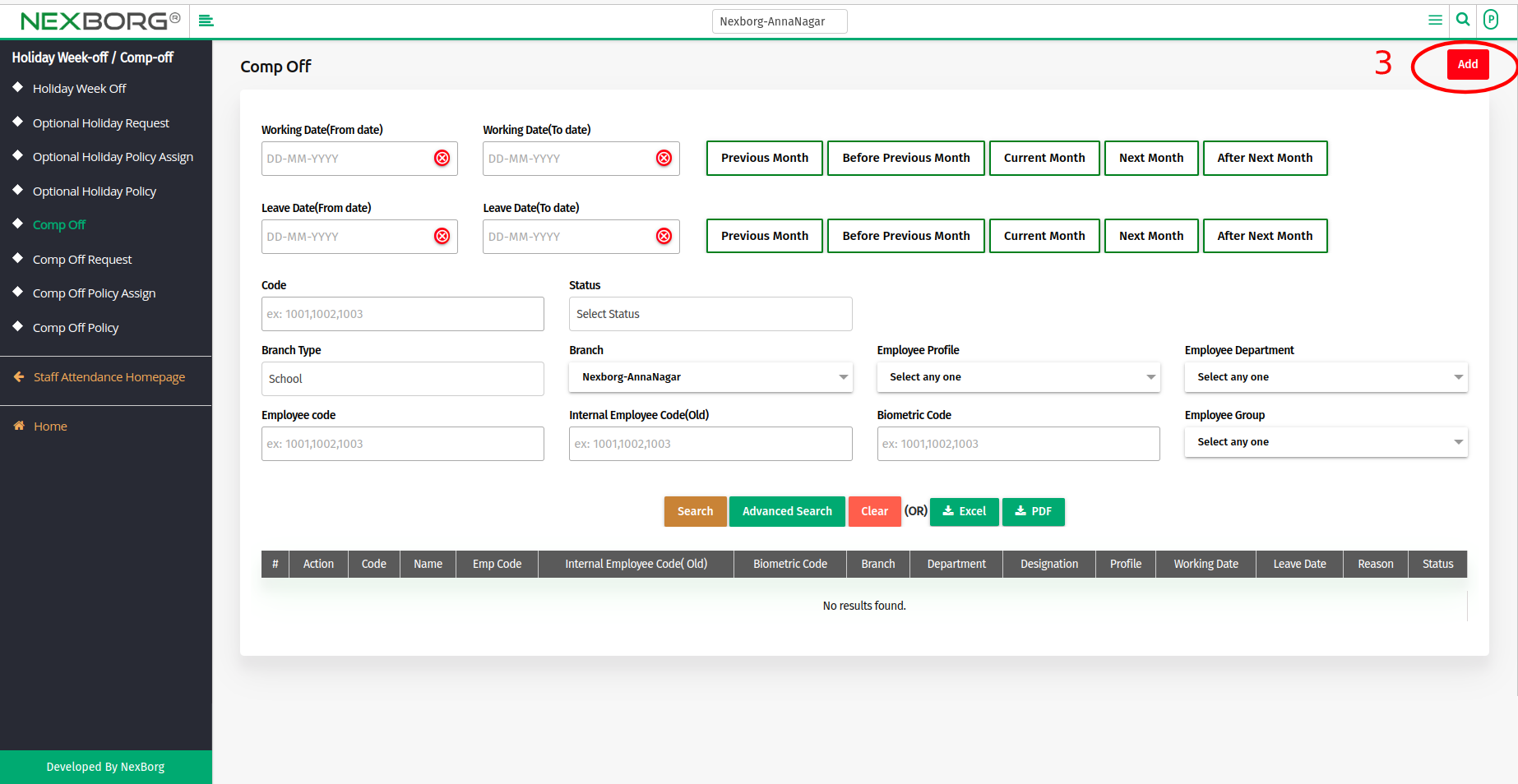
- Click the "Search" button to view the list of Employees and Select the Employees using CheckBox.
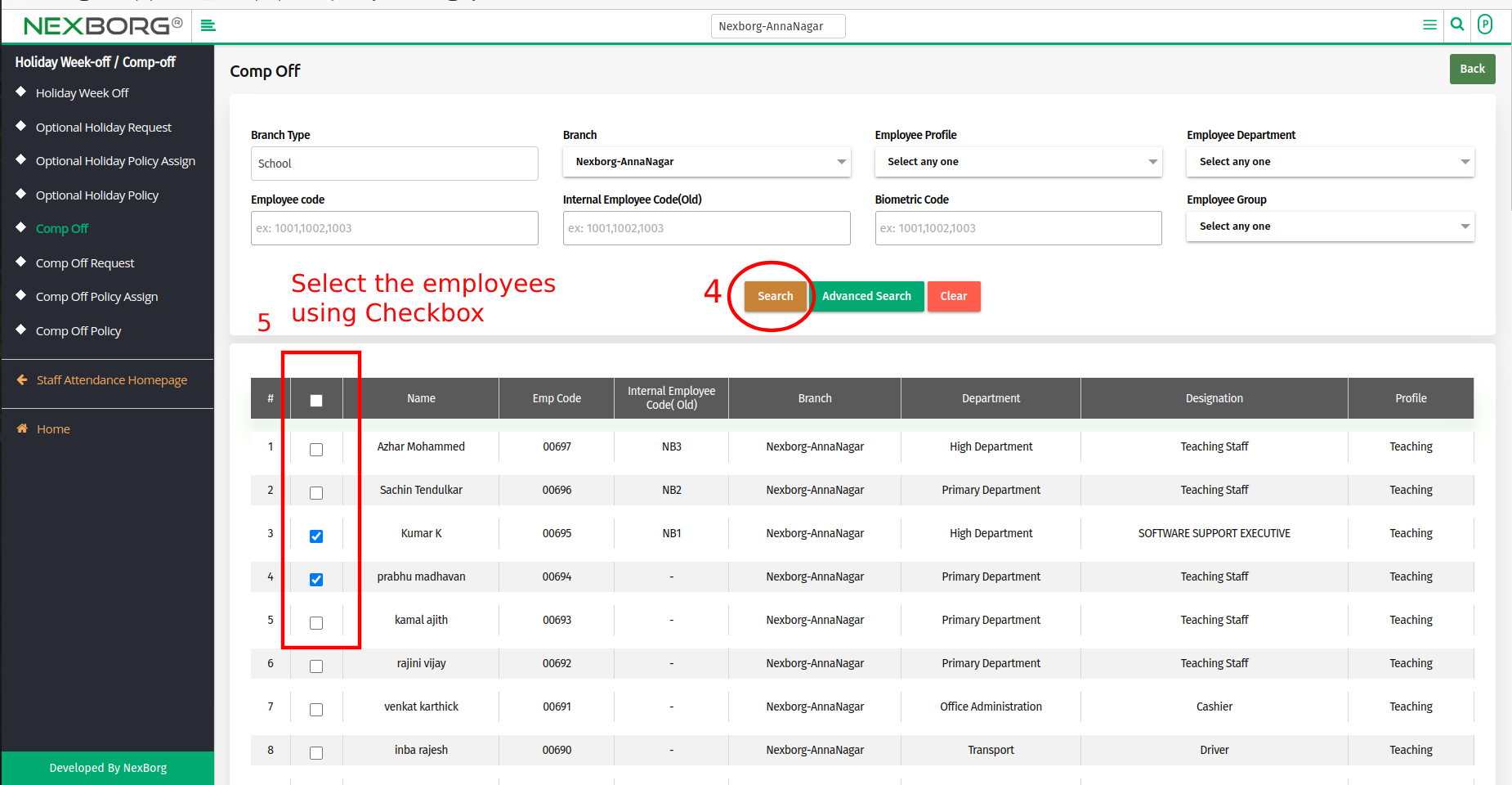
- Scroll down and Select the Leave Date*, Working Date*, and Reason.
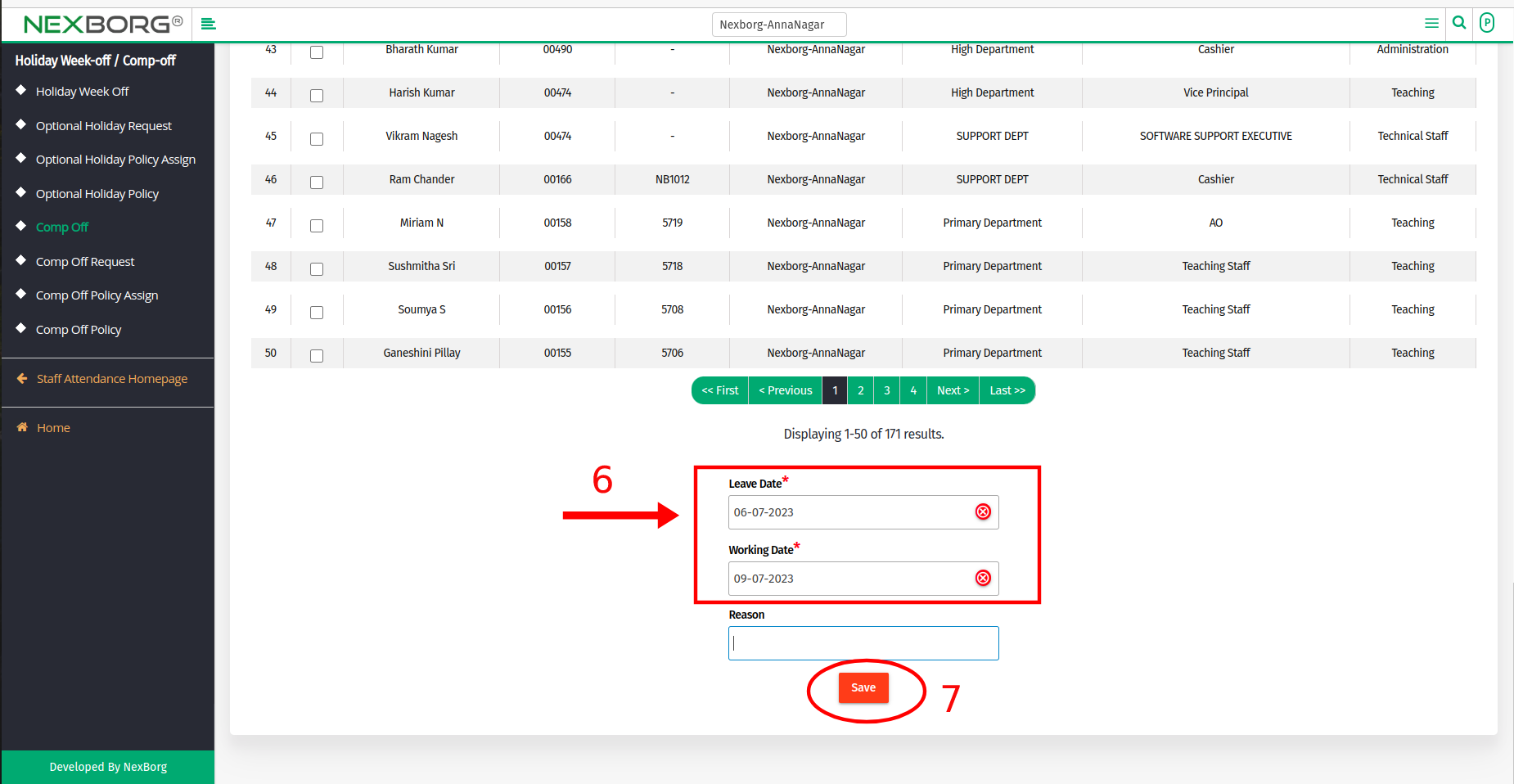
- Finally, Click on the "Save" button.
- Method 2: Click on the highlighted search box in the page's header or type in the item you want to access in the Search box and choose the filtered result. This will give you quick and easy access to the menu.
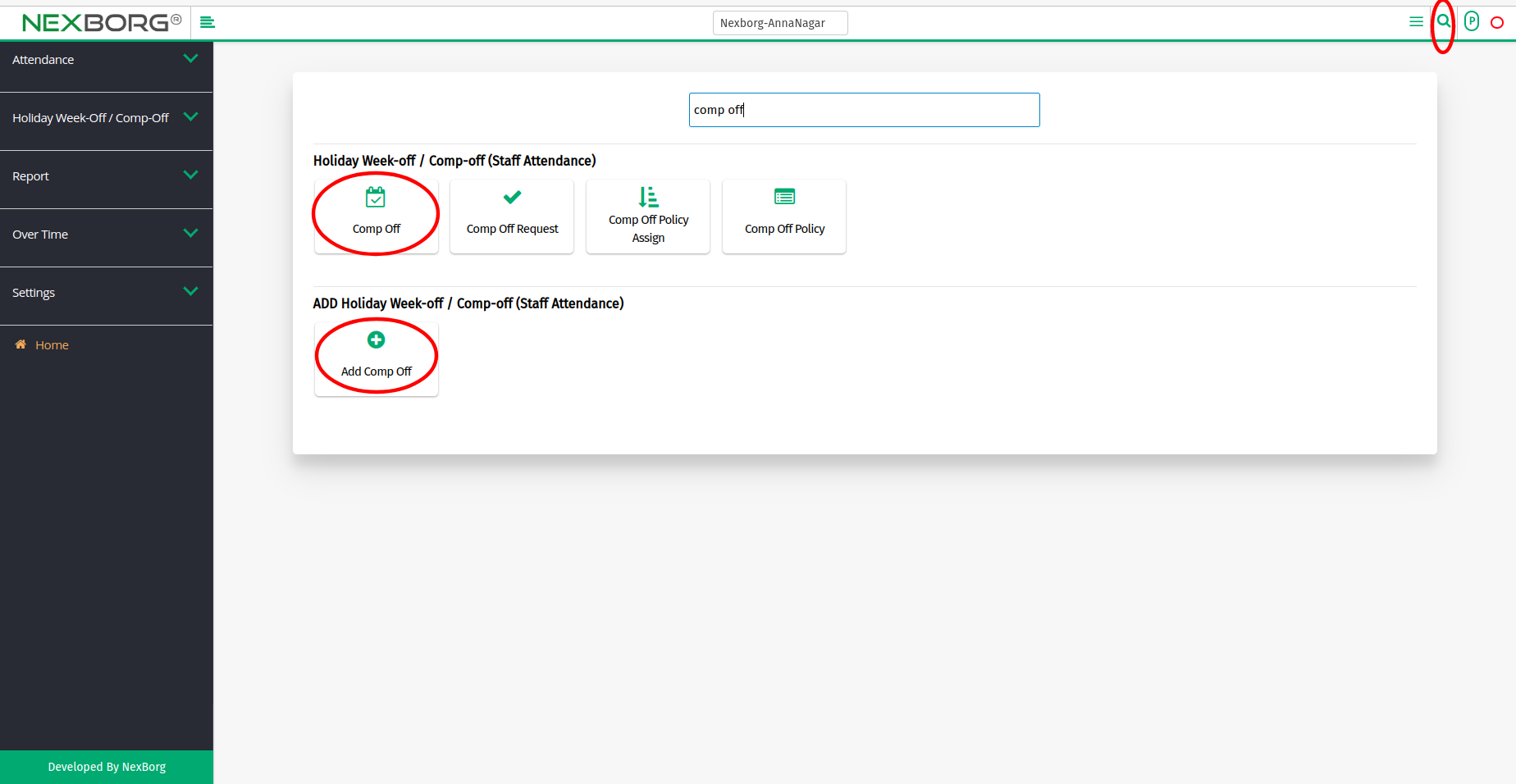
To View Employee Comp off:
Go to the Staff Attendance module --> Click on Holiday Week-off / Comp-off on the left navigation bar --> Select Comp Off or use the Comp Off button in the Holiday Week-off / Comp-off (Staff Attendance) menu.
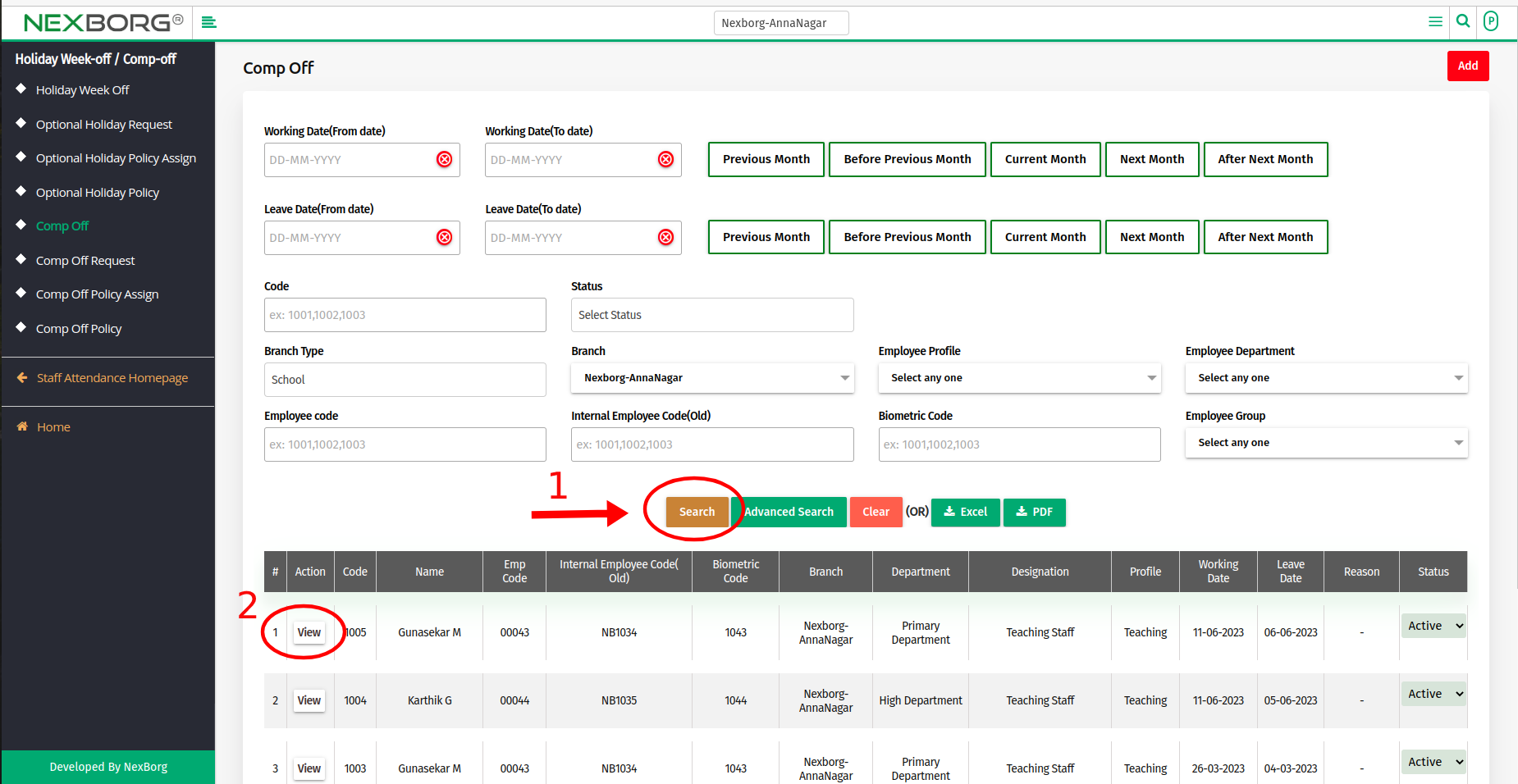
- Click the "Search" button to view the list of Employee Details.
- Click on the "View" Action to view Holiday Week Off Details and Leave Request Details.