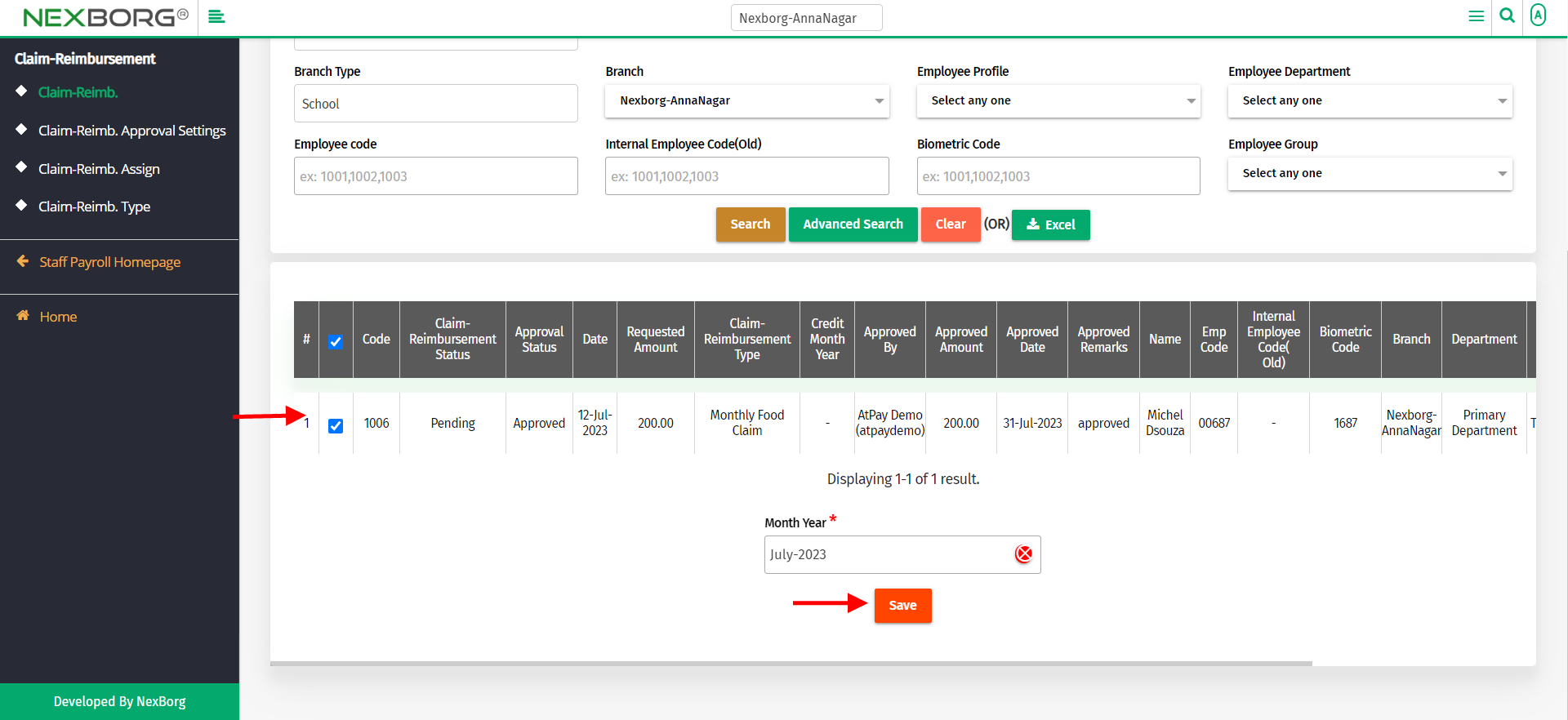Claim-Reimbursement Process/Credit
To Process/Credit Claim-Reimbursement for an employee, it can be done
1.Through Staff Payroll module
Through Staff Payroll module
Go to Staff Payroll Module-->Claim-Reimbursement menu -->Claim-Reimbursement.
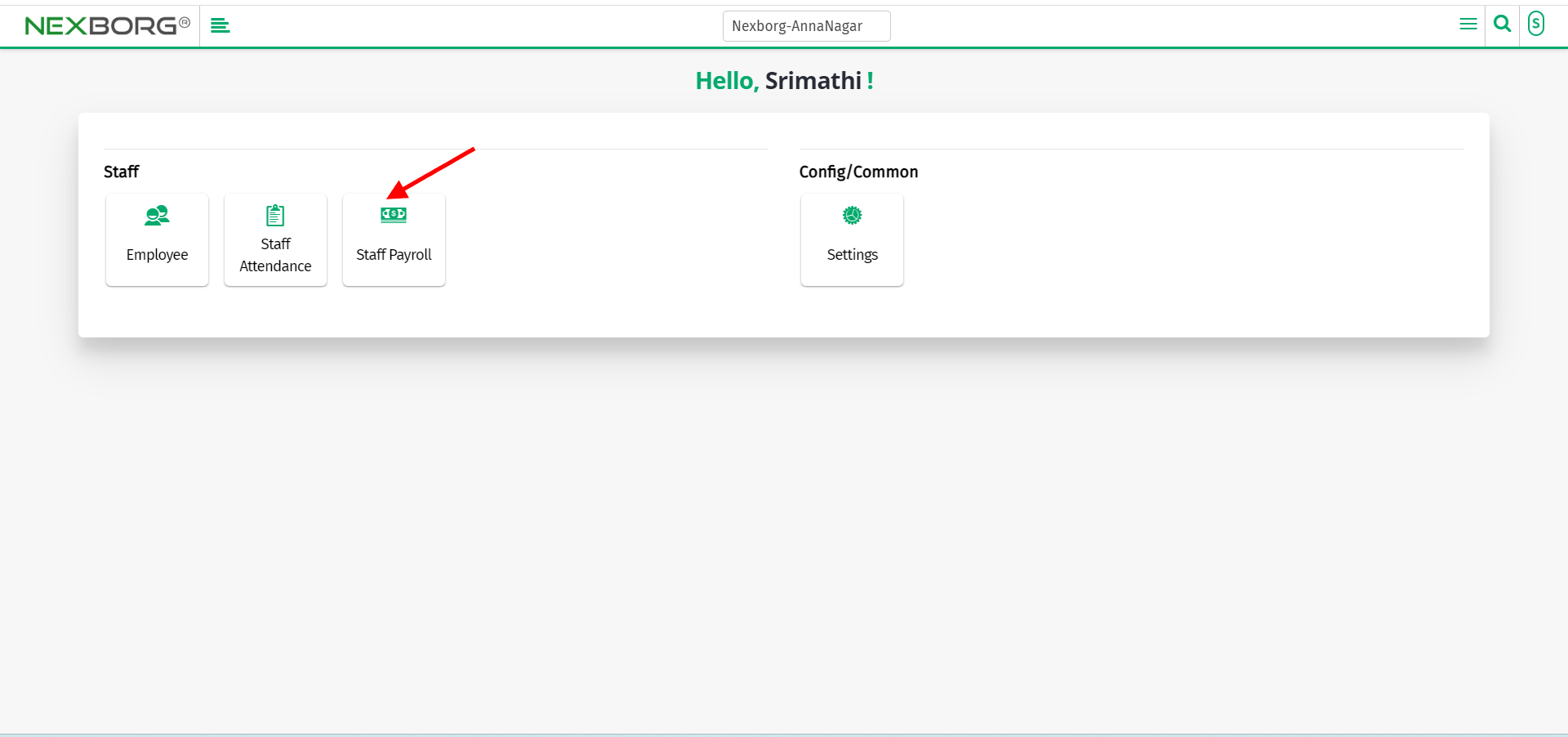
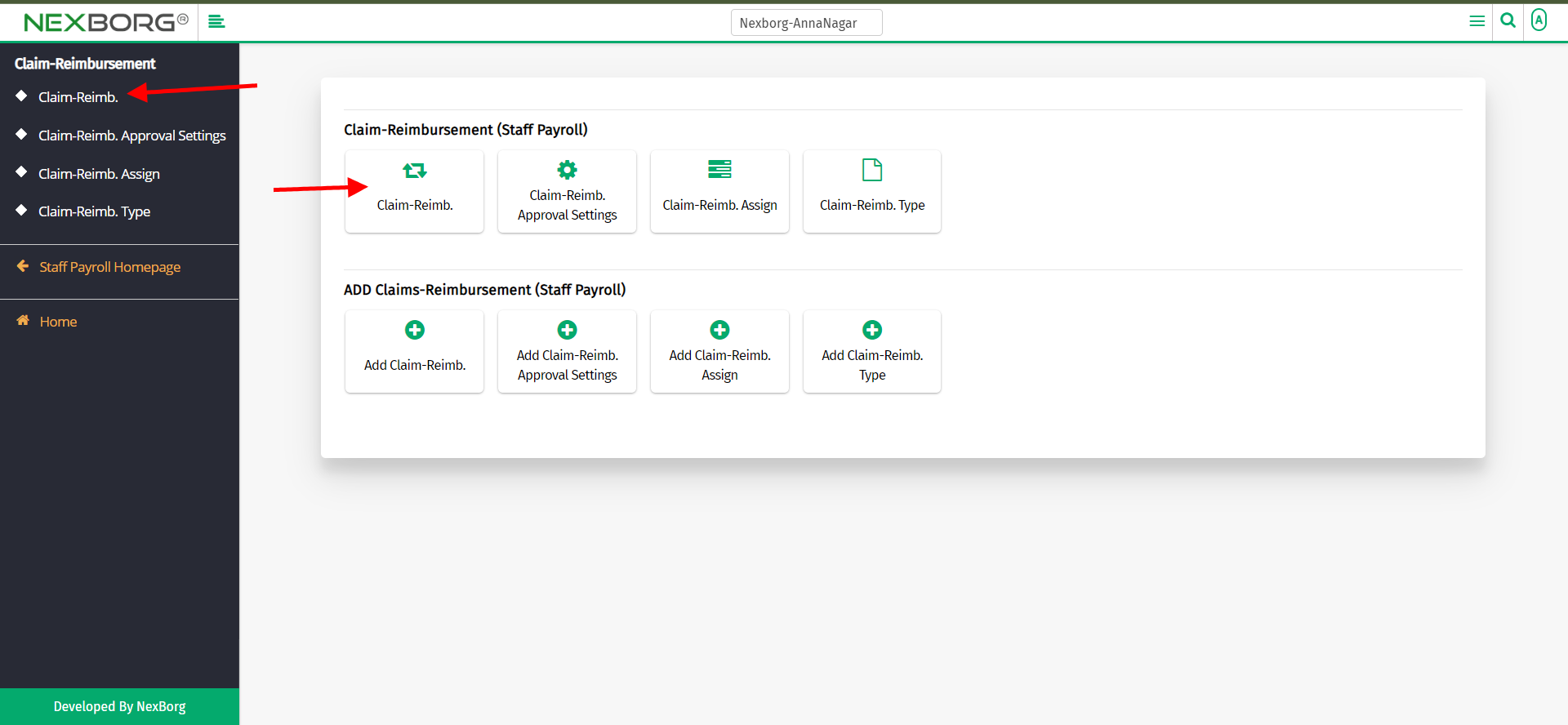
Click on the "Claim-Reimbursement Process/Credit" button which takes you to another page.
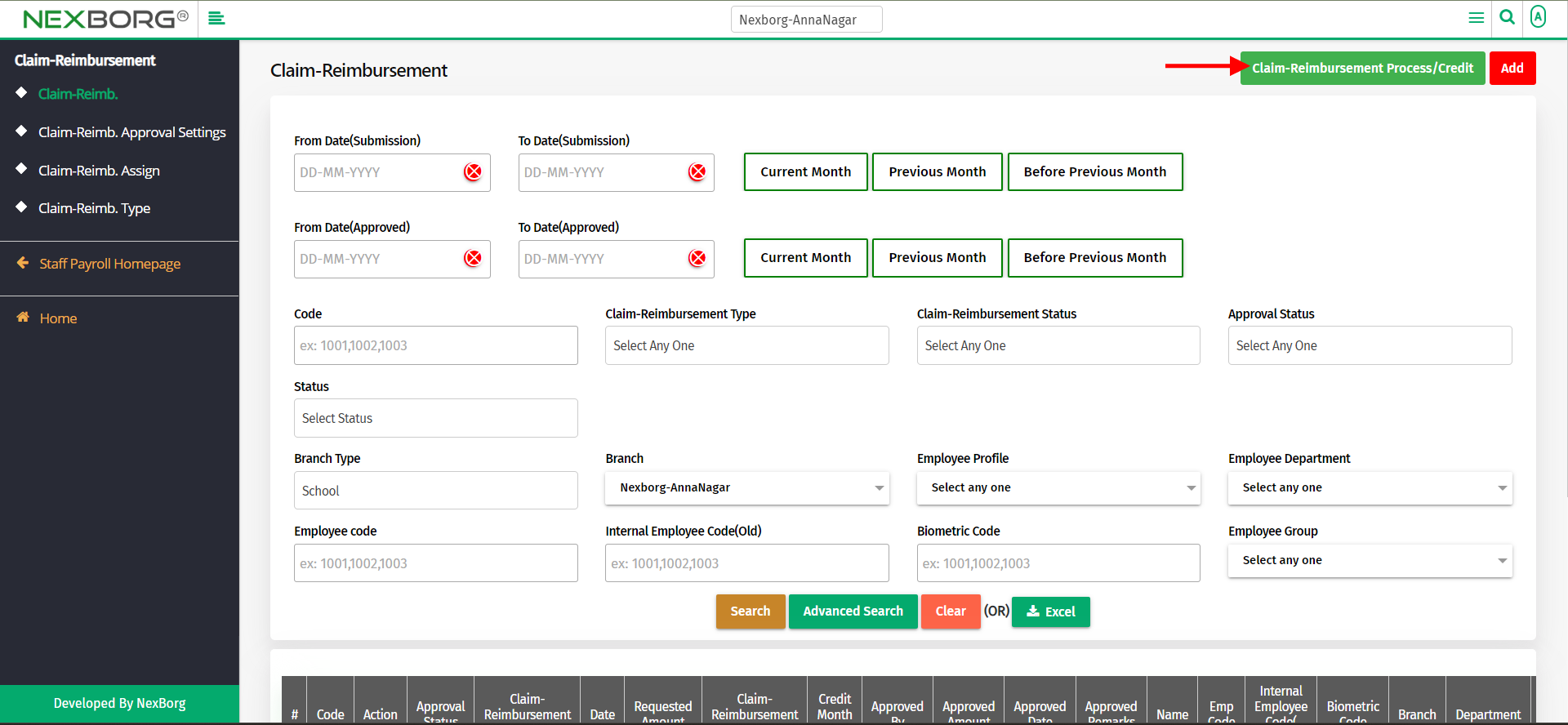
Note:The employee will be credited ,only if the claim-reimbursement request is approved.
Once approved you can select the employee, select the month that the money should be credited.