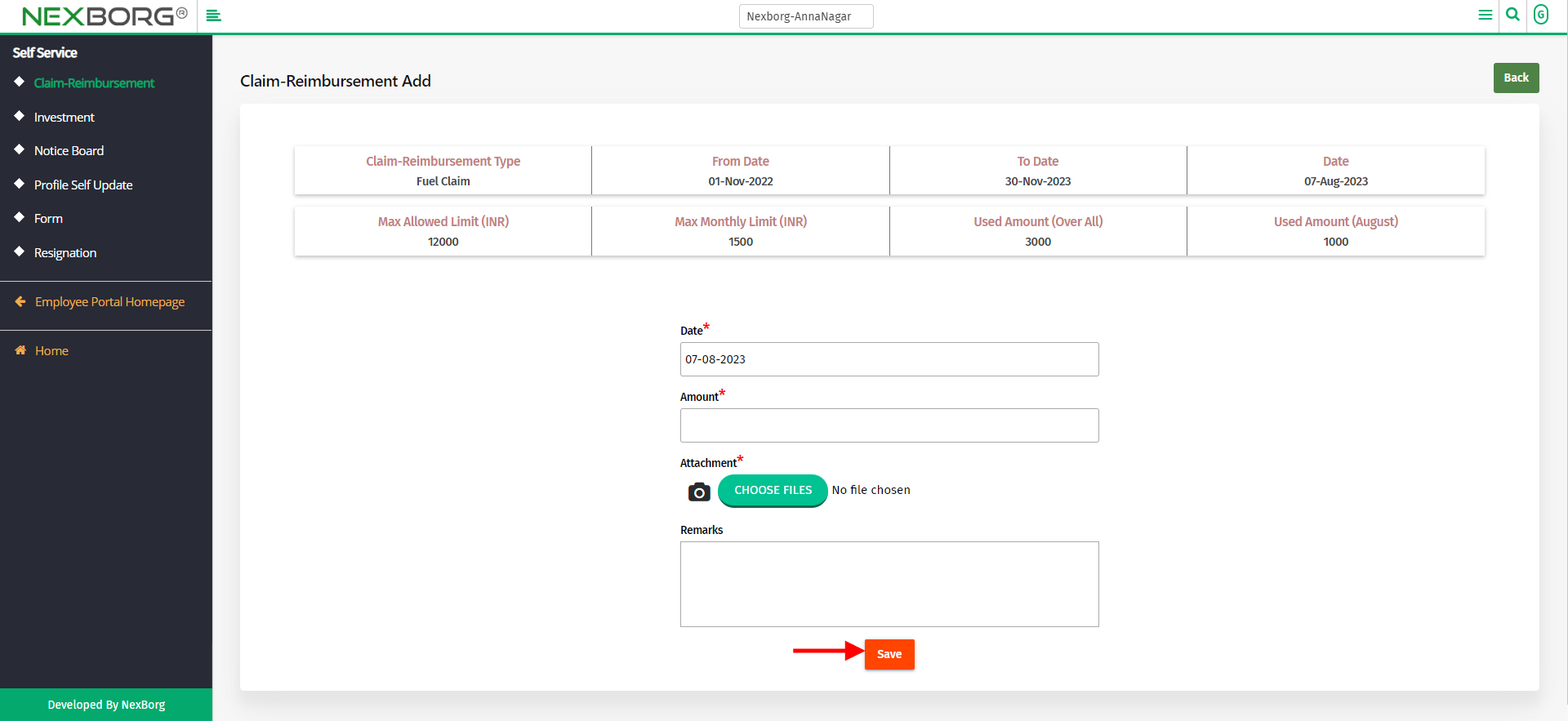To Add Claim-Reimbursement
After logging in, Go to Employee Portal-->My Attendance-->Claim-Reimbursement.
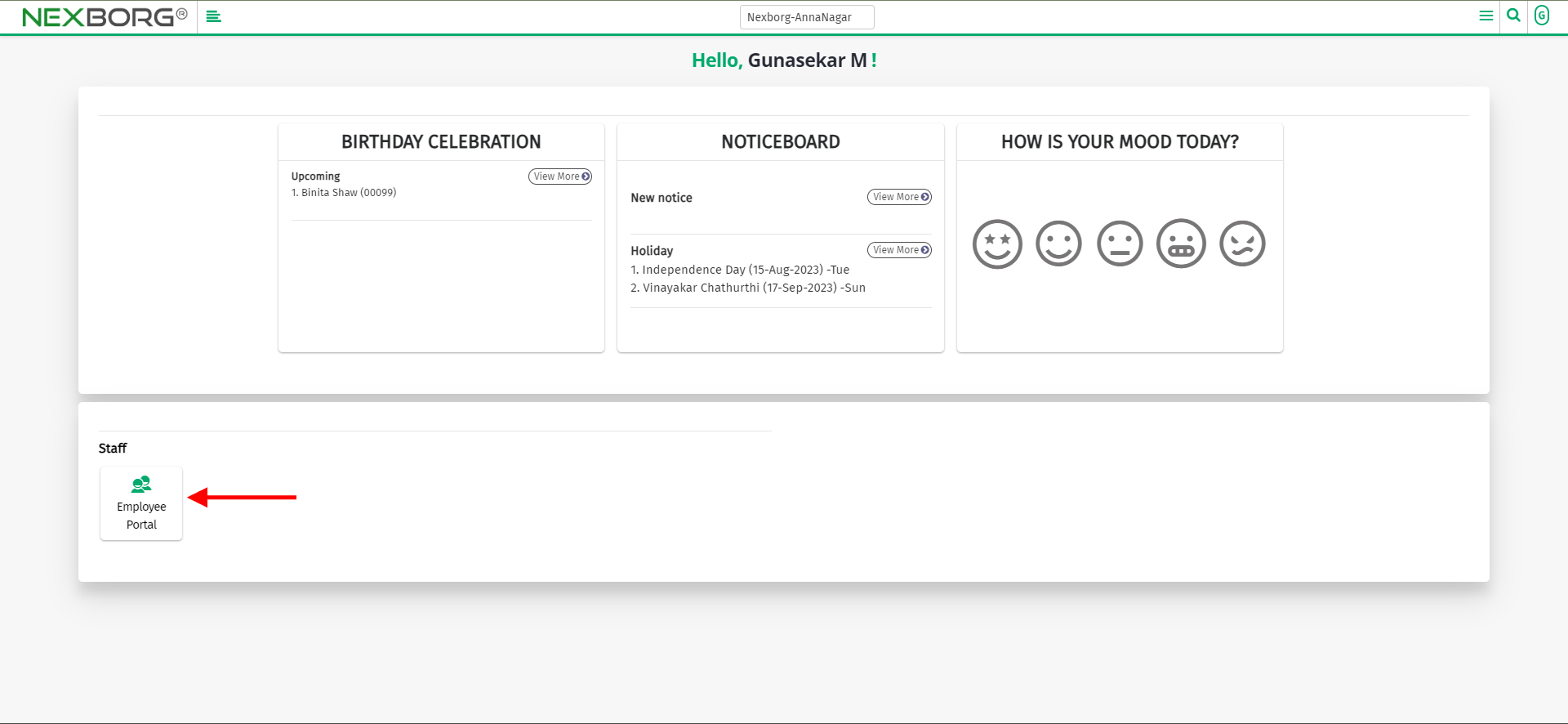
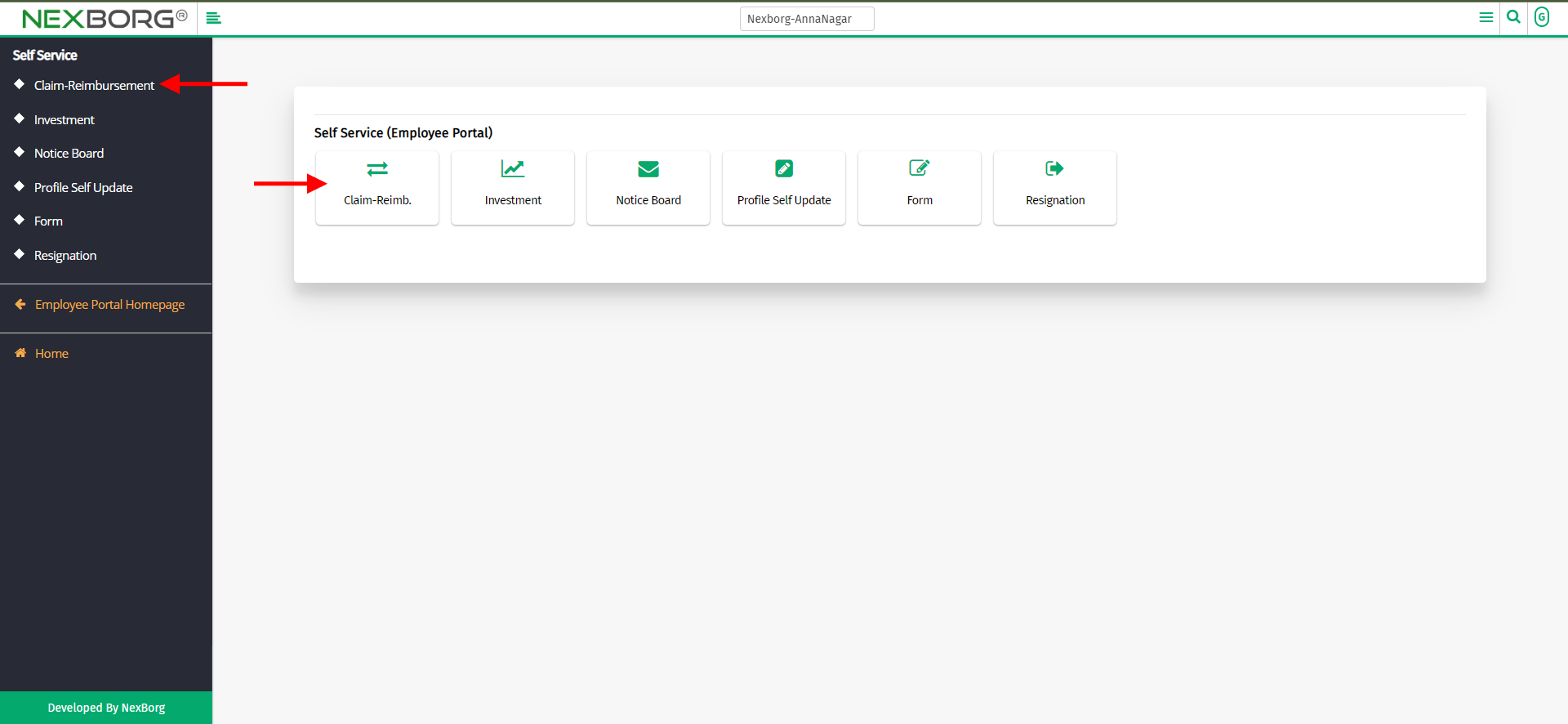
Click on the "Add" button, and now select the date and claim-reimbursement type.
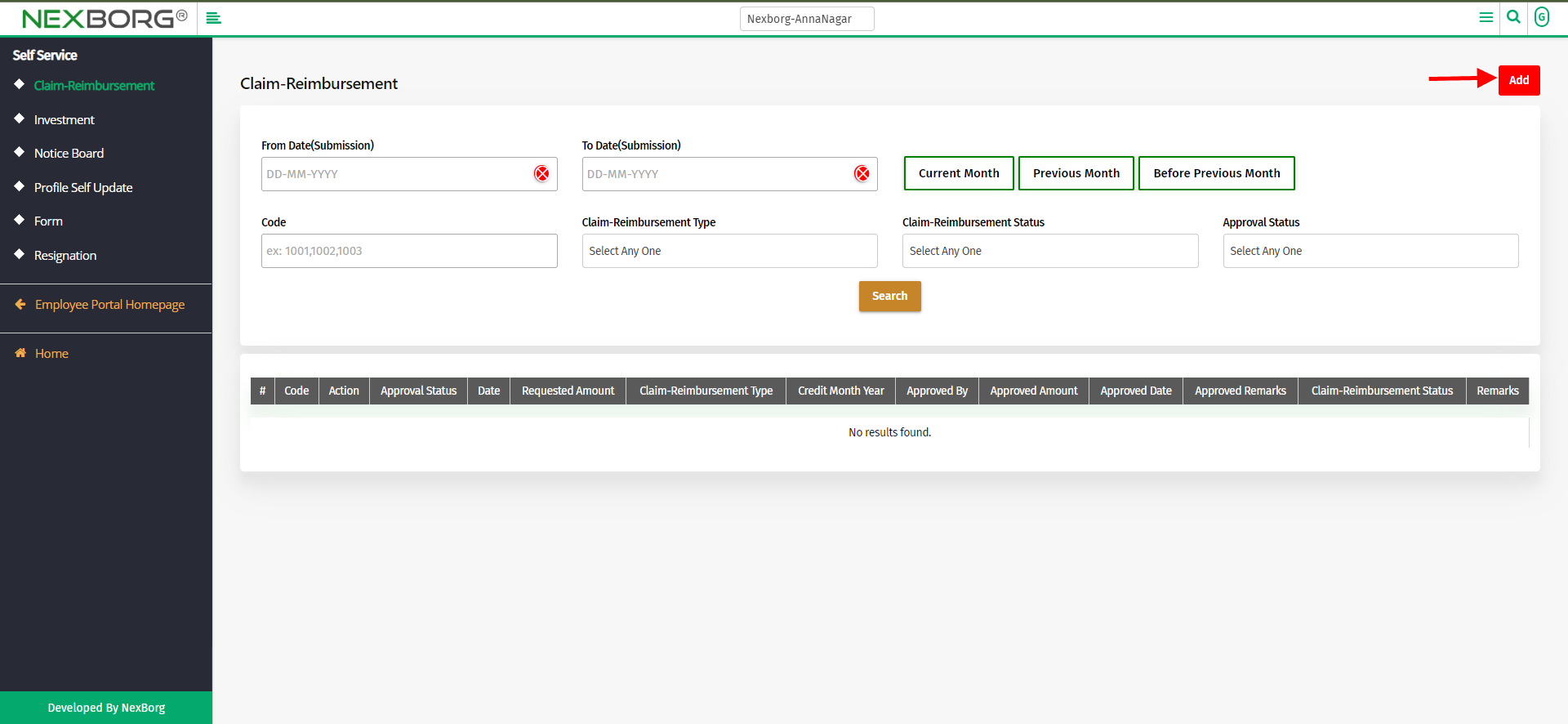
Note: Claim-Reimbursement type will be shown to employees only if the type was assigned and click on the "next" button.
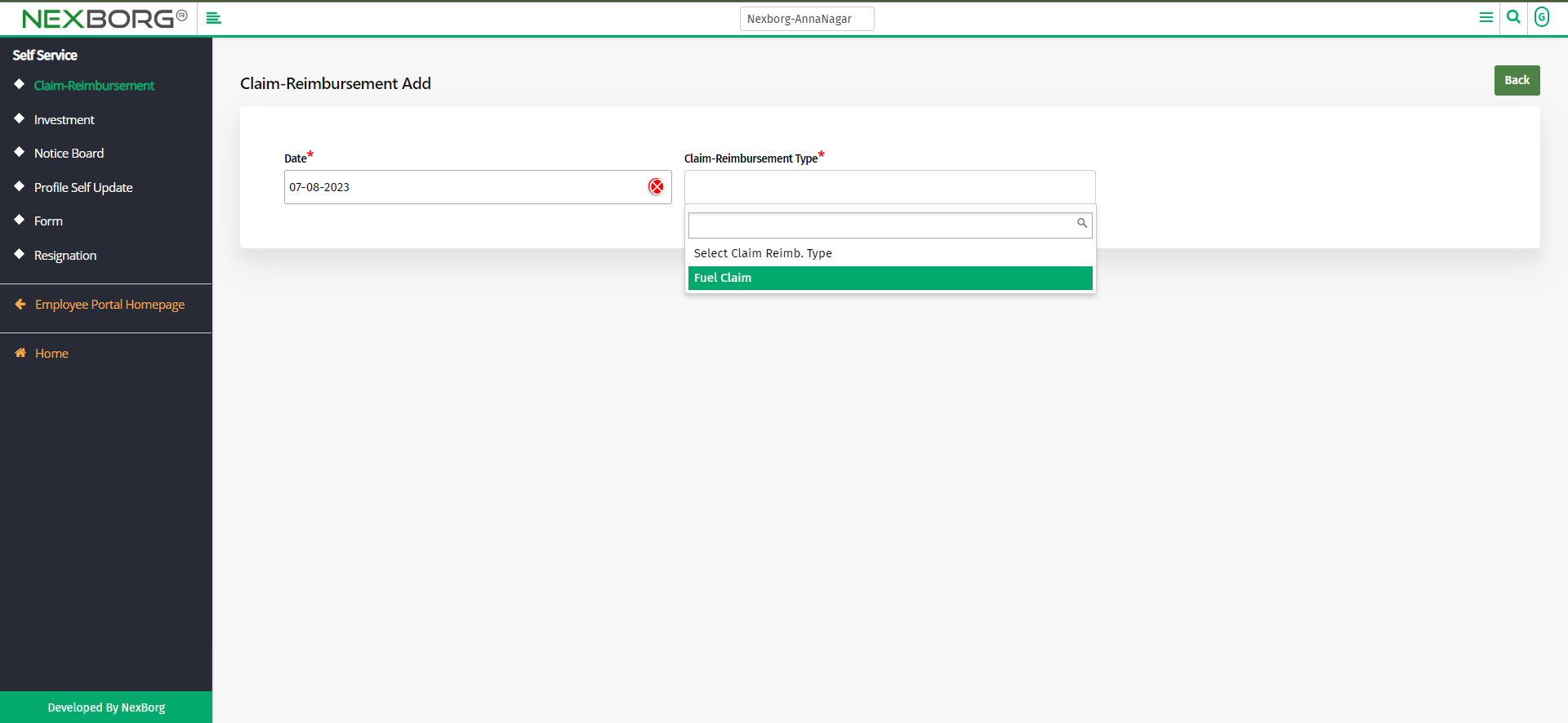
Now enter the amount, add the attachment, provide remarks if needed, and click on the "Save" button.