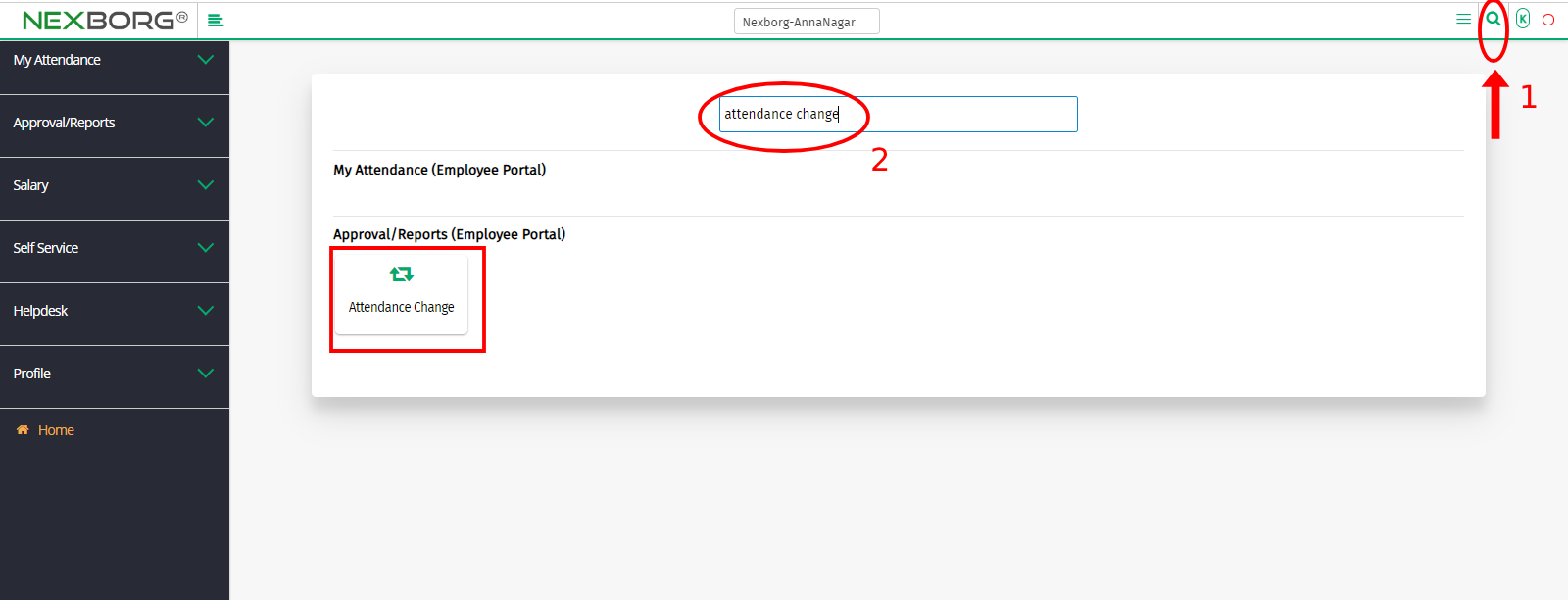Attendance change
It can be done in 2 Methods:
Method 1: Go to Employee Module > Click on Approval/Reports on the left navigation bar > Select Attendance change or use the Attendance change button in the Approval/Reports menu.
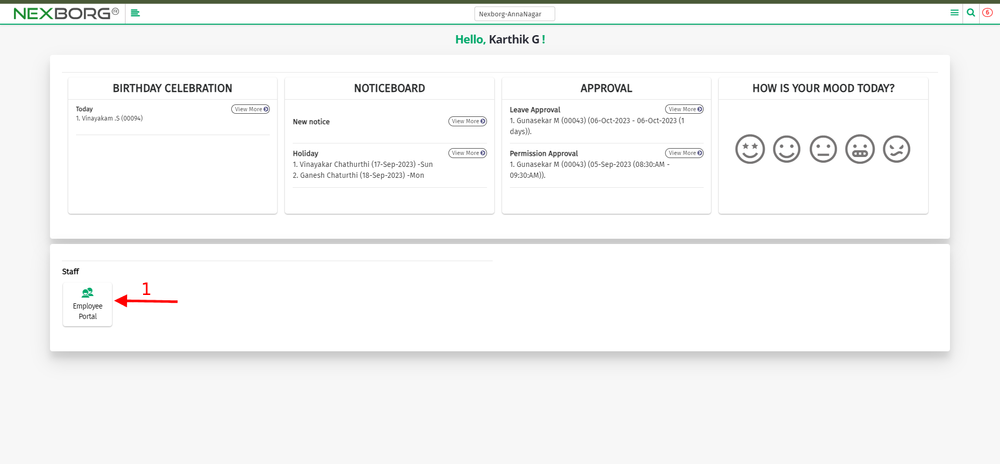
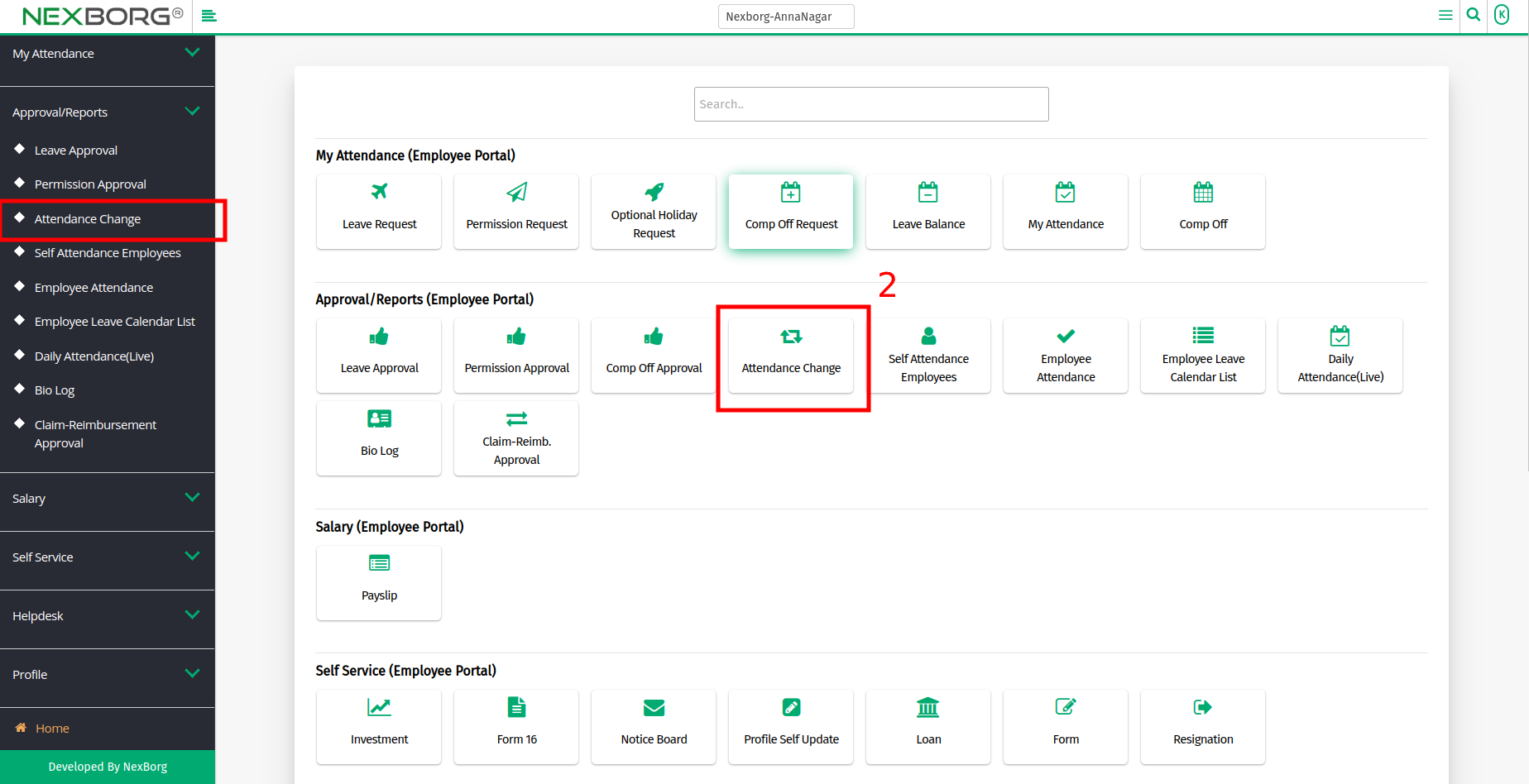
To approve/reject employee leave request
- Click on the "Search" button to view the list of employees, and click on the "View" button for the specific employee.
- Only the status can be changed for pending requests, after approving or rejecting, the status cannot be changed.
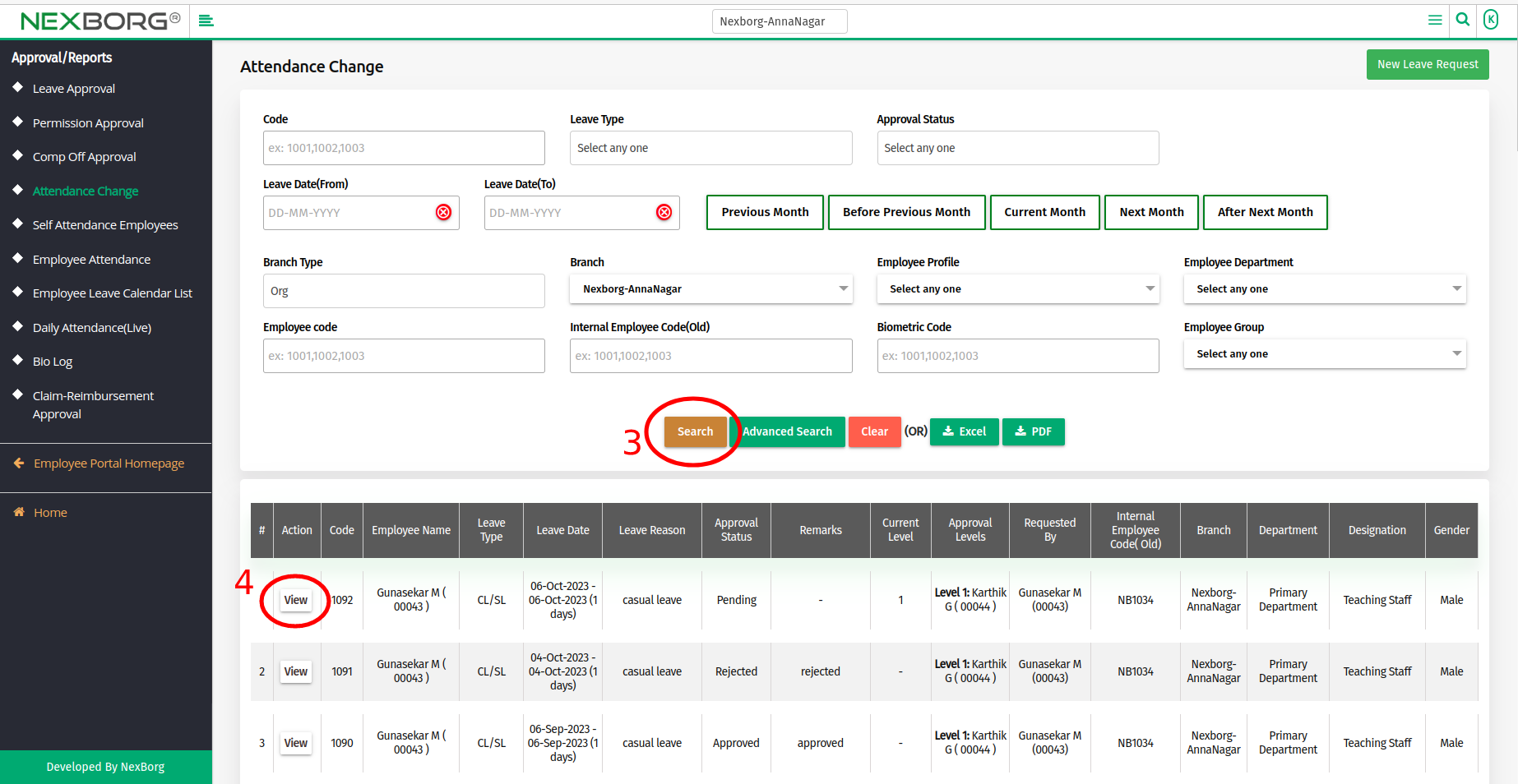
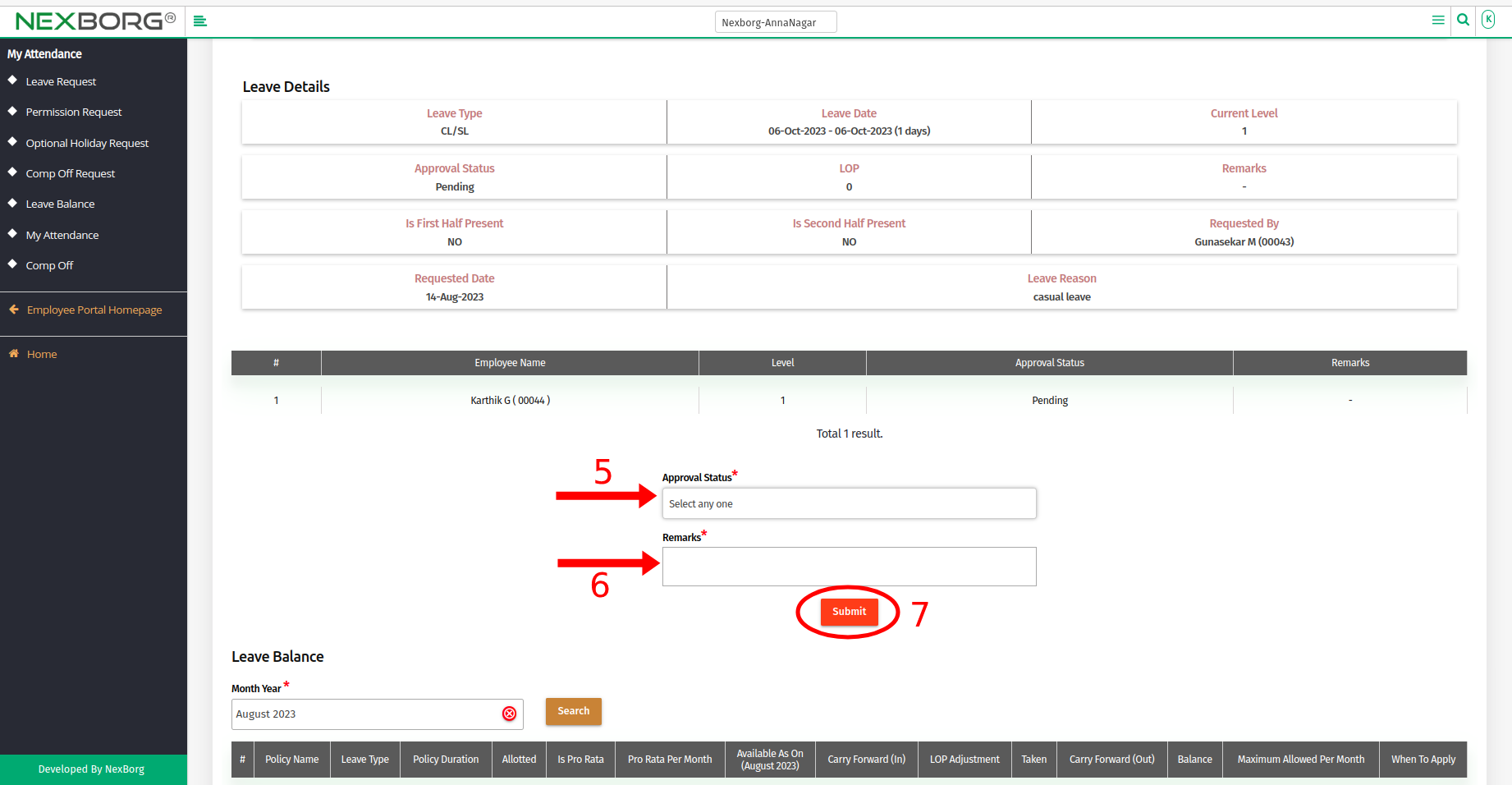
- Select the Month and Year and click the "Search" button to check the leave balance, leave dates, and Holiday week off details.
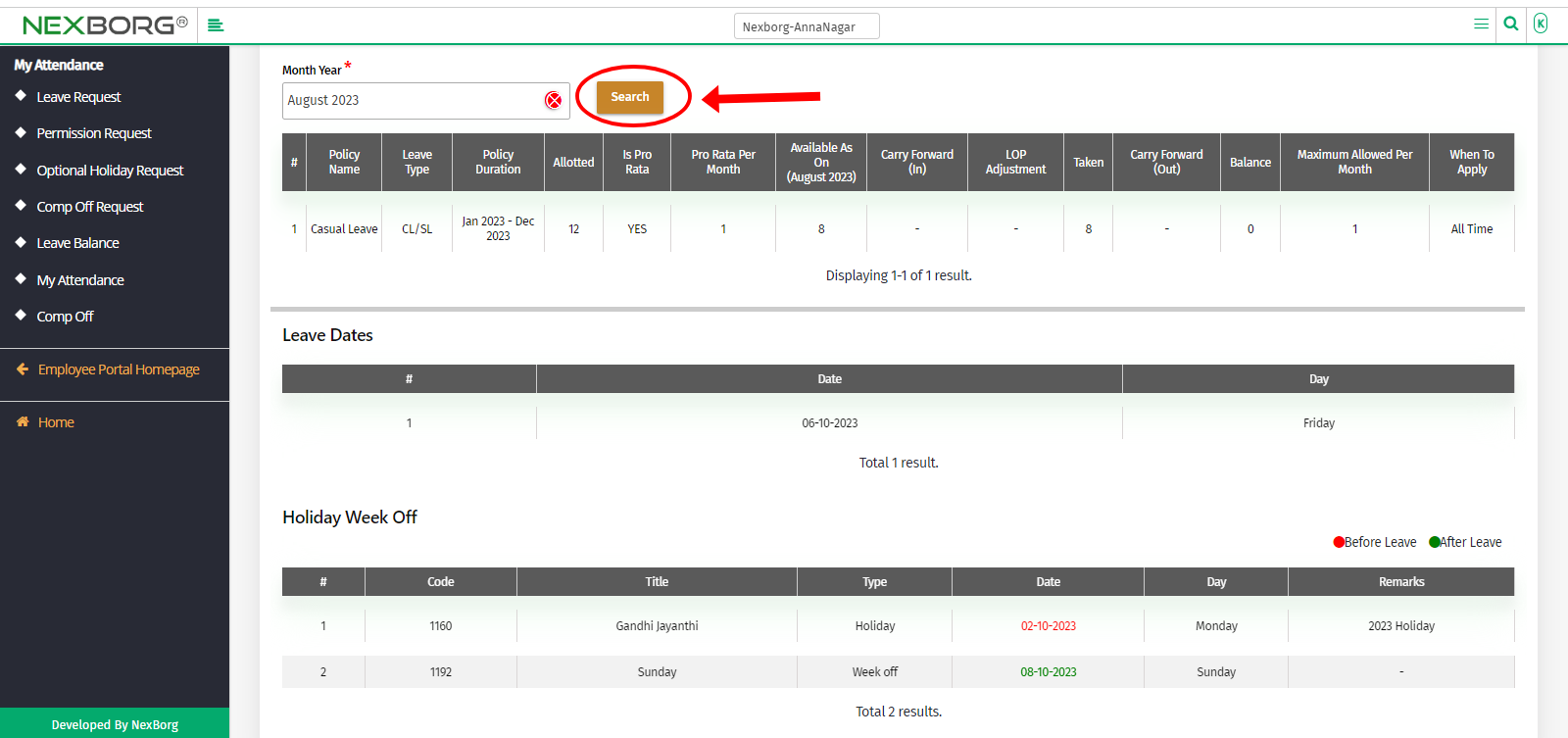
Note: After approving/rejecting the leave, only you can view the Leave request details, Leave details, Leave dates, and Holiday week off details.
Method 2: Click on the highlighted search box in the page's header or type in the item you want to access in the Search box and choose the filtered result. This will give you quick and easy access to the menu.